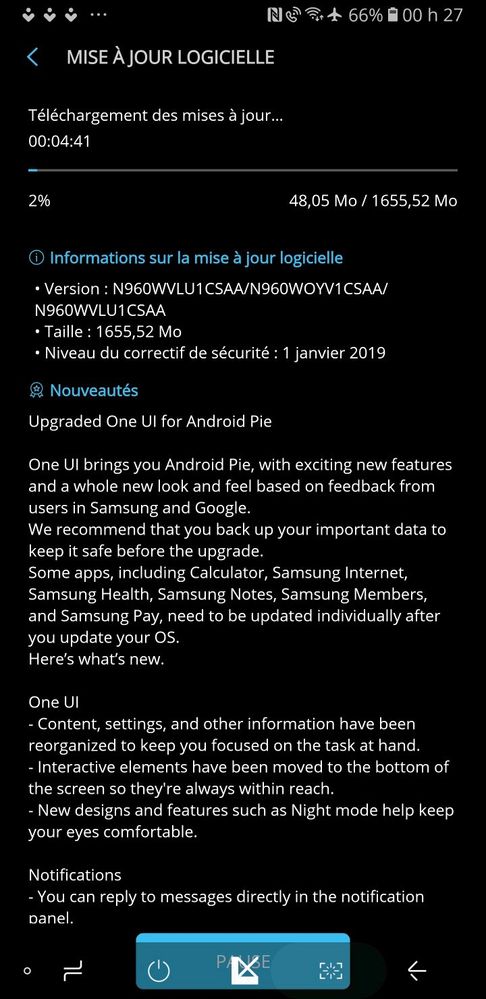- Mark as New
- Bookmark
- Subscribe
- Subscribe to RSS Feed
- Permalink
- Report Inappropriate Content
09-17-2018 09:48 AM (Last edited 12-30-2019 11:29 AM ) in
Community GuidelinesWelcome to Samsung Members! The community is the perfect place to ask questions, and discuss around Samsung. But some questions get asked very frequently. This is why the answer to those questions will be posted here! Here are a few quick links that leads to the most frequently asked questions:
If your question or issue is not listed here, please do not comment here as we cannot help you on this post. Launch your own thread in the Forum to receive appropriate assistance. Thank you.
Bonjour et bienvenue à Samsung Members! Ce forum est l'endroit parfait pour poser des questions et discuter autour de produits et services Samsung. Certaines questions sont posées très fréquemment, donc c'est pour cela que j'ai rassemblé la réponse à ces questions ici! Voici quelques liens utiles qui vous donneront ces réponses.
Notez que si votre question n'est pas listée ici, ne posez pas votre question dans les commentaires. Il m'est impossible de vous aider efficacement ici, donc lancez votre propre discussion dans le forum. Merci!
OS Update list and info (incl. Android Pie 9.0) Last update- 30/12/19:
Liste des mises à jour à venir et informations logicielles - 02/07/19:
------------

Missing Mobile Data QS Tile, Method 1- Semi-automatic.
Touche rapide de Données mobiles est manquant:
---------------
Glossary: https://community.samsungmembers.com/fr_CA?projectId=0&meta=#/post?postId=380602
Glossaire:
----------------
Rollback updates:
Revenir à une version précédente du logiciel:
----------------
PLEASE DO NOT REPLY HERE FOR HELP! THIS POST WAS NOT PUBLISHED BY SAMSUNG. LAUNCH YOUR OWN THREAD!!!!!
NE DEMANDEZ PAS DE L'AIDE ICI! CETTE PUBLICATION N'EST PAS FAITE PAR SAMSUNG. LANCEZ VOTRE PROPRE PUBLICATION!
How to create a new thread:
1- Tap on the COMMUNITY tab.
2- Select the appropriate section.
3- Do a search using the Search button to see if your issue already got solved by someone else
4- Tap on New Post.
5- Write your question and write relevant information.
6- Publish your question.
Solved! Go to Solution.
- Mark as New
- Subscribe
- Subscribe to RSS Feed
- Permalink
- Report Inappropriate Content
05-24-2019 10:14 AM in
Community Guidelines- Mark as New
- Subscribe
- Subscribe to RSS Feed
- Permalink
- Report Inappropriate Content
05-24-2019 10:38 AM in
Community Guidelines- Mark as New
- Subscribe
- Subscribe to RSS Feed
- Permalink
- Report Inappropriate Content
05-25-2019 11:34 AM in
Community Guidelines- Mark as New
- Subscribe
- Subscribe to RSS Feed
- Permalink
- Report Inappropriate Content
05-25-2019 12:07 PM in
Community GuidelinesPar contre la prochaine fois, pouvez-vous me poser la question sur l'autre publication? C'est plus pratique que de faire défiler 200 commentaires ici
- Mark as New
- Subscribe
- Subscribe to RSS Feed
- Permalink
- Report Inappropriate Content
07-05-2019 08:28 PM in
Community GuidelinesAlthough it was apparently moved to the "Stress" reader during the most recent firmware update, that reader failed to install automatically, and it would be cumbersome in any event should a quick read-out be required.
- Mark as New
- Subscribe
- Subscribe to RSS Feed
- Permalink
- Report Inappropriate Content
01-21-2020 04:09 AM in
Community Guidelines- Mark as New
- Subscribe
- Subscribe to RSS Feed
- Permalink
- Report Inappropriate Content
01-21-2020 04:11 AM in
Community Guidelines- Mark as New
- Subscribe
- Subscribe to RSS Feed
- Permalink
- Report Inappropriate Content
02-20-2020 07:57 PM in
Community Guidelines- Mark as New
- Subscribe
- Subscribe to RSS Feed
- Permalink
- Report Inappropriate Content
02-10-2021 08:59 PM in
Community Guidelines- Mark as New
- Subscribe
- Subscribe to RSS Feed
- Permalink
- Report Inappropriate Content
02-10-2021 08:59 PM in
Community Guidelines