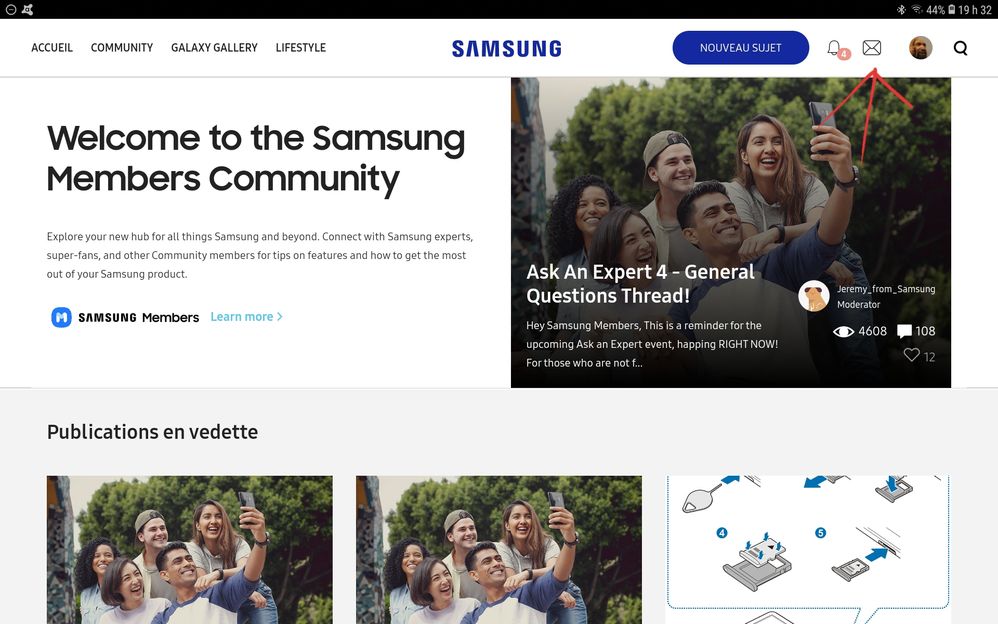- Mark as New
- Bookmark
- Subscribe
- Subscribe to RSS Feed
- Permalink
- Report Inappropriate Content
01-02-2020 02:31 PM (Last edited 01-02-2020 03:14 PM ) in
Community GuidelinesThe standard Android screenshot method is to press the Power and Volume down keys simultaneously to take a screenshot and it works on the Galaxy S10, too. But Samsung being Samsung means you can also take a screenshot with a palm swipe gesture on the screen. You’ll find this option in Settings > Advanced features > Motions and gestures > Palm swipe to capture. By default, you’ll also find that screenshots open an editing menu at the bottom and you can tap there to instantly edit your new screenshots, but if it’s something you never use you can also turn it off via Settings > Advanced features > Smart capture
Now you can explore how to take an screenshot!
Armin.N,
- Mark as New
- Subscribe
- Subscribe to RSS Feed
- Permalink
- Report Inappropriate Content
01-02-2020 02:35 PM (Last edited 01-02-2020 02:35 PM ) in
Community Guidelineshttps://www.digitaltrends.com/mobile/samsung-galaxy-s10-tips/
Why aren't the moderators doing something against him? He keeps copying and acting like he did it, which is plagiarism.
- Mark as New
- Subscribe
- Subscribe to RSS Feed
- Permalink
- Report Inappropriate Content
01-02-2020 04:18 PM (Last edited 01-02-2020 04:36 PM ) in
Community GuidelinesTechpro, just click on the following link, it will ask you if you want to open it in Samsung Members or in your browser..., open the link in your browser, sign up and click on the email icon, it's easy for a Pro...check the picture 😇
https://r1.community.samsung.com/t5/Canada/ct-p/ca