- Mark as New
- Bookmark
- Subscribe
- Subscribe to RSS Feed
- Permalink
- Report Inappropriate Content
08-28-2018 11:35 AM in
Galaxy AI want to set it to my carrier's limit of 140/msg.
Though asking that, there is no character countdown displayed...?
I am on dirt cheap old plan, but it has Sent Text limit, so I'd like to know when 1 word too many pushes me into a 2nd text. Thanks!
- Mark as New
- Subscribe
- Subscribe to RSS Feed
- Permalink
- Report Inappropriate Content
08-28-2018 12:02 PM in
Galaxy Ahttp://www.phonetipsandtricks.com/tips/samsung-galaxy-a5/prevent-sms-turning-into-or-converting-to-mms-message-when-too-large-101/
- Mark as New
- Subscribe
- Subscribe to RSS Feed
- Permalink
- Report Inappropriate Content
08-28-2018 12:16 PM in
Galaxy AThanks for very speedy reply all the same!
- Mark as New
- Subscribe
- Subscribe to RSS Feed
- Permalink
- Report Inappropriate Content
08-28-2018 01:11 PM in
Galaxy A- Mark as New
- Subscribe
- Subscribe to RSS Feed
- Permalink
- Report Inappropriate Content
05-29-2020 08:20 AM in
Galaxy AThis depends on one constantly looking out for a character counter when one is typing - ridiculous!
- Mark as New
- Subscribe
- Subscribe to RSS Feed
- Permalink
- Report Inappropriate Content
08-28-2018 02:08 PM (Last edited 03-14-2019 05:30 AM ) in
Galaxy AEdit: Emoticons will reduce the amount of characters that can be sent via sms. That is probably why you really can't set an exact character count as it will vary based on what is contained in the sms itself.
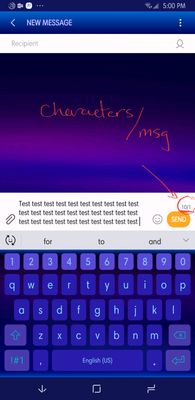
- Mark as New
- Subscribe
- Subscribe to RSS Feed
- Permalink
- Report Inappropriate Content
08-28-2018 02:20 PM in
Galaxy ASeems it will still be based on a higher character count though. Either 160 or 200, since those seem to be "standard" limits now.
I'm going to try some tests!
Edit
160 is the character count, and it starts it's countdown - just as you noted - at 150 & counting down last 10.
Your pic was believed, I just had to see it "real time", again thanks.
- Mark as New
- Subscribe
- Subscribe to RSS Feed
- Permalink
- Report Inappropriate Content
08-28-2018 02:38 PM in
Galaxy A- Mark as New
- Subscribe
- Subscribe to RSS Feed
- Permalink
- Report Inappropriate Content
08-28-2018 03:05 PM in
Galaxy A- Mark as New
- Subscribe
- Subscribe to RSS Feed
- Permalink
- Report Inappropriate Content
08-28-2018 03:35 PM in
Galaxy AI generally don't exceed it, but I've always been able to see my 140 max counting down.
It's not a significant issue now, I was just hoping there was a way to adjust the character limit.
I found info the S5 could, and while it's an older phone, I was hoping there was a similar setting burried somewhere in the sub-settings.
