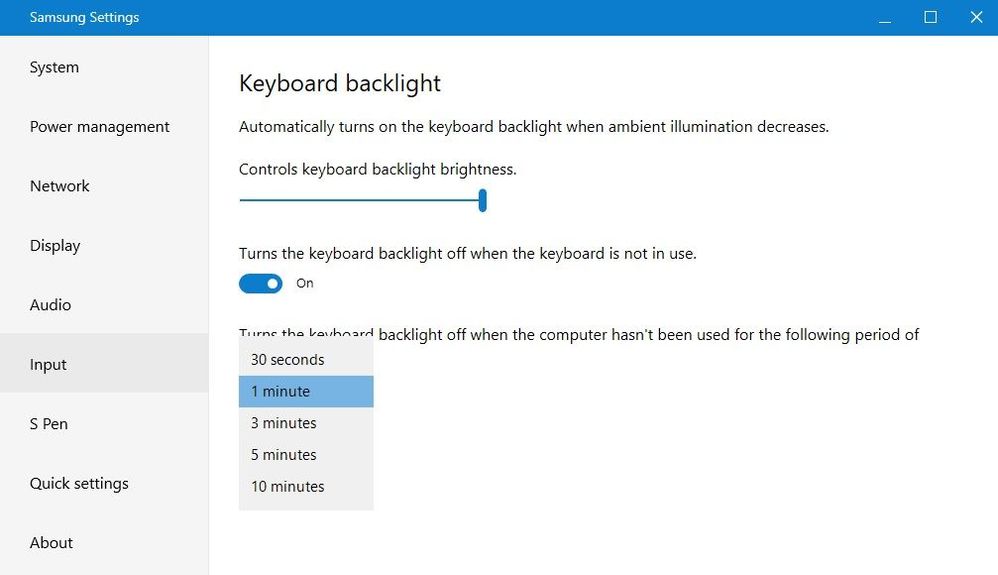- Mark as New
- Bookmark
- Subscribe
- Subscribe to RSS Feed
- Permalink
- Report Inappropriate Content
06-14-2020 08:12 PM in
Galaxy Books



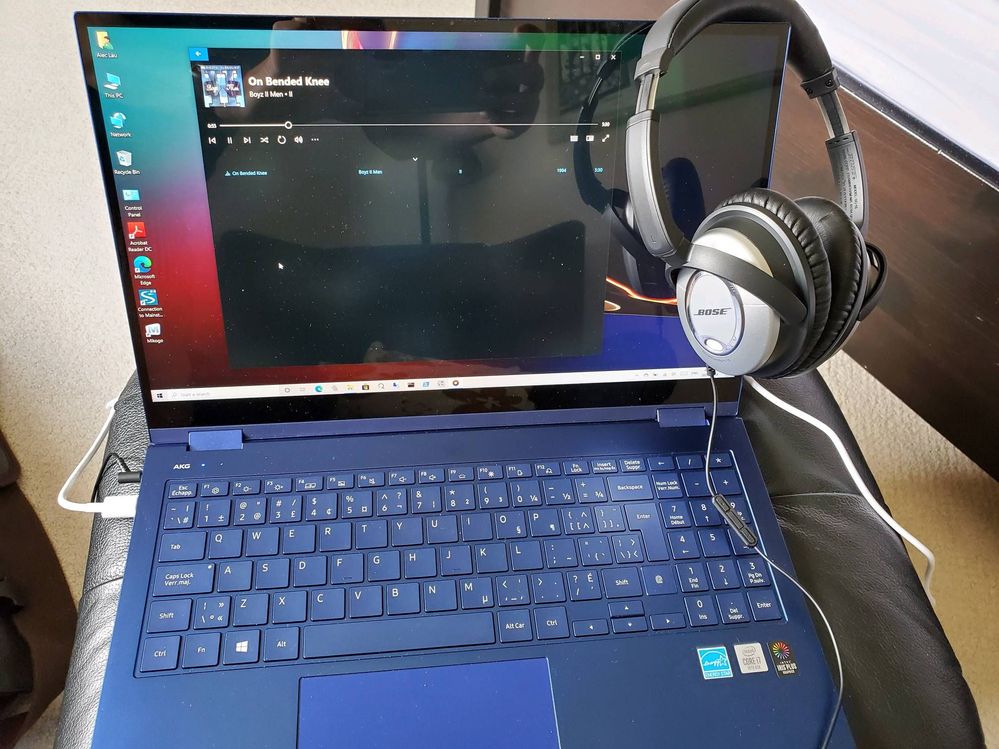
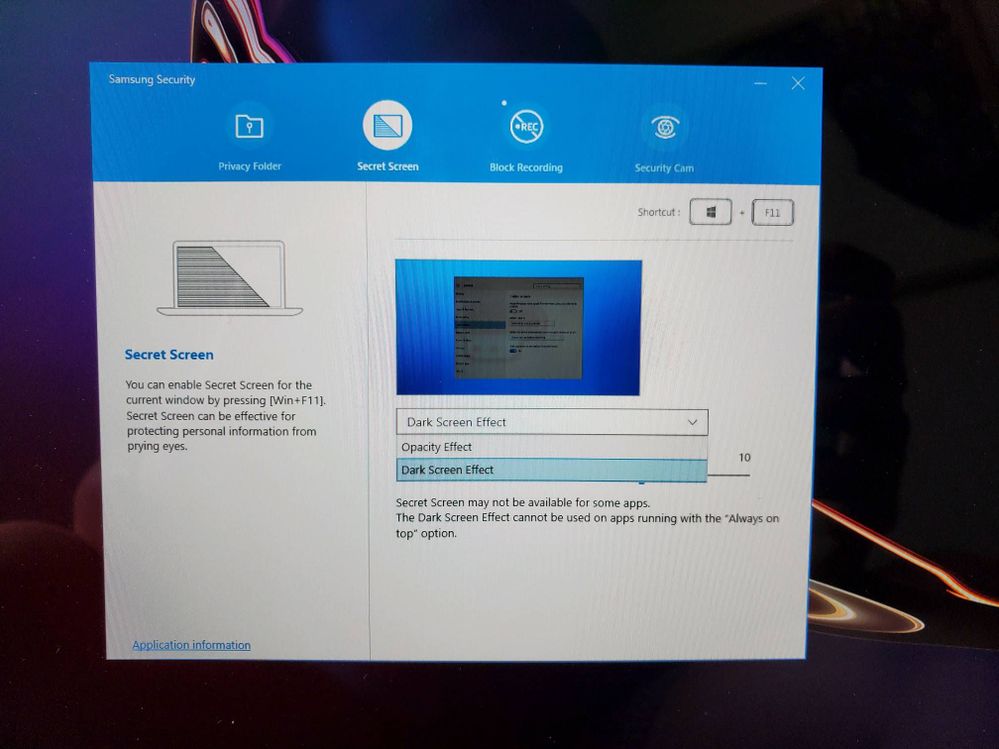


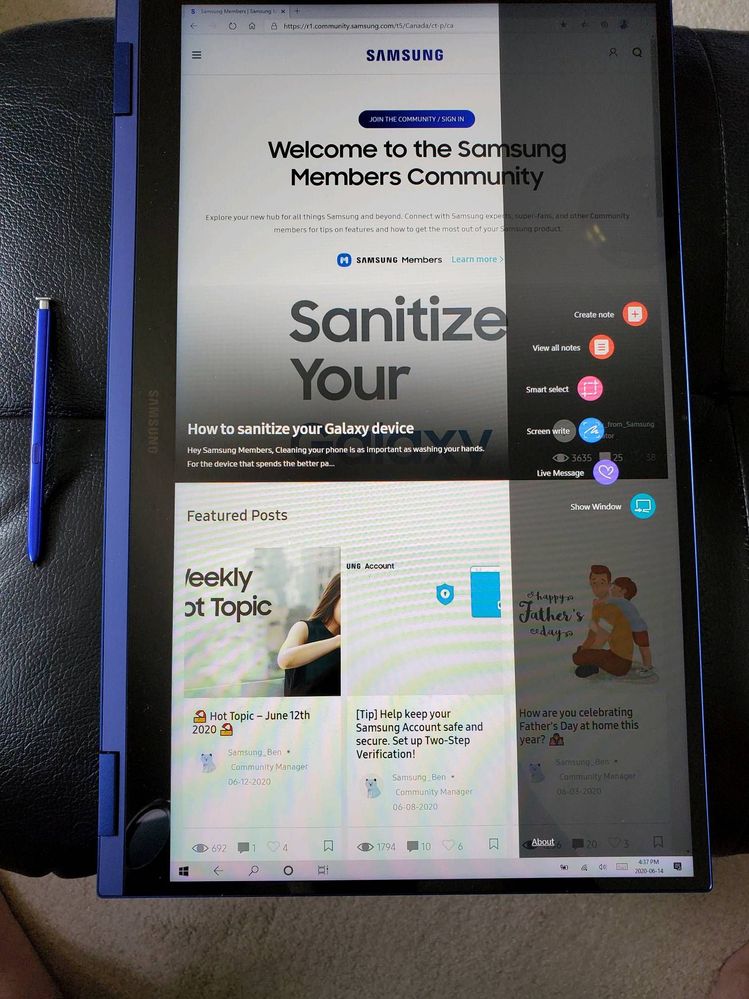
- Mark as New
- Subscribe
- Subscribe to RSS Feed
- Permalink
- Report Inappropriate Content
06-16-2020 06:37 PM in
Galaxy Books- Mark as New
- Subscribe
- Subscribe to RSS Feed
- Permalink
- Report Inappropriate Content
06-15-2020 03:33 PM in
Galaxy BooksTallman
Did you read my question ?
- Mark as New
- Subscribe
- Subscribe to RSS Feed
- Permalink
- Report Inappropriate Content
06-15-2020 04:49 PM (Last edited 06-15-2020 04:50 PM ) in
Galaxy BooksThe answer is yes. If you have 2 dongles, 1 can insert USB memory, another can plug USB combo. Both USB-C can work at the same time. See my screenshot. I was using DeX and plug USB memory, USB keyboard/mouse combo and using LAN network at the same time.
- Mark as New
- Subscribe
- Subscribe to RSS Feed
- Permalink
- Report Inappropriate Content
06-20-2020 02:12 AM in
Galaxy Books- Mark as New
- Subscribe
- Subscribe to RSS Feed
- Permalink
06-20-2020 09:35 AM in
Galaxy Books- Mark as New
- Subscribe
- Subscribe to RSS Feed
- Permalink
- Report Inappropriate Content
07-25-2020 01:38 PM in
Galaxy Books- Mark as New
- Subscribe
- Subscribe to RSS Feed
- Permalink
- Report Inappropriate Content
07-25-2020 03:51 PM in
Galaxy BooksI found the keyboard backlight settings in Samsung Settings -> Input
- Mark as New
- Subscribe
- Subscribe to RSS Feed
- Permalink
07-25-2020 08:11 PM in
Galaxy Books- Mark as New
- Subscribe
- Subscribe to RSS Feed
- Permalink
- Report Inappropriate Content
08-08-2020 07:27 AM in
Galaxy Books- Mark as New
- Subscribe
- Subscribe to RSS Feed
- Permalink
08-09-2020 04:50 AM (Last edited 08-09-2020 04:51 AM ) in
Galaxy BooksHi rick0415, Thanks for taking the time to share your suggestion. We will take it as feedback and will forward this to the concerned team. I hope this will be fixed soon.