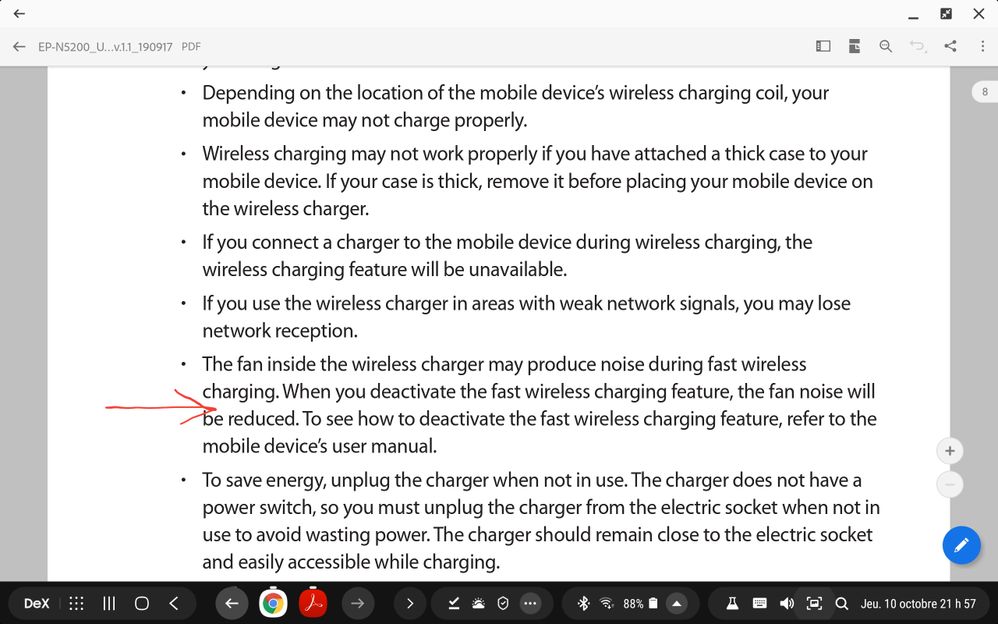- Mark as New
- Bookmark
- Subscribe
- Subscribe to RSS Feed
- Permalink
- Report Inappropriate Content
10-10-2019 11:18 AM in
Galaxy Note- Mark as New
- Subscribe
- Subscribe to RSS Feed
- Permalink
- Report Inappropriate Content
10-10-2019 01:32 PM (Last edited 10-10-2019 01:32 PM ) in
Galaxy NoteTo control the fan, your fan needs to be a smart fan or you can add a smart adapter plugin with your fan. Use Samsung SmartThings or Google Home to discover your smart fan or smart plug. Once discovered and connected, you can control the fan on your Note10+.
For your LED on this charger, I am not sure what you mean.
I've attached a screenshot of my Google home app screen. I can control my light, doorbell and thermostat.
- Mark as New
- Subscribe
- Subscribe to RSS Feed
- Permalink
- Report Inappropriate Content
10-10-2019 02:05 PM (Last edited 10-10-2019 02:05 PM ) in
Galaxy Note- Mark as New
- Subscribe
- Subscribe to RSS Feed
- Permalink
- Report Inappropriate Content
10-10-2019 03:21 PM in
Galaxy Note- Mark as New
- Subscribe
- Subscribe to RSS Feed
- Permalink
- Report Inappropriate Content
10-10-2019 03:15 PM in
Galaxy NoteTap on "Fast wireless charging". If fast charging is enabled, you can set a schedule to turn it off which will reduce the fan speed/noise and dim LED. That's the extent of controlling the fan and LED from the phone.
- Mark as New
- Subscribe
- Subscribe to RSS Feed
- Permalink
- Report Inappropriate Content
10-10-2019 03:20 PM in
Galaxy Note- Mark as New
- Subscribe
- Subscribe to RSS Feed
- Permalink
- Report Inappropriate Content
10-10-2019 03:27 PM (Last edited 10-10-2019 03:27 PM ) in
Galaxy Note- Mark as New
- Subscribe
- Subscribe to RSS Feed
- Permalink
- Report Inappropriate Content
10-10-2019 03:41 PM in
Galaxy Note- Mark as New
- Subscribe
- Subscribe to RSS Feed
- Permalink
- Report Inappropriate Content
10-10-2019 06:58 PM (Last edited 10-10-2019 07:00 PM ) in
Galaxy NoteA built-in fan cooling system on the Wireless Charger Stand charges your phone faster with less power consumption. When you're getting ready for bed, you can easily toggle off the fan and dim the LED lights through your phone — perfect for light sleepers.
https://www.samsung.com/ca/mobile-accessories/wireless-charger-stand/EP-N5200TBEGCA/#specs
- Mark as New
- Subscribe
- Subscribe to RSS Feed
- Permalink
- Report Inappropriate Content
10-10-2019 07:29 PM in
Galaxy NoteAnd you don't need to manually toggle fast charging. You can set a schedule where you can have it toggle off during a set period of time. This is what it meant by controlling the fan and LED.