- Mark as New
- Bookmark
- Subscribe
- Subscribe to RSS Feed
- Permalink
- Report Inappropriate Content
10-17-2020 09:23 PM (Last edited 10-17-2020 09:25 PM ) in
Galaxy NoteSolved! Go to Solution.
1 Solution
Accepted Solutions
- Mark as New
- Subscribe
- Subscribe to RSS Feed
- Permalink
- Report Inappropriate Content
10-18-2020 02:23 PM (Last edited 10-18-2020 02:31 PM ) in
Galaxy Noteotherwise you can also use the Keys Cafe to turn off the effect.. just tap on the checked effect to turn it off..
- Mark as New
- Subscribe
- Subscribe to RSS Feed
- Permalink
10-17-2020 09:40 PM in
Galaxy NoteHi WallyWest.
Glad to know that you like the Keys Cafe Good Lock module. Thank you for taking the time to share your experience and suggestions. We are considering your suggestion as feedback.
- Mark as New
- Subscribe
- Subscribe to RSS Feed
- Permalink
- Report Inappropriate Content
10-18-2020 02:23 PM (Last edited 10-18-2020 02:31 PM ) in
Galaxy Noteotherwise you can also use the Keys Cafe to turn off the effect.. just tap on the checked effect to turn it off..
- Mark as New
- Subscribe
- Subscribe to RSS Feed
- Permalink
- Report Inappropriate Content
10-18-2020 03:25 PM (Last edited 10-18-2020 03:25 PM ) in
Galaxy Note- Mark as New
- Subscribe
- Subscribe to RSS Feed
- Permalink
- Report Inappropriate Content
10-18-2020 03:28 PM in
Galaxy Note- Mark as New
- Subscribe
- Subscribe to RSS Feed
- Permalink
- Report Inappropriate Content
10-18-2020 03:32 PM (Last edited 10-18-2020 03:33 PM ) in
Galaxy Note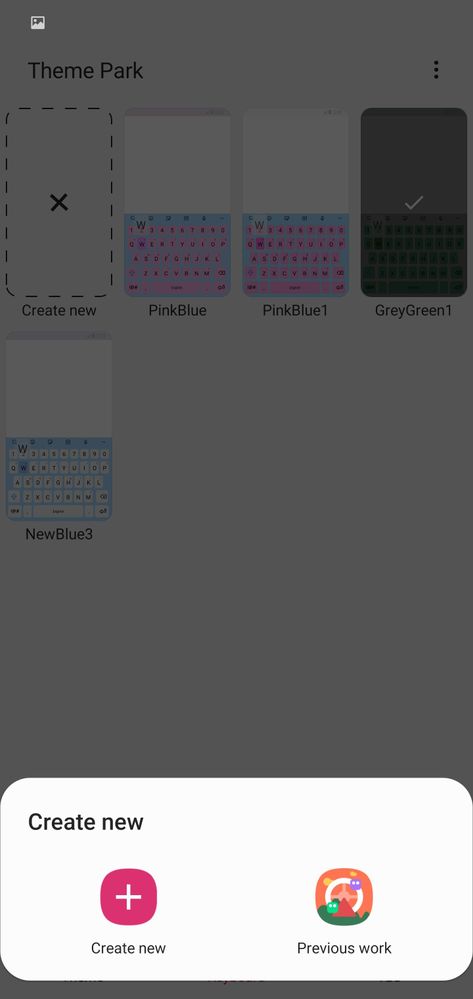

- Mark as New
- Subscribe
- Subscribe to RSS Feed
- Permalink
- Report Inappropriate Content
10-18-2020 03:57 PM (Last edited 10-18-2020 03:57 PM ) in
Galaxy Noteif you think this help you, would you mind marking this as a solution. thanks
- Mark as New
- Subscribe
- Subscribe to RSS Feed
- Permalink
- Report Inappropriate Content
10-18-2020 04:01 PM in
Galaxy Note- Mark as New
- Subscribe
- Subscribe to RSS Feed
- Permalink
- Report Inappropriate Content
10-20-2020 12:30 PM in
Galaxy Note- Mark as New
- Subscribe
- Subscribe to RSS Feed
- Permalink
- Report Inappropriate Content
10-20-2020 08:18 PM (Last edited 10-20-2020 08:18 PM ) in
Galaxy Note