Zan
Active Level 3
Options
- Mark as New
- Bookmark
- Subscribe
- Subscribe to RSS Feed
- Permalink
- Report Inappropriate Content
03-10-2020 08:58 PM in
Galaxy Note
Anybody know how to get this working
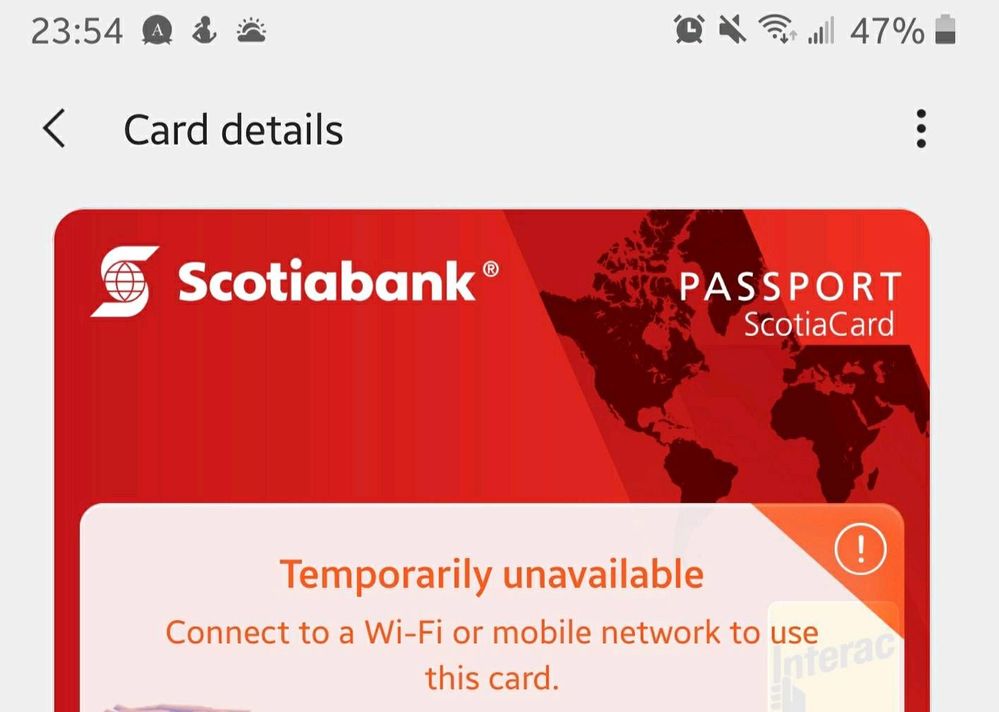
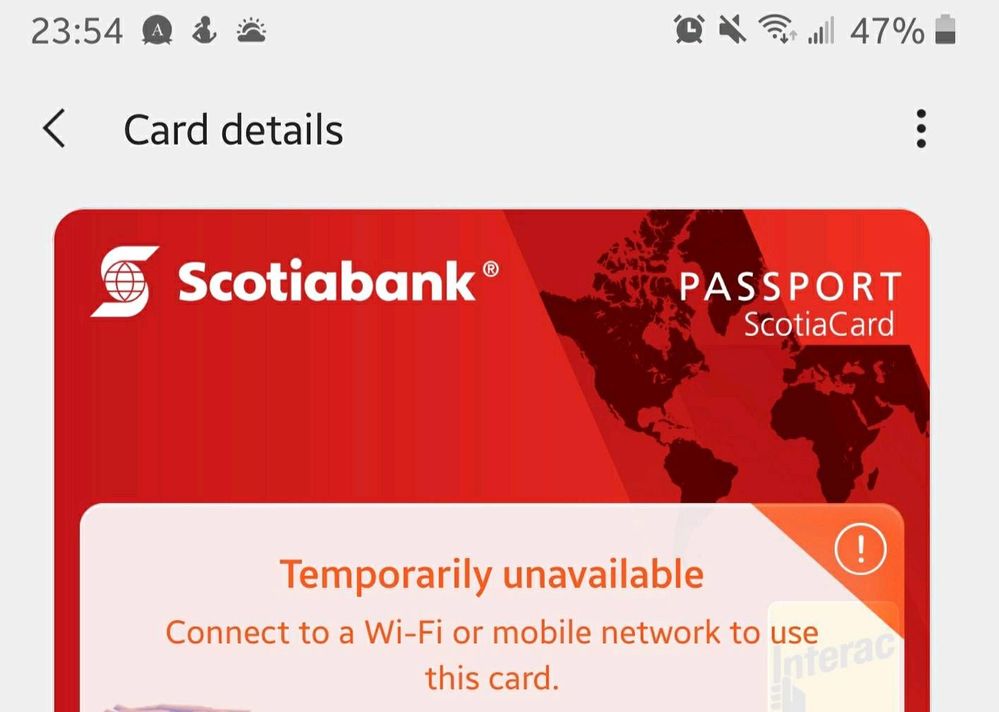
I'm connected to a WiFi but still the same
5 Comments
Tallman
★
Options
- Mark as New
- Subscribe
- Subscribe to RSS Feed
- Permalink
- Report Inappropriate Content
03-10-2020 09:06 PM (Last edited 03-10-2020 09:08 PM ) in
Galaxy Note
According to Samsung Moderator, Scotiabank has awared the issue.
https://r1.community.samsung.com/t5/Samsung-Pay/Weird-Samsung-Pay-issue/td-p/3760049
Also, .a member, Cprice, he removed and re-add the card fixed the problem. You can try it out.
https://r1.community.samsung.com/t5/Samsung-Pay/Weird-Samsung-Pay-issue/td-p/3760049
Also, .a member, Cprice, he removed and re-add the card fixed the problem. You can try it out.
Cprice
★
Options
- Mark as New
- Subscribe
- Subscribe to RSS Feed
- Permalink
- Report Inappropriate Content
03-11-2020 11:12 AM in
Galaxy NoteYes remove the card and then re-add it.
Zan
Active Level 3
Options
- Mark as New
- Subscribe
- Subscribe to RSS Feed
- Permalink
- Report Inappropriate Content
03-11-2020 11:18 AM in
Galaxy Note
I will try this and get back to you both
Moderator
Options
- Mark as New
- Subscribe
- Subscribe to RSS Feed
- Permalink
03-11-2020 02:02 PM in
Galaxy Note
Zan
Active Level 3
Options
- Mark as New
- Subscribe
- Subscribe to RSS Feed
- Permalink
- Report Inappropriate Content
03-14-2020 11:52 AM (Last edited 03-14-2020 11:53 AM ) in
Galaxy Note
@Cprice and @Tallman Thanks it seems to be fine now.
