- Mark as New
- Bookmark
- Subscribe
- Subscribe to RSS Feed
- Permalink
- Report Inappropriate Content
10-15-2020 06:42 AM in
Galaxy Note- Mark as New
- Subscribe
- Subscribe to RSS Feed
- Permalink
- Report Inappropriate Content
10-15-2020 07:17 AM (Last edited 10-15-2020 07:21 AM ) in
Galaxy Notefirst click and hold the icon program
second click on the infos
third, unstall the updates
fourt click on Force Stop the application
you can uninstall it except with adb commands i think, @CHMultimedia could help you for this part
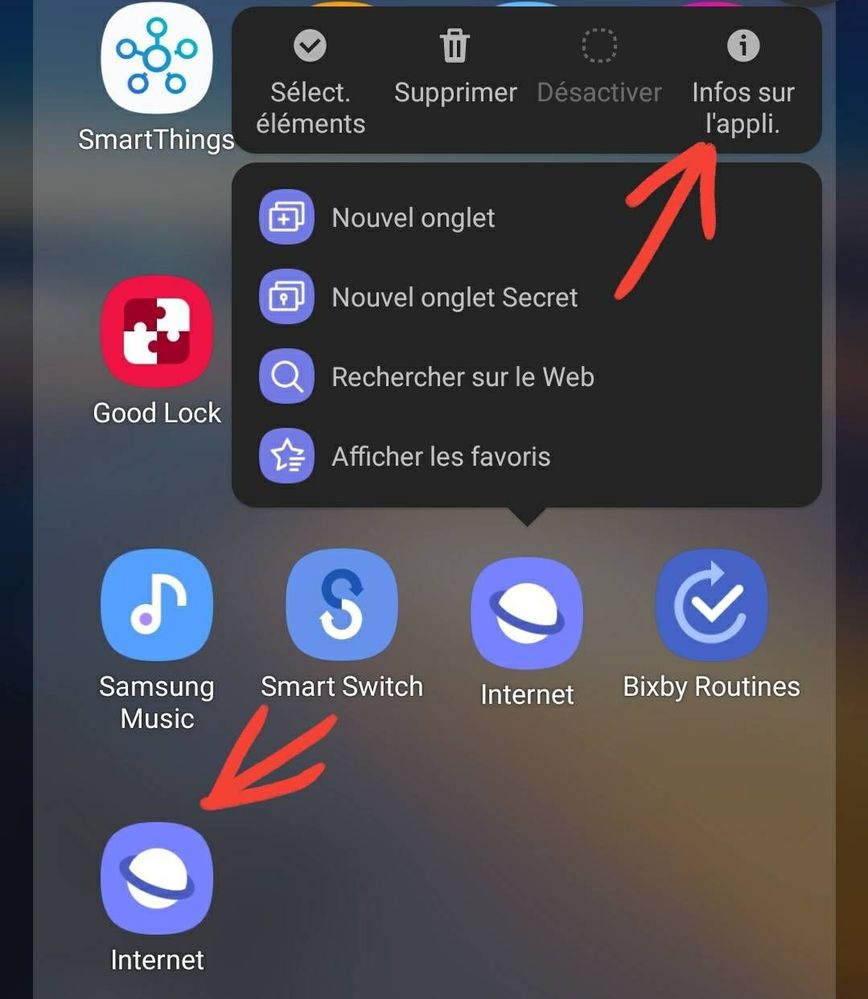


- Mark as New
- Subscribe
- Subscribe to RSS Feed
- Permalink
- Report Inappropriate Content
10-15-2020 04:59 PM in
Galaxy Note- Mark as New
- Subscribe
- Subscribe to RSS Feed
- Permalink
10-15-2020 09:05 AM in
Galaxy NoteHi Jeff, We could uninstall the Samsung Internet from the tablet with Andoird 10 and not available on the mobile device.
- Mark as New
- Subscribe
- Subscribe to RSS Feed
- Permalink
- Report Inappropriate Content
10-15-2020 01:09 PM in
Galaxy Note- Mark as New
- Subscribe
- Subscribe to RSS Feed
- Permalink
10-15-2020 02:32 PM in
Galaxy NoteHi RobertZ,
As of now that option is not available and Samsung will post the information about the availability of this option in near future and we suggest you keep the device up to date.
- Mark as New
- Subscribe
- Subscribe to RSS Feed
- Permalink
- Report Inappropriate Content
10-15-2020 04:56 PM in
Galaxy Note- Mark as New
- Subscribe
- Subscribe to RSS Feed
- Permalink
10-16-2020 09:37 AM in
Galaxy NoteHi Jeff, Pre-installed apps cannot be uninstalled or disabled. This is because they are essential for Android to run your device properly. However, we take it as your feedback. Your feedback is valuable to us and we greatly appreciate you taking the time to give us your valuable thoughts.
- Mark as New
- Subscribe
- Subscribe to RSS Feed
- Permalink
- Report Inappropriate Content
10-16-2020 02:01 PM in
Galaxy NoteThere is no need for Samsung to install applications such as it's browser or email program and not let users be able to remove them. It's not technical - it's marketing.
So please stop with the koolaid and marketing mumbo jumbo when replying to technical issues.
