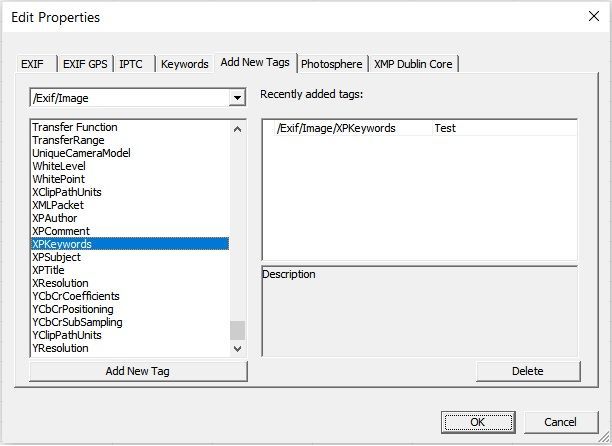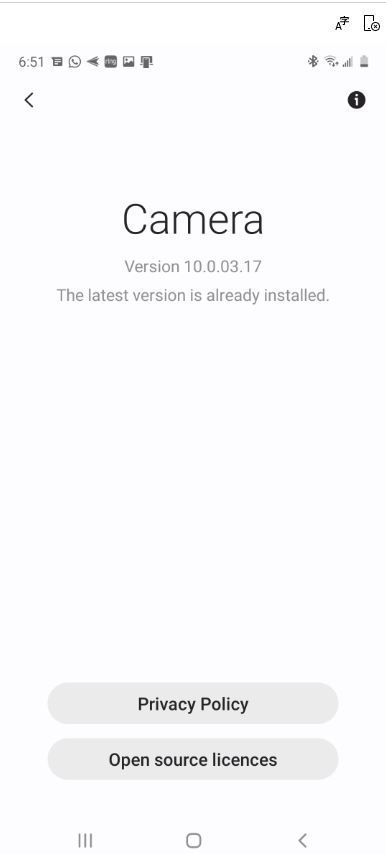- Mark as New
- Bookmark
- Subscribe
- Subscribe to RSS Feed
- Permalink
- Report Inappropriate Content
06-08-2020 10:37 AM (Last edited 09-12-2020 06:54 PM ) in
Galaxy NoteWhen taking photo using Samsung Note 10+ then transferring onto the computer, then from the computer trying to apply tags in the properties, I received this error message:
Error code: 0x88982F52: There is too much metadata to be written to the bitmap.
Some images gives this error message when writing tags, and others seems okay.
The problem appears to be more apparent on images that are taken outdoors. Less of this problem when taken indoors. Also tagging videos, whether is taken outside or inside, have no problems. The GPS location is turned on at all times.
All Computers have this same problem.
https://doc.samsungmobile.com/SM-N975W/XAC/doc.html
This problem happened after the update on Jan 15 2020 or Feb 25 2020.
Had struggled very hard to communicate to Samsung Support, seems like they have no clue what I am talking about and there is no upper level support to reach out to.
- Mark as New
- Subscribe
- Subscribe to RSS Feed
- Permalink
- Report Inappropriate Content
06-08-2020 08:06 PM in
Galaxy NoteHi corporatei, the problem is the jpg file was taken by live focus mode. If the photo is taking by Photo mode in Note10+, you have no problem adding tag. I am not sure why live focus jpg file cannot edit meta file. Most likely Microsoft issue.
You can download Exif Pilot here for free.
https://www.colorpilot.com/products.html
This software can edit this metadata file. Select problem files and double click it to open properties. Click on Add New Tags tab. Choose EXIF/Image, scroll to XPKeywords, then you can change the XPKeywords, which is same field for tag. You can save the file when done. Hope this help.
- Mark as New
- Subscribe
- Subscribe to RSS Feed
- Permalink
- Report Inappropriate Content
06-08-2020 08:16 PM in
Galaxy NoteHi there,
I use regular Photo mode, not the live focus mode, to take everyday photos.
- Mark as New
- Subscribe
- Subscribe to RSS Feed
- Permalink
- Report Inappropriate Content
06-08-2020 08:17 PM (Last edited 06-08-2020 08:17 PM ) in
Galaxy NoteHi Everyone,
I forgot to mention, the other workaround for this, is to re-save the photo in Photoshop or in Microsoft Paint. Then, the new file is able to write Tags onto it and will work. Therefore, the problem is the software in the Samsung phone itself.
- Mark as New
- Subscribe
- Subscribe to RSS Feed
- Permalink
- Report Inappropriate Content
06-08-2020 08:19 PM in
Galaxy Note- Mark as New
- Subscribe
- Subscribe to RSS Feed
- Permalink
06-11-2020 02:51 PM in
Galaxy NoteHi corporatei, That good to hear that you found a workaround, we will forward it to our team for further review.
- Mark as New
- Subscribe
- Subscribe to RSS Feed
- Permalink
- Report Inappropriate Content
06-11-2020 03:02 PM in
Galaxy Note- Mark as New
- Subscribe
- Subscribe to RSS Feed
- Permalink
- Report Inappropriate Content
09-09-2020 08:32 PM in
Galaxy NoteIt is September 2020, and still no news about a resolution to this software problem?
It has never happened before in any Samsung devices, in any time.
I could not purchase another Samsung device unless this problem is fix in confidence.
- Mark as New
- Subscribe
- Subscribe to RSS Feed
- Permalink
- Report Inappropriate Content
07-04-2020 06:52 PM in
Galaxy NoteHi Keagan, what is the news from Samsung Support? there was a recent update on the camera app and recent software update with Samsung Note 10+. The newest update of Camera app is Version 10.0.03.17 . Samsung did not fix this tag problem. So why did they not fix this problem?
- Mark as New
- Subscribe
- Subscribe to RSS Feed
- Permalink
07-05-2020 06:42 PM in
Galaxy NoteHi corporatei, All feature requests and suggestions are executed by prioritizing them depending on various factors. So I request you to please give us some time to process your suggestion. We will let you know if we have any information on this as soon as possible.
- Mark as New
- Subscribe
- Subscribe to RSS Feed
- Permalink
- Report Inappropriate Content
07-11-2020 02:43 PM in
Galaxy NoteTony, this is not a feature request or feature suggestion. I am reporting a software bug or a software problem on your side that needs to be fixed.