- Mark as New
- Bookmark
- Subscribe
- Subscribe to RSS Feed
- Permalink
- Report Inappropriate Content
03-22-2020 07:02 AM in
Galaxy S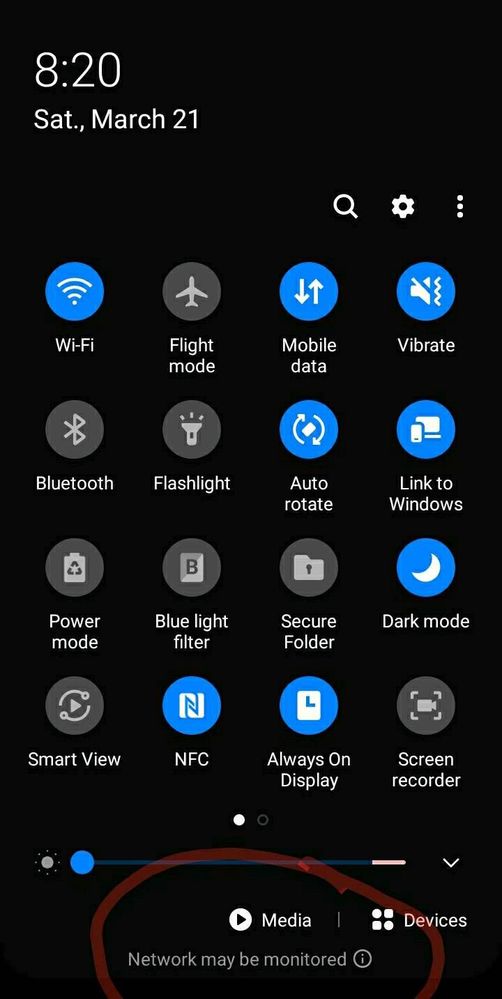
- Mark as New
- Subscribe
- Subscribe to RSS Feed
- Permalink
- Report Inappropriate Content
03-22-2020 07:29 AM in
Galaxy S- Mark as New
- Subscribe
- Subscribe to RSS Feed
- Permalink
- Report Inappropriate Content
03-22-2020 08:48 AM in
Galaxy S- Mark as New
- Subscribe
- Subscribe to RSS Feed
- Permalink
- Report Inappropriate Content
03-22-2020 09:05 AM in
Galaxy S- Mark as New
- Subscribe
- Subscribe to RSS Feed
- Permalink
- Report Inappropriate Content
03-22-2020 09:07 AM in
Galaxy S- Mark as New
- Subscribe
- Subscribe to RSS Feed
- Permalink
- Report Inappropriate Content
03-22-2020 09:15 AM in
Galaxy S- Mark as New
- Subscribe
- Subscribe to RSS Feed
- Permalink
- Report Inappropriate Content
03-22-2020 09:20 AM in
Galaxy S- Mark as New
- Subscribe
- Subscribe to RSS Feed
- Permalink
- Report Inappropriate Content
03-22-2020 10:32 AM in
Galaxy SFound a kb from Samsung knox, seems to be a known issue. See if it is the issue that you are having?
https://support.samsungknox.com/hc/en-us/articles/115013363628--Network-may-be-monitored-shown-after...
- Mark as New
- Subscribe
- Subscribe to RSS Feed
- Permalink
03-22-2020 12:52 PM in
Galaxy SThanks for the answers
Hey @ makeanimationssmooth,
It is a network monitoring warning added by Google as part of the Android KitKat (4.4) security enhancements. This warning indicates that a device has at least one user-installed certificate, which could be used by malware to monitor encrypted network traffic.
- Mark as New
- Subscribe
- Subscribe to RSS Feed
- Permalink
- Report Inappropriate Content
03-22-2020 03:11 PM in
Galaxy S