lolu
Active Level 1
Options
- Mark as New
- Bookmark
- Subscribe
- Subscribe to RSS Feed
- Permalink
- Report Inappropriate Content
06-22-2020 10:46 PM in
Galaxy S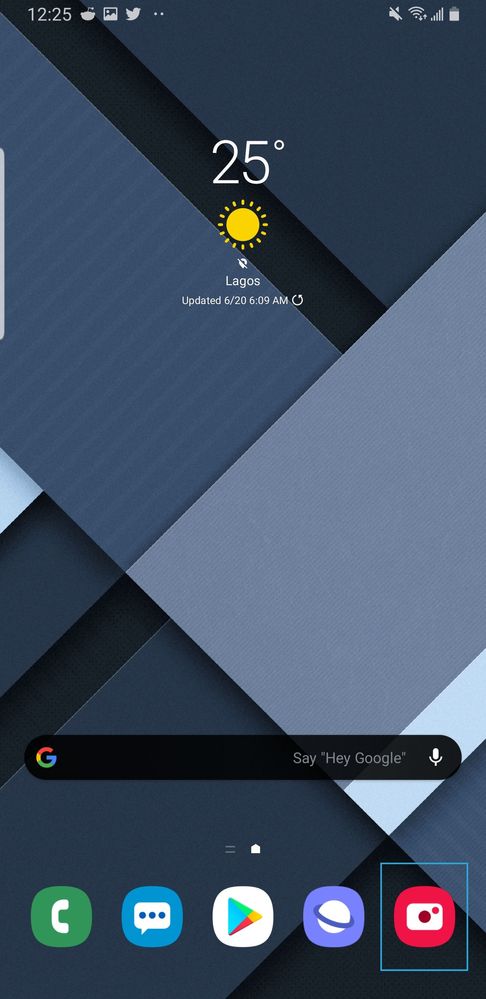
Hello guys,
I've noticed a blue ring around my camera app and ther finder search bar for some weeks now. I dont know what it means and how it got there. Can someone please help me clarify on what I need to do. Thanks
7 Comments
Shaggyskunk1BLM
Expert Level 5
Options
- Mark as New
- Subscribe
- Subscribe to RSS Feed
- Permalink
- Report Inappropriate Content
06-23-2020 04:42 AM in
Galaxy S
Check - Settings - Bixby Vision & Toggle it OFF.
Options
- Mark as New
- Subscribe
- Subscribe to RSS Feed
- Permalink
- Report Inappropriate Content
06-23-2020 10:50 AM in
Galaxy S
have you tried a soft restart of the device?
Moderator
Options
- Mark as New
- Subscribe
- Subscribe to RSS Feed
- Permalink
06-23-2020 12:03 PM in
Galaxy SHi@lolu,
When you interact with an item on the screen, a rectangular focus surrounds it. You can use tap and swipe gestures with your fingers to control the focus. When you move it around the screen, Voice Assistant will tell you what it is.
Please disable the screen reader options on your phone and check if it works and get back to us with the results.
Go to Settings>>Search for Accessibilty>>Screen reader>>Voice assistant>>Disable>>Quick typing>>Disable.
lolu
Active Level 1
Options
- Mark as New
- Subscribe
- Subscribe to RSS Feed
- Permalink
- Report Inappropriate Content
06-24-2020 06:54 AM in
Galaxy S
ok. I'll try this. thanks.
lolu
Active Level 1
Options
- Mark as New
- Subscribe
- Subscribe to RSS Feed
- Permalink
- Report Inappropriate Content
06-26-2020 09:45 PM in
Galaxy S
None worked. still having the blue ring around the camera app and finder search bar
Moderator
Options
- Mark as New
- Subscribe
- Subscribe to RSS Feed
- Permalink
06-29-2020 03:46 PM in
Galaxy SHi@lolu,
Have you tried the steps provided by@Shaggyskunk1BLM?
Please reboot your phone in Safemode to diagnose the issue exactly if it is a third party issue.
1. After turning off the phone, turn it on.
2. Once the Samsung logo has started, press and hold the volume down button.
3. When the home screen appears, the secure mode is displayed in the lower-left corner of the screen.
If the issue persists, please perform the wipe cache partition of the device and get back to us with the results.
lolu
Active Level 1
Options
- Mark as New
- Subscribe
- Subscribe to RSS Feed
- Permalink
- Report Inappropriate Content
07-03-2020 09:40 PM in
Galaxy S
ok thank. I'll try this.
