- Mark as New
- Bookmark
- Subscribe
- Subscribe to RSS Feed
- Permalink
- Report Inappropriate Content
06-23-2017 05:21 PM (Last edited 03-14-2019 04:34 AM ) in
Galaxy SI have a Samsung S7 phone. I am having an issue with my Call & Text Displays showing an incorrect name. Instead of showing my name as "Ted" along with my last name, it is showing as "Danielle T". Needless to say this is embarrasing, particularly when chatting with new individuals who are wondering why "Danielle" is showing instead of "Ted" and I have to spend time explaining. I don't even know a "Danielle"! It seems that this also only happens between a Samsung to Samsung call or text, and not other Android or iPhones.
We have connected with Koodo's Techical Department who advised the issue is not with their Network or back-end. We contacted Samsung's Customer Service Centre who advised us to take the phone to a local Authorized Samsung Service Centre for them to take a look at. We contacted a local Service Centre who advised that this problem is a Network problem and not a Harware problem. They also suggested it may be the SIM card and to replace it. We replaced the SIM card and the problem still persists! I was advised that the next step is to have the phone Factory Reset. I prefer not to have my phone Factory Reset that may create another issue. I am no technical expert, but the Name appearing on a Call or Text ID is originating through the Network, not the hardware on the Samsung phone.
We have spent numerous hours on the phone with Koodo Technical Support and at the Koodo Kiosk trying to get the problem fixed with no success. Has anyone had a similar issue? If so, how was it corrected? Please help! Any advice is appreciated.
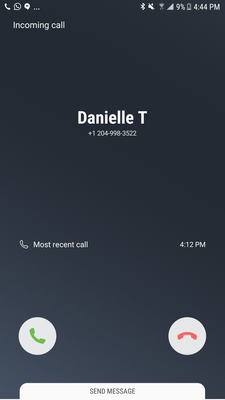
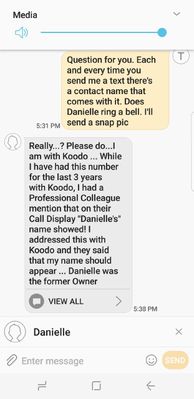
- Mark as New
- Subscribe
- Subscribe to RSS Feed
- Permalink
- Report Inappropriate Content
06-23-2017 06:33 PM in
Galaxy S- Mark as New
- Subscribe
- Subscribe to RSS Feed
- Permalink
- Report Inappropriate Content
06-23-2017 07:08 PM in
Galaxy S- Mark as New
- Subscribe
- Subscribe to RSS Feed
- Permalink
- Report Inappropriate Content
06-23-2017 10:33 PM in
Galaxy S- Mark as New
- Subscribe
- Subscribe to RSS Feed
- Permalink
- Report Inappropriate Content
06-26-2017 01:07 PM in
Galaxy S- Mark as New
- Subscribe
- Subscribe to RSS Feed
- Permalink
- Report Inappropriate Content
06-26-2017 01:10 PM in
Galaxy S- Mark as New
- Subscribe
- Subscribe to RSS Feed
- Permalink
- Report Inappropriate Content
06-26-2017 05:33 PM in
Galaxy SThank you for your replies and suggestions, it is appreciated.
I also wanted to share with the Samsung Community that the other options provided to me by Koodo last week to try and remedy my issue were:
(1) To have my number permanently show "Private Number" on any Caller & Text ID.
This is not an option as I want my Name to be associated to my number and show on any individual or business's Caller & Text ID. Perhaps if I was in a "Witness Protection Program" that may be a solution, but I am not! If I was to opt for this option, it would still not remedy my original issue if I no longer wanted "Private Number" to display and only masks the problem.
(2) Assign me a new cell phone number.
I have had my Koodo cell phone number for many years. This is also not an option as then I would be tasked with letting all my Personal and Professional Contacts know that I have changed my number. This would take time to let everyone know along with being inconvenient.
- Mark as New
- Subscribe
- Subscribe to RSS Feed
- Permalink
- Report Inappropriate Content
06-26-2017 05:41 PM in
Galaxy SShould the Samsung Community have any other ideas and suggestions, I would welcome them to try and resolve this issue.
In the interim, a Koodo Corporate Team Member has connected with me to advise that based on my description of the incident it is most likely a Network issue as "Danielle" was the former owner of my number with Koodo under an old CDMA Profile, if that technical acronym means anything to you. I will keep the Samsung Community advised of the outcome in the event that another Samsung User experiences a similar situation in the future to help them resolve the issue.
- Mark as New
- Subscribe
- Subscribe to RSS Feed
- Permalink
- Report Inappropriate Content
07-17-2017 09:19 PM in
Galaxy S