BDTech
Expert Level 1
Options
- Mark as New
- Bookmark
- Subscribe
- Subscribe to RSS Feed
- Permalink
- Report Inappropriate Content
06-11-2018 12:27 PM (Last edited 03-14-2019 04:17 AM ) in
Galaxy S
5 Comments
JohnH
Active Level 9
Options
- Mark as New
- Subscribe
- Subscribe to RSS Feed
- Permalink
- Report Inappropriate Content
06-11-2018 12:42 PM in
Galaxy S
I think they did something with motion photos as well. I can't play any of mine
BDTech
Expert Level 1
Options
- Mark as New
- Subscribe
- Subscribe to RSS Feed
- Permalink
- Report Inappropriate Content
06-11-2018 12:47 PM in
Galaxy S
Make sure to go into the Galaxy apps store and play store and update all your apps.
CHMultimedia
Expert Level 5
Options
- Mark as New
- Subscribe
- Subscribe to RSS Feed
- Permalink
- Report Inappropriate Content
06-11-2018 12:49 PM (Last edited 03-14-2019 06:18 AM ) in
Galaxy S
Make sure Game Folder is up to date. With my S7 games are hidden 
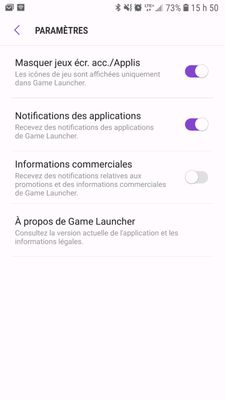

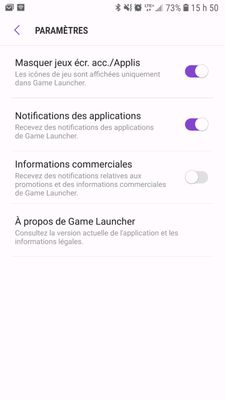
BDTech
Expert Level 1
Options
- Mark as New
- Subscribe
- Subscribe to RSS Feed
- Permalink
- Report Inappropriate Content
06-11-2018 12:56 PM in
Galaxy S
It is up to date.
Moderator
Options
- Mark as New
- Subscribe
- Subscribe to RSS Feed
- Permalink
06-12-2018 08:01 AM in
Galaxy S
Hey @Yoshi, for the first issue regarding Gboard, please contact (apps-help@google.com) for further assistant.
For the second issue, could you please make sure that Galaxy Apps and Game Launcher are both up to date (Game Launcher ver 3.1.08.2)?
Then, try soft-reboot, and clear cache from Game Launcher as well.
Could you please let us know if your issue does not get resolved? Thanks!
- Wonchul
For the second issue, could you please make sure that Galaxy Apps and Game Launcher are both up to date (Game Launcher ver 3.1.08.2)?
Then, try soft-reboot, and clear cache from Game Launcher as well.
Could you please let us know if your issue does not get resolved? Thanks!
- Wonchul


