- Mark as New
- Bookmark
- Subscribe
- Subscribe to RSS Feed
- Permalink
- Report Inappropriate Content
04-16-2019 07:24 AM in
Galaxy SGPS accuracy issues on your Galaxy S10? Here’s a way to fix it
To be clear: this isn’t a tool that all Galaxy S10 owners should turn on. If you just use Google Maps to see where a restaurant is before departing, for example, there will be no added benefit of using it. But if you use your handset for either driving or walking directions on a regular basis, you’ll notice a significant difference — even more so with the latter in a busy city centre with high-rise buildings.
How to improve GPS on the Galaxy S10
Step 1: Navigate into Settings.
Step 2: Select Biometrics and security.
Step 3: Scroll down to the bottom, then tap Location.
Step 4: Tap Improve accuracy.
Step 5: Slide the toggles next to Bluetooth scanning and Wi-Fi scanning to On.
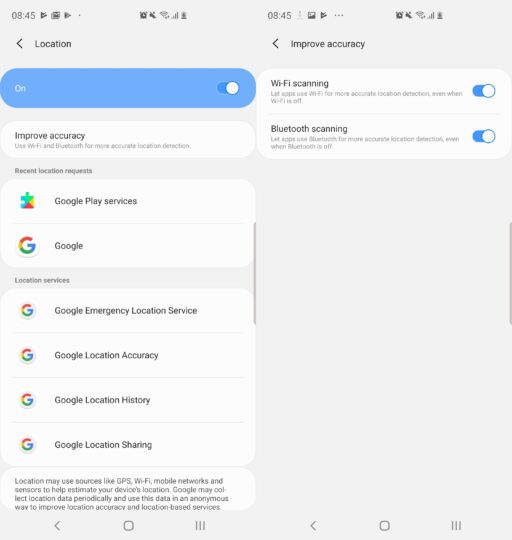
Read more HERE
- Mark as New
- Subscribe
- Subscribe to RSS Feed
- Permalink
- Report Inappropriate Content
04-16-2019 10:45 AM in
Galaxy S