- Mark as New
- Bookmark
- Subscribe
- Subscribe to RSS Feed
- Permalink
- Report Inappropriate Content
04-21-2019 08:39 AM in
Galaxy SWhen I go into settings and disable hard press, it still stays on like it was still enabled.
I can still change the pressure required to hard press, but the only problem is that it won't disable.
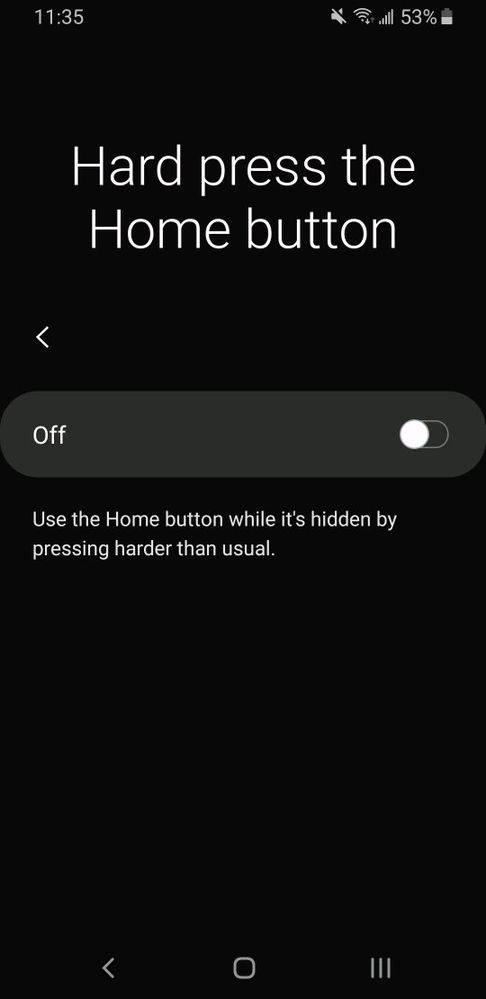
It reads off, but it still stays on, so it has to be some software bug.
Restarting my phone doesn't work, and I don't know how to fix it.
I only noticed it now, so I can only assume it is from the Pie update.
Please comment if this is happening to your s8/s9 so I can know if this is just my phone.
- Mark as New
- Subscribe
- Subscribe to RSS Feed
- Permalink
- Report Inappropriate Content
04-21-2019 08:45 AM in
Galaxy S- Mark as New
- Subscribe
- Subscribe to RSS Feed
- Permalink
- Report Inappropriate Content
04-21-2019 09:45 AM in
Galaxy S- Mark as New
- Subscribe
- Subscribe to RSS Feed
- Permalink
- Report Inappropriate Content
04-21-2019 09:58 AM in
Galaxy S- Mark as New
- Subscribe
- Subscribe to RSS Feed
- Permalink
- Report Inappropriate Content
04-21-2019 10:22 AM in
Galaxy S- Mark as New
- Subscribe
- Subscribe to RSS Feed
- Permalink
- Report Inappropriate Content
04-21-2019 10:42 AM in
Galaxy S- Mark as New
- Subscribe
- Subscribe to RSS Feed
- Permalink
- Report Inappropriate Content
04-21-2019 02:09 PM in
Galaxy S
Did you go into Recovery and clear the cache partition after the Pie update? If so, I can't think of what else can be done short of a factory reset. Though maybe someone with an acutal S8/S9 would be able to confirm if it's prevalent to this specific model. @CHMultimedia and I both use Notes and don't have the issue.
- Mark as New
- Subscribe
- Subscribe to RSS Feed
- Permalink
- Report Inappropriate Content
04-21-2019 04:21 PM in
Galaxy S- Mark as New
- Subscribe
- Subscribe to RSS Feed
- Permalink
- Report Inappropriate Content
04-21-2019 04:51 PM in
Galaxy S- Mark as New
- Subscribe
- Subscribe to RSS Feed
- Permalink
- Report Inappropriate Content
04-21-2019 08:10 PM (Last edited 04-21-2019 08:11 PM ) in
Galaxy S1- Change the setting to ENABLE
2- Hard Press Home.
3- Change the setting to DISABLE
4- Hard Press Home
5- Open Samsung Members and go to Get Help
6- Select Send Comment
7- Add an error report.
This will help devs to identify the problem and fix it
