CHMultimedia
Expert Level 5
Options
- Mark as New
- Bookmark
- Subscribe
- Subscribe to RSS Feed
- Permalink
- Report Inappropriate Content
01-19-2019 08:35 AM (Last edited 03-14-2019 01:04 PM ) in
Galaxy S
G960WVLU3ARJ6/G960WOYV3ARJ6
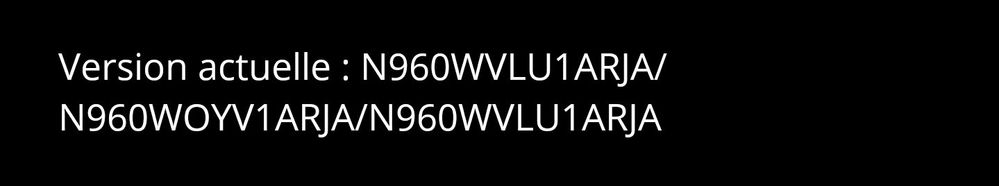
What can you tell from this? Today, I'll teach you how to read build versions.
The first segment is your model number. An S9 is G960W. A Note9 is N960W. The W stands for Canada. Tablets, except models with LTE, do not have a letter at the end. As such, a Tab S4 is T830.
The second segment consists of 3 letters. Usually VLx or XXU/XXS . The x is either a U or a S. U updates tend to have actual updates and/or new features. Or simply bug fixes. S updates tend to be strictly security-related. There is also another 3 letter segment, here which is OYV. This is your Multi-CSC code. More on that later.
The final segment consists of 5 characters (3ARJ6).
The first (3) is a number. This is the bootloader number/fuse. What you need to know: You cannot rollback to a version that has a bootloader fuse lower than the version you currently have. As such, if you have a 3 BL fuse, you cannot go back to a 2 BL fuse. But you can go forward to a 4 BL.
Then, there's 4 characters. Here for the S9, it's ARJ6.
The first of these characters (A) is the software upgrade version. The first version is always A. When there is a major update, such as a feature update or an Android upgrade, this letter goes up. Note that for official beta versions, the letter is always Z.
The second character (R) is the year. We are in the S year in 2019. R is for 2018, Q is for 2017...
The third character (J) is the month. This tells you this version was made in October. Months range from A to L, A is January and L is December.
The final character (6) is just a build identifier. Each new update has a 1 at the end. And each time there's a new build, this number goes up. This tells you this particular build was the 6th build this month. This ranges from 1 to Z (A is 10, B is 11...).
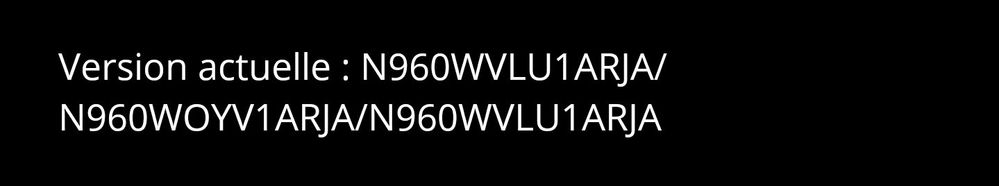
What can you tell from this? Today, I'll teach you how to read build versions.
The first segment is your model number. An S9 is G960W. A Note9 is N960W. The W stands for Canada. Tablets, except models with LTE, do not have a letter at the end. As such, a Tab S4 is T830.
The second segment consists of 3 letters. Usually VLx or XXU/XXS . The x is either a U or a S. U updates tend to have actual updates and/or new features. Or simply bug fixes. S updates tend to be strictly security-related. There is also another 3 letter segment, here which is OYV. This is your Multi-CSC code. More on that later.
The final segment consists of 5 characters (3ARJ6).
The first (3) is a number. This is the bootloader number/fuse. What you need to know: You cannot rollback to a version that has a bootloader fuse lower than the version you currently have. As such, if you have a 3 BL fuse, you cannot go back to a 2 BL fuse. But you can go forward to a 4 BL.
Then, there's 4 characters. Here for the S9, it's ARJ6.
The first of these characters (A) is the software upgrade version. The first version is always A. When there is a major update, such as a feature update or an Android upgrade, this letter goes up. Note that for official beta versions, the letter is always Z.
The second character (R) is the year. We are in the S year in 2019. R is for 2018, Q is for 2017...
The third character (J) is the month. This tells you this version was made in October. Months range from A to L, A is January and L is December.
The final character (6) is just a build identifier. Each new update has a 1 at the end. And each time there's a new build, this number goes up. This tells you this particular build was the 6th build this month. This ranges from 1 to Z (A is 10, B is 11...).
6 Comments
Habsfan
Expert Level 2
Options
- Mark as New
- Subscribe
- Subscribe to RSS Feed
- Permalink
- Report Inappropriate Content
01-19-2019 08:55 AM in
Galaxy S
awesome info, I always wondered and now i sorta know lol thanks!
ZenoKnite
Active Level 7
Options
- Mark as New
- Subscribe
- Subscribe to RSS Feed
- Permalink
- Report Inappropriate Content
01-19-2019 01:49 PM in
Galaxy S
awesome guide! thanks for the post OP
Mezabaru
Active Level 4
Options
- Mark as New
- Subscribe
- Subscribe to RSS Feed
- Permalink
- Report Inappropriate Content
01-19-2019 11:39 PM in
Galaxy S
Great guide M8.
Moderator
Options
- Mark as New
- Subscribe
- Subscribe to RSS Feed
- Permalink
01-21-2019 09:36 AM in
Galaxy S
Hey @CHMultimedia,
Thanks for this super informative post! This community really benefits from users like you who share their knowledge 😊
Cheers,
Sabrina
Thanks for this super informative post! This community really benefits from users like you who share their knowledge 😊
Cheers,
Sabrina
KWEEN101
Active Level 3
Options
- Mark as New
- Subscribe
- Subscribe to RSS Feed
- Permalink
- Report Inappropriate Content
03-27-2019 04:29 PM in
Galaxy S
wow great to have the extra knowledge. I kinda taught myself the beginning but slacked off on learning the end so thanks for making it easier for us.
MMAFightMAG
Beginner Level 2
Options
- Mark as New
- Subscribe
- Subscribe to RSS Feed
- Permalink
- Report Inappropriate Content
11-03-2022 10:34 AM in
Galaxy S
Hello there!
I see that this is an old post, but as it happens, your article seems to mention precisely what I'm searching for at the moment.
You state:
"There is also another 3 letter segment here, which is OYV. This is your Multi-CSC code. More on that later."
For the life of me, I cannot locate where you went on to discuss what "OYV" i.e., the "Multi-CSC code" designates, or pertains to.
I don't know if I missed (or misunderstood) your discussion on "OYV," or perhaps it followed in a separate post?
Nevertheless, if you or anyone else who might happen to know might be so kind as to help point me in the right direction to locate the meaning, I would be grateful.
Please see the highlighted area of the attached photo for reference.
Thank you.
Sincerely,
Justin Barracosa https://Mmafightmag.com
I see that this is an old post, but as it happens, your article seems to mention precisely what I'm searching for at the moment.
You state:
"There is also another 3 letter segment here, which is OYV. This is your Multi-CSC code. More on that later."
For the life of me, I cannot locate where you went on to discuss what "OYV" i.e., the "Multi-CSC code" designates, or pertains to.
I don't know if I missed (or misunderstood) your discussion on "OYV," or perhaps it followed in a separate post?
Nevertheless, if you or anyone else who might happen to know might be so kind as to help point me in the right direction to locate the meaning, I would be grateful.
Please see the highlighted area of the attached photo for reference.
Thank you.
Sincerely,
Justin Barracosa https://Mmafightmag.com

