- Mark as New
- Bookmark
- Subscribe
- Subscribe to RSS Feed
- Permalink
- Report Inappropriate Content
03-10-2020 02:13 PM in
Galaxy S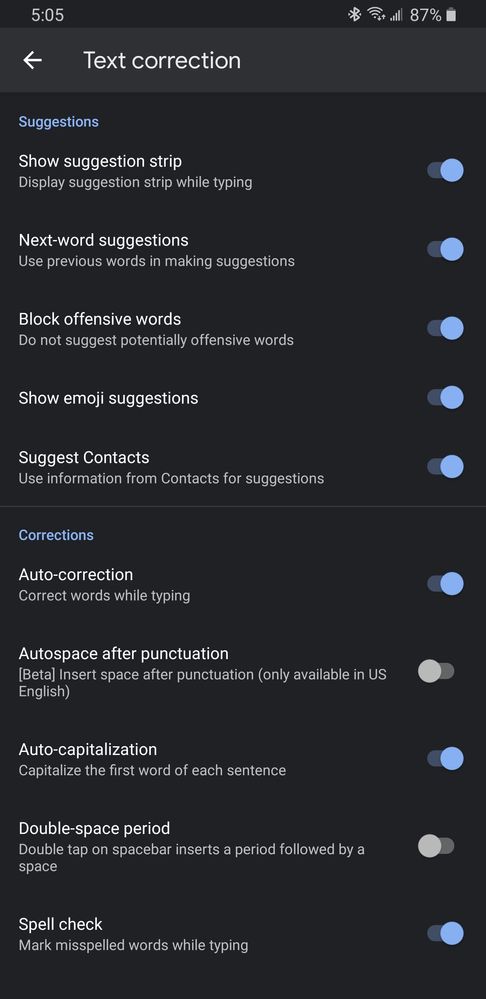

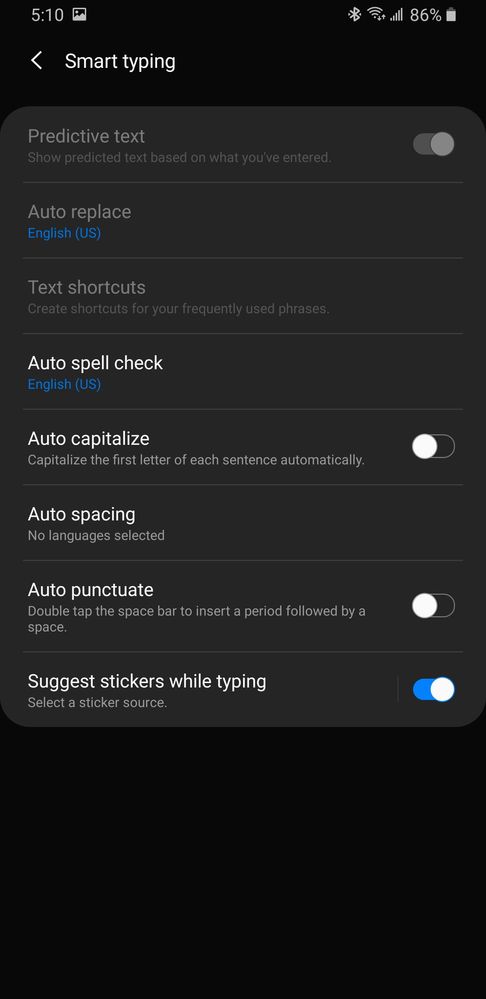
- Mark as New
- Subscribe
- Subscribe to RSS Feed
- Permalink
- Report Inappropriate Content
03-10-2020 02:26 PM (Last edited 03-10-2020 02:27 PM ) in
Galaxy S- Open Settings→ Apps→3 dots on right hand top→ Show system apps
Locate Gboard→ Storage
Clear data and clear cache
Locate Samsung Keyboard→ Storage
clear Data and clear cache
If above suggestions not work, you may consider the below suggestion.
After the Android 10 update. It is recommend go to the recovery mode to perform a Cache Partition Wipe.
- Mark as New
- Subscribe
- Subscribe to RSS Feed
- Permalink
03-10-2020 02:51 PM in
Galaxy S- Mark as New
- Subscribe
- Subscribe to RSS Feed
- Permalink
- Report Inappropriate Content
08-05-2020 05:05 AM (Last edited 08-05-2020 05:27 AM ) in
Galaxy SI am having the same problem but with S20+. I tried both suggestions here but nothing worked. The only time it uses single space is when swipe typing. Have you found a solution to this? It happens with any keyboard. I've tried Samsung, Gboard, Swiftkey and they all do the same thing.
- Mark as New
- Subscribe
- Subscribe to RSS Feed
- Permalink
- Report Inappropriate Content
08-28-2020 07:52 AM in
Galaxy SI was having the same problem. I tried all the suggestions but they did not work. However, restarting my phone a few times eventually fixed it.
- Mark as New
- Subscribe
- Subscribe to RSS Feed
- Permalink
- Report Inappropriate Content
11-14-2023 01:00 AM in
Galaxy SI hate this, having to always recheck my typing and remove the extra space, if anyone works out how to do this please let me know. I want to reset this to a single space after the full stop, it's seriously doing my head in.
- Mark as New
- Subscribe
- Subscribe to RSS Feed
- Permalink
- Report Inappropriate Content
12-12-2023 09:26 PM in
Galaxy SI'm getting this too and it's so frustrating. Switching away from the samsung keyboard and using the google one fixed it for me. But it's always like this with samsung, they replace a perfectly fine and working google component with a broken samsung one. I can say this, I'm definitely getting a pixel next time.
