- Mark as New
- Bookmark
- Subscribe
- Subscribe to RSS Feed
- Permalink
- Report Inappropriate Content
09-17-2017 09:41 AM (Last edited 03-14-2019 04:52 AM ) in
Galaxy SAny thoughts what might cause this?

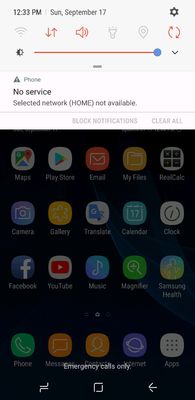
- Mark as New
- Subscribe
- Subscribe to RSS Feed
- Permalink
- Report Inappropriate Content
09-17-2017 09:46 AM (Last edited 03-14-2019 06:43 AM ) in
Galaxy S
- Mark as New
- Subscribe
- Subscribe to RSS Feed
- Permalink
- Report Inappropriate Content
09-17-2017 10:10 AM in
Galaxy S- Mark as New
- Subscribe
- Subscribe to RSS Feed
- Permalink
- Report Inappropriate Content
09-17-2017 10:15 AM in
Galaxy S- Mark as New
- Subscribe
- Subscribe to RSS Feed
- Permalink
- Report Inappropriate Content
09-17-2017 12:46 PM in
Galaxy S- Mark as New
- Subscribe
- Subscribe to RSS Feed
- Permalink
- Report Inappropriate Content
09-17-2017 08:10 PM in
Galaxy S- Mark as New
- Subscribe
- Subscribe to RSS Feed
- Permalink
- Report Inappropriate Content
09-17-2017 08:22 PM in
Galaxy S...and yes I select the notification and it gets me into where I search for network operators and once I click to search for them it ask me if I want to disconnect from network ... its not a connection issue ...more like the message wont disappear once Im back into network
- Mark as New
- Subscribe
- Subscribe to RSS Feed
- Permalink
- Report Inappropriate Content
09-18-2017 02:12 AM in
Galaxy SYou could always try remote support to see if they can help or try Wiping Cache Partition through recovery mode to see if that helps, It's usually used to help clear out old and outdated stored data so maybe there's something stored that's causing the issue. Hope that helps😊
- Mark as New
- Subscribe
- Subscribe to RSS Feed
- Permalink
- Report Inappropriate Content
09-18-2017 09:30 AM in
Galaxy S- Mark as New
- Subscribe
- Subscribe to RSS Feed
- Permalink
- Report Inappropriate Content
09-19-2017 08:55 PM in
Galaxy S