raviteja
Beginner Level 3
Options
- Mark as New
- Bookmark
- Subscribe
- Subscribe to RSS Feed
- Permalink
- Report Inappropriate Content
03-23-2018 01:39 AM in
Galaxy S
hi everyone...!! I have noticed battery draining more than before after updated to oreo. Did anyone noticed it or with any similar problems ??
6 Comments
Shaggyskunk1BLM
Expert Level 5
Options
- Mark as New
- Subscribe
- Subscribe to RSS Feed
- Permalink
- Report Inappropriate Content
03-23-2018 02:14 AM (Last edited 03-14-2019 06:30 AM ) in
Galaxy S
Do a Factory Reset - Although the screen shots are after ~6 1/2 hours of sleep the battery drain was virtually none 🐧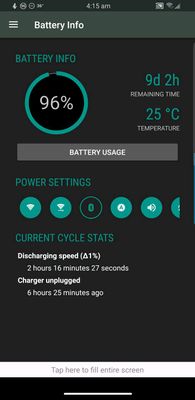

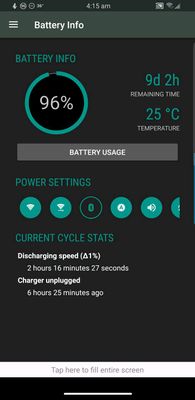

AedMig
Active Level 3
Options
- Mark as New
- Subscribe
- Subscribe to RSS Feed
- Permalink
- Report Inappropriate Content
03-23-2018 04:47 AM in
Galaxy S
Clear your device cache. it works for me.
Shaggyskunk1BLM
Expert Level 5
Options
- Mark as New
- Subscribe
- Subscribe to RSS Feed
- Permalink
- Report Inappropriate Content
03-23-2018 05:07 AM in
Galaxy S
Yeah clearing Cache can help - But Cache is rebuilt on Boot - I'm not suggesting that everyone should Factory Reset - But if you notice any issues (battery drain - lag etc) Factory Reset is a good (possibly time consuming) way to solve many issues 😉🐧
Options
- Mark as New
- Subscribe
- Subscribe to RSS Feed
- Permalink
- Report Inappropriate Content
03-23-2018 09:47 AM in
Galaxy S
yes I agree, it is always a great idea to do a factory reset after a new OS just because it really cleans out all the junk from the previous OS..although this does take longer to back everything up and restore it, but it should help your battery :)
Moderator
Options
- Mark as New
- Subscribe
- Subscribe to RSS Feed
- Permalink
03-23-2018 08:57 AM in
Galaxy S
Hey @ShaggyskunkS7! Thanks for your answer!
- Wonchul
- Wonchul
Jonathan34
Expert Level 1
Options
- Mark as New
- Subscribe
- Subscribe to RSS Feed
- Permalink
- Report Inappropriate Content
03-23-2018 09:47 AM in
Galaxy S
I would wipe the cache partition in recovery mode prior to a full factory reset. Yes as @ShaggyskunkS7 mentioned, cache does get rebuilt but after an update like Oreo, there will be outdated data from Nougat that'll cause issues so it's best to try clearing those first.
