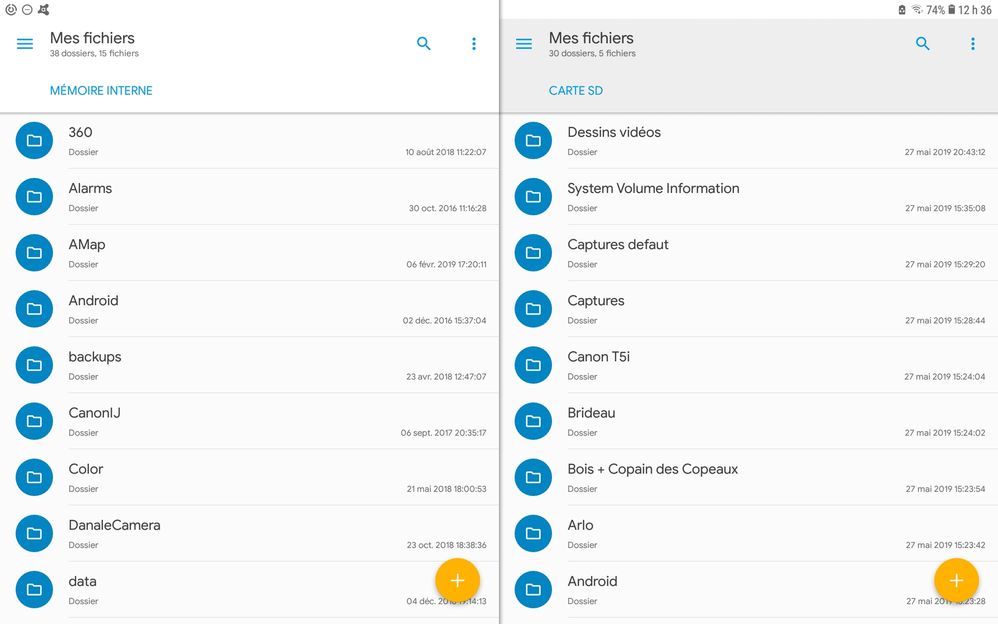- Mark as New
- Bookmark
- Subscribe
- Subscribe to RSS Feed
- Permalink
- Report Inappropriate Content
06-01-2019 07:15 PM in
Galaxy S- « Previous
-
- 1
- 2
- Next »
- Mark as New
- Subscribe
- Subscribe to RSS Feed
- Permalink
- Report Inappropriate Content
12-11-2021 07:45 AM in
Galaxy SReply: never mind, I also figured it out. After selecting the "Move" button, hit the "back" arrow and then do NOT select (tap) a folder in the "Categories" section. Instead, tap "Internal Storage" and THEN tap the folder you want to move to. You can increase the number of folders shown by clicking the "down" arrow in the top right area and selecting "all".
- Mark as New
- Subscribe
- Subscribe to RSS Feed
- Permalink
- Report Inappropriate Content
06-01-2019 08:14 PM in
Galaxy S- Mark as New
- Subscribe
- Subscribe to RSS Feed
- Permalink
- Report Inappropriate Content
06-02-2019 09:39 AM (Last edited 06-02-2019 09:42 AM ) in
Galaxy S@Shaggyshunk1
Finally i choose "Solid Explorer ", i like the 2 screens showing Internal memory and SD Card, it's easy to tranfer documents or applications backup you don't necessary want to update...Thanks for helping !
- Mark as New
- Subscribe
- Subscribe to RSS Feed
- Permalink
- Report Inappropriate Content
06-02-2019 01:42 PM (Last edited 06-02-2019 01:44 PM ) in
Galaxy S- Mark as New
- Subscribe
- Subscribe to RSS Feed
- Permalink
- Report Inappropriate Content
06-02-2019 01:55 PM (Last edited 06-02-2019 01:57 PM ) in
Galaxy S@Shaggyshunk1
You should write a post about ES Explorer...if i didn't look all of the post, I never knew about Es Explorer...After your post i will write one in French...(except if you can also write it in French)
I had to go in Parameters/Applications to uninstall ES Explorer because it was not showing anymore in my Play Store list but the application was still on my devices..
- Mark as New
- Subscribe
- Subscribe to RSS Feed
- Permalink
- Report Inappropriate Content
06-02-2019 05:46 PM (Last edited 06-02-2019 05:57 PM ) in
Galaxy SJust write something like : « Protect your Samsung Devices » Please Uninstall ES File Explorer and put 2 or 3 links about it...Anyway people is people,we have all the time something to yell about, Me it is about the applications they put on my Galaxy Tab S4 when they make the update...i yell and i yell (but technically i love my S4)
- Mark as New
- Subscribe
- Subscribe to RSS Feed
- Permalink
- Report Inappropriate Content
06-03-2019 07:57 AM in
Galaxy S- Mark as New
- Subscribe
- Subscribe to RSS Feed
- Permalink
- Report Inappropriate Content
04-18-2021 10:27 PM in
Galaxy SI think the issue is that you are trying to move the file to an folder that has been specified by Samsung itself. You can't move a file from the "Downloads" to "Music" directly, but you have to move it to the music folder through the folder structure in your phone I.e. by going to "internal storage" on your phone and finding the music folder
- « Previous
-
- 1
- 2
- Next »