- Mark as New
- Bookmark
- Subscribe
- Subscribe to RSS Feed
- Permalink
- Report Inappropriate Content
01-19-2020 03:04 PM in
Galaxy S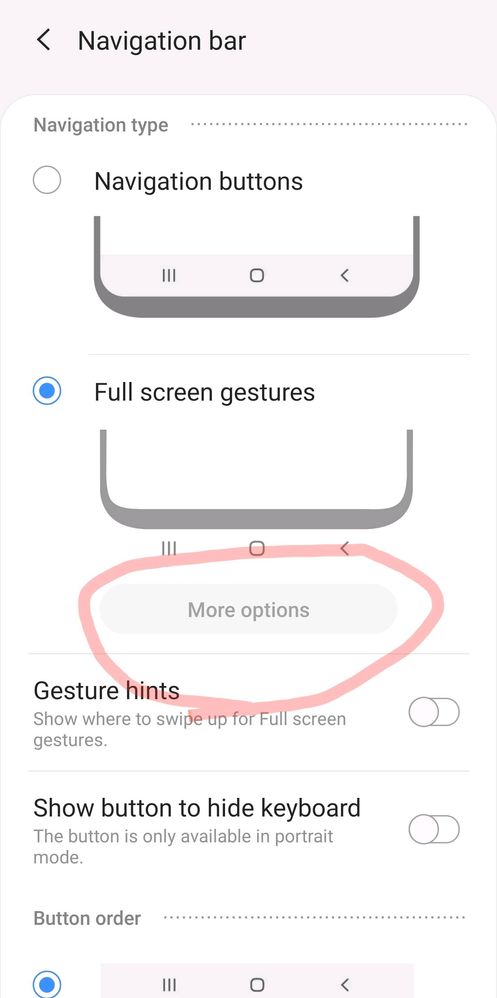
- Mark as New
- Subscribe
- Subscribe to RSS Feed
- Permalink
- Report Inappropriate Content
01-19-2020 03:10 PM in
Galaxy S- Mark as New
- Subscribe
- Subscribe to RSS Feed
- Permalink
- Report Inappropriate Content
01-19-2020 03:12 PM in
Galaxy S- Mark as New
- Subscribe
- Subscribe to RSS Feed
- Permalink
- Report Inappropriate Content
01-19-2020 03:27 PM (Last edited 01-19-2020 05:03 PM ) in
Galaxy SAs @makeanimationssmooth mentioned clear cache partition first through recovery. Refer to this link of you don't know how:
https://r1.community.samsung.com/t5/Others/Wipe-cache-partition-for-all-devices/td-p/3156063
If that still doesn't work, suggest you do backup (important) and factory reset. WARNING: this will wipe everything off the device and start fresh. Last resort to solving issues.
- Mark as New
- Subscribe
- Subscribe to RSS Feed
- Permalink
- Report Inappropriate Content
01-19-2020 03:44 PM (Last edited 01-19-2020 03:45 PM ) in
Galaxy SUnless you cloud it all and you already got er 👍
- Mark as New
- Subscribe
- Subscribe to RSS Feed
- Permalink
- Report Inappropriate Content
01-19-2020 03:59 PM in
Galaxy S- Mark as New
- Subscribe
- Subscribe to RSS Feed
- Permalink
- Report Inappropriate Content
01-19-2020 04:06 PM in
Galaxy S- Mark as New
- Subscribe
- Subscribe to RSS Feed
- Permalink
- Report Inappropriate Content
01-19-2020 04:18 PM in
Galaxy Simplying Samsung launcher made it work
- Mark as New
- Subscribe
- Subscribe to RSS Feed
- Permalink
- Report Inappropriate Content
01-19-2020 05:02 PM in
Galaxy SI only tried it once to test and immediately went back to One Hand Operation+. Never used the bottom navigation since ... until now. lol
Sorry for the misinformation. Corrected my initial post.
- Mark as New
- Subscribe
- Subscribe to RSS Feed
- Permalink
- Report Inappropriate Content
01-19-2020 06:27 PM in
Galaxy S