JSMathieu
Beginner Level 2
Options
- Mark as New
- Bookmark
- Subscribe
- Subscribe to RSS Feed
- Permalink
- Report Inappropriate Content
03-15-2019 06:54 PM in
Others
With gesture hints enabled, one is able to switch between applications by sliding the home indication to the right and left (as shown in pictures 1 and 2). This feature is unavailable when the hints are disabled (as shown in picture 3). By implementinf this festure back when the gesture hints are disabled, one would be able to swipe right from the location of the home button and navigate through recent apps.

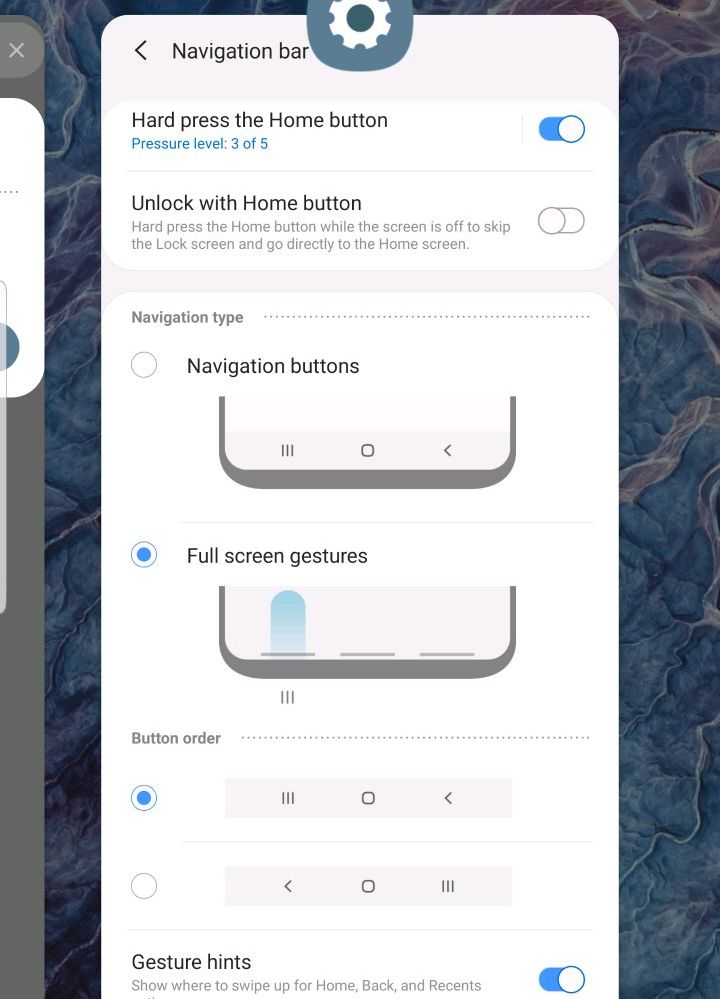
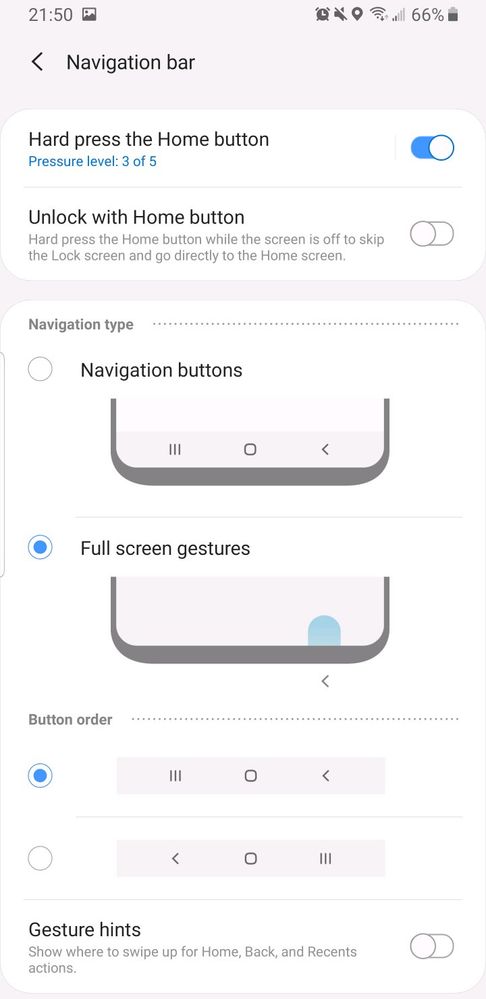
Furthermore on the subject of gestures, it would be appreciated if through a certain gesture with the "recent" button, one was able to remain on the current app and not hover to the previously used app automatically. This could possibly be implemented through a swipe up then left from the "recent" button location or even just a swipe left.

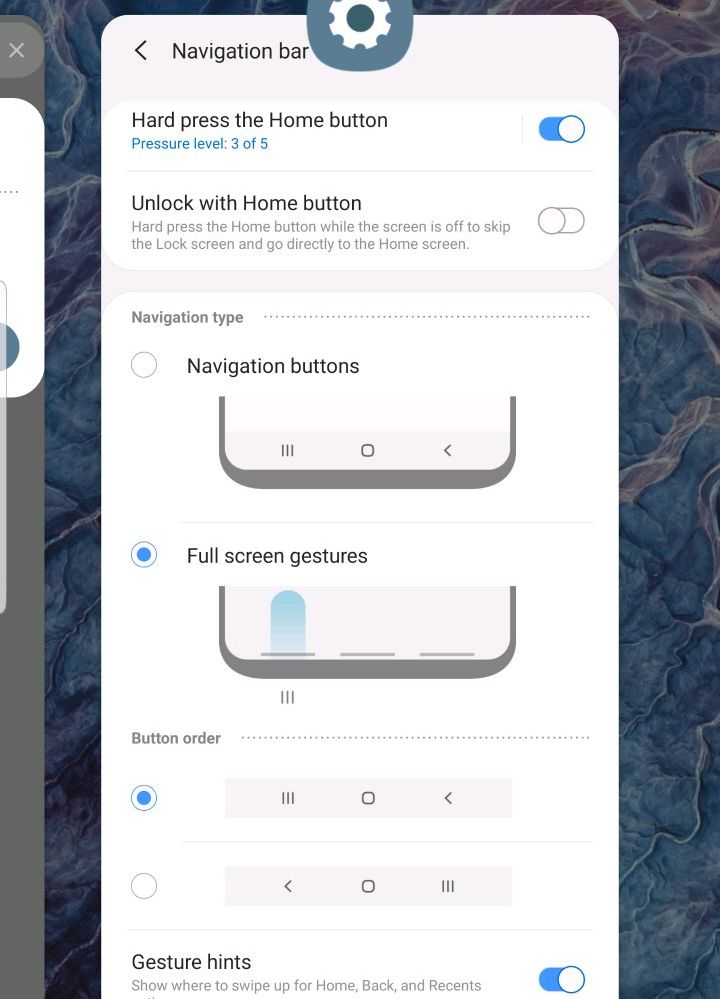
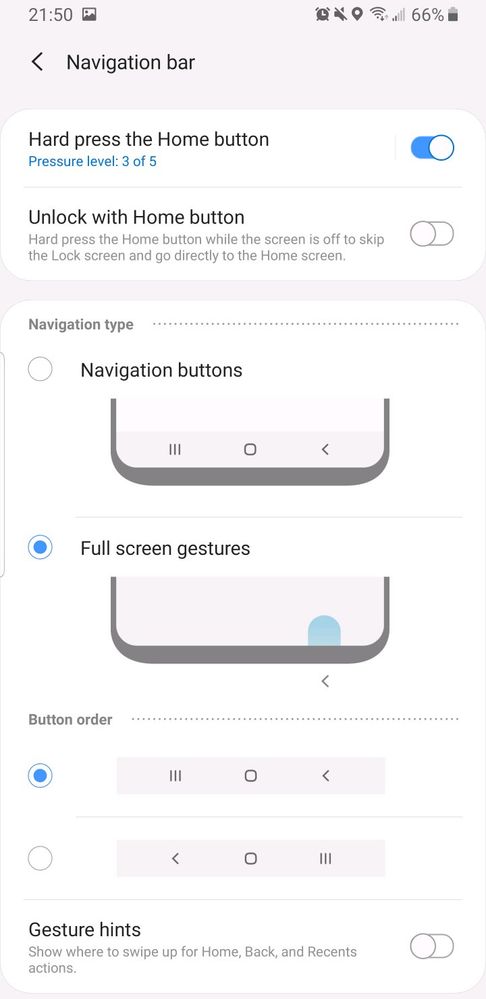
Furthermore on the subject of gestures, it would be appreciated if through a certain gesture with the "recent" button, one was able to remain on the current app and not hover to the previously used app automatically. This could possibly be implemented through a swipe up then left from the "recent" button location or even just a swipe left.
2 Comments
Shaggyskunk1BLM
Expert Level 5
Options
- Mark as New
- Subscribe
- Subscribe to RSS Feed
- Permalink
- Report Inappropriate Content
03-15-2019 07:13 PM (Last edited 03-15-2019 08:02 PM ) in
Others
You might want to have a look at Fluid Navigation Gestures from the Play Store - It has far more functionality & features than the built-in Navigation Gestures 🐧
mindl
Active Level 8
Options
- Mark as New
- Subscribe
- Subscribe to RSS Feed
- Permalink
- Report Inappropriate Content
03-16-2019 05:20 AM in
Others
Just switch it to navigation buttons. They are getting ruined by junk features.
Doesn't good lock's task changer give you the option to center the current app when you tap recents? Do you have task changer?
Doesn't good lock's task changer give you the option to center the current app when you tap recents? Do you have task changer?
