MSHTalks
Active Level 6
Options
- Mark as New
- Bookmark
- Subscribe
- Subscribe to RSS Feed
- Permalink
- Report Inappropriate Content
03-02-2020 10:26 PM in
Others
If you are an avid Instagram user you might hear of Boomerang. It is basically a short video that continuously plays back and forth, even Instagram created a different app just for that purpose due to the popularity of it.

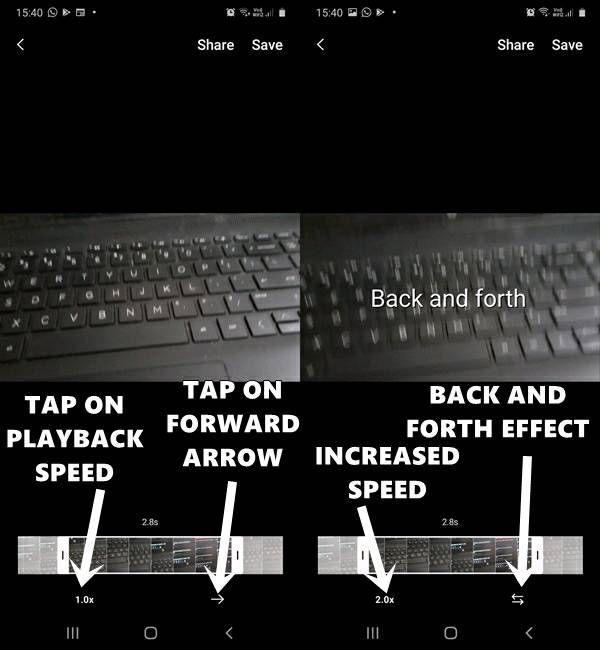
Well actually we can create the same thing by using our own native Samsung Gallery app without wasting our storage for a standalone app. In fact not just Boomerang lookalike, you can also create your own .GIF image.
Keep in mind I'm using the Galaxy Note 9 in this tutorial so any Galaxy Devices with One UI should be no problem to do it.
Steps,

1. Open any videos using Samsung Gallery app
2. Tap Play Video, as soon the video starts you'll see a GIF icon on right of the top. Tap on it
3. If you only want GIF, simply tap Save, again situated at top right. But if you want to create Boomerang, just hit on 1.0x playback speed. Doing so will change the speed to 2.0x. Refer picture below
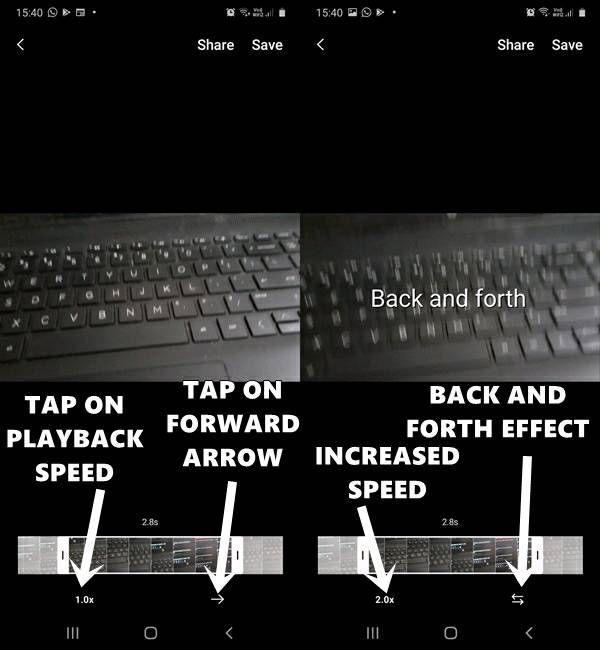
4. Use the slider to adjust the playback speed and trim the video to desired length.
5. Once done, tap on the Forward arrow icon twice. This will add back and forth effect to the video.
6. Hit Save. Your newly created Boomerang is done. Upload it to instagram or Facebook to show off 🤣
Kindly share your creations below!
5 Comments
0997455276
Active Level 1
Options
- Mark as New
- Subscribe
- Subscribe to RSS Feed
- Permalink
- Report Inappropriate Content
03-02-2020 11:51 PM in
Others
فسر بالعربي
Sasitaran
Active Level 4
Options
- Mark as New
- Subscribe
- Subscribe to RSS Feed
- Permalink
- Report Inappropriate Content
03-03-2020 09:31 AM in
Others
good stuff
Sy3ney
Expert Level 2
Options
- Mark as New
- Subscribe
- Subscribe to RSS Feed
- Permalink
- Report Inappropriate Content
03-05-2020 08:15 AM in
Others
👍🏻
asyrafimk
Beginner Level 2
Options
- Mark as New
- Subscribe
- Subscribe to RSS Feed
- Permalink
- Report Inappropriate Content
05-28-2020 03:35 PM in
Others
tqvm for the sharing.👍
Members_HeVWZzp
Beginner Level 3
Options
- Mark as New
- Subscribe
- Subscribe to RSS Feed
- Permalink
- Report Inappropriate Content
03-25-2023 08:40 AM in
OthersThis was exactly what I was looking for... You aren the best
