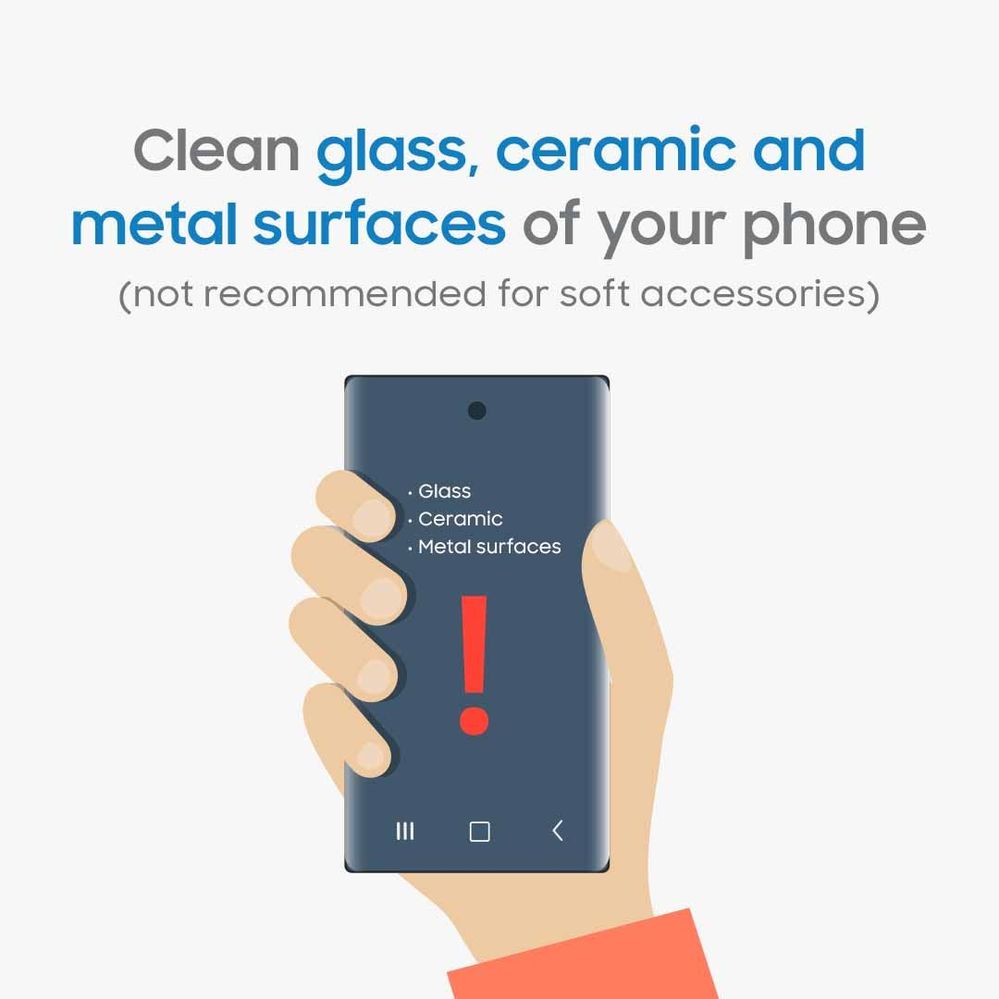- Mark as New
- Bookmark
- Subscribe
- Subscribe to RSS Feed
- Permalink
04-28-2020 01:16 AM in
OthersCleaning your phone is as important as washing your hands.
For the device that spends the better part of the day with you,
there are some safe and effective ways to clean your Galaxy smart phone.
Find out more information regarding how to clean your phone properly,
and learn some precautions. Click Here.
- Tags:
- StayWell
- Mark as New
- Subscribe
- Subscribe to RSS Feed
- Permalink
- Report Inappropriate Content
04-28-2020 01:26 AM in
Others- Mark as New
- Subscribe
- Subscribe to RSS Feed
- Permalink
- Report Inappropriate Content
04-28-2020 10:25 AM in
Others- Mark as New
- Subscribe
- Subscribe to RSS Feed
- Permalink
- Report Inappropriate Content
04-30-2020 10:33 PM in
Others- Mark as New
- Subscribe
- Subscribe to RSS Feed
- Permalink
- Report Inappropriate Content
04-29-2020 03:23 AM (Last edited 04-29-2020 03:23 AM ) in
Others- Mark as New
- Subscribe
- Subscribe to RSS Feed
- Permalink
- Report Inappropriate Content
04-30-2020 10:37 PM in
Others- Mark as New
- Subscribe
- Subscribe to RSS Feed
- Permalink
- Report Inappropriate Content
05-21-2020 05:55 PM in
Otherscontact you networl provider.
- Mark as New
- Subscribe
- Subscribe to RSS Feed
- Permalink
- Report Inappropriate Content
04-29-2020 07:30 PM in
Others- Mark as New
- Subscribe
- Subscribe to RSS Feed
- Permalink
- Report Inappropriate Content
04-30-2020 12:15 AM in
Others- Mark as New
- Subscribe
- Subscribe to RSS Feed
- Permalink
- Report Inappropriate Content
04-30-2020 12:28 AM in
Others