- Mark as New
- Bookmark
- Subscribe
- Subscribe to RSS Feed
- Permalink
- Report Inappropriate Content
07-18-2020 09:35 AM in
Samsung Health
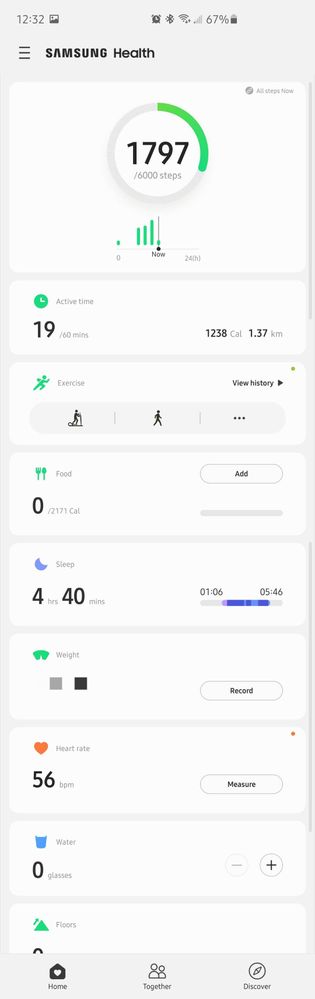

- Mark as New
- Subscribe
- Subscribe to RSS Feed
- Permalink
07-18-2020 09:58 AM (Last edited 07-18-2020 09:59 AM ) in
Samsung HealthHi Habsfan, Samsung won't recommend installing applications from unknown sources. Your phone and personal data could be more vulnerable to attacks and by installing apps from other sources, you must acknowledge that you're responsible for any damage to your device or loss of data that may result from their use.
- Mark as New
- Subscribe
- Subscribe to RSS Feed
- Permalink
- Report Inappropriate Content
07-18-2020 11:34 PM in
Samsung Healthapkmirroir is safe, all updates are verified by human to be free of any virus... they are downloaded from Play Store and Galaxy Store... So it's really safe I use it since a long time and I never had any problems
- Mark as New
- Subscribe
- Subscribe to RSS Feed
- Permalink
07-19-2020 03:47 AM in
Samsung HealthHi ProximaCentoriB, Thanks for the response.
I understand and respect that it is absolutely your choice and I just want to let everyone know that it is recommended to download the applications from the app store which comes preloaded.
- Mark as New
- Subscribe
- Subscribe to RSS Feed
- Permalink
- Report Inappropriate Content
07-19-2020 03:58 AM in
Samsung Health- Mark as New
- Subscribe
- Subscribe to RSS Feed
- Permalink
- Report Inappropriate Content
07-18-2020 11:35 AM in
Samsung HealthI still see the Food and Weight options.
- Mark as New
- Subscribe
- Subscribe to RSS Feed
- Permalink
- Report Inappropriate Content
07-18-2020 11:40 AM in
Samsung Health- Mark as New
- Subscribe
- Subscribe to RSS Feed
- Permalink
- Report Inappropriate Content
07-18-2020 11:45 AM in
Samsung Health- Mark as New
- Subscribe
- Subscribe to RSS Feed
- Permalink
- Report Inappropriate Content
07-18-2020 12:02 PM in
Samsung HealthSo this is a hint at the design language Samsung is going for in One UI 3.0
Tbh I like the old icon more lol, but at least they kept the girl there 😂
- Mark as New
- Subscribe
- Subscribe to RSS Feed
- Permalink
- Report Inappropriate Content
07-18-2020 12:17 PM in
Samsung Health