- Mark as New
- Bookmark
- Subscribe
- Subscribe to RSS Feed
- Permalink
- Report Inappropriate Content
08-07-2020 06:57 PM in
Samsung Health- Tags:
- SHealth
- Mark as New
- Subscribe
- Subscribe to RSS Feed
- Permalink
08-07-2020 08:42 PM in
Samsung HealthHi Jay777,
Your watch and phone record step separately. However, you can sync the watch and phone through Samsung Health, so all of your steps will be added together in one step count. Follow the below steps:
Using the connected phone, open the Galaxy Wearable app, and then swipe to and tap Samsung Health. Tap the Step Tracker, tap More Options (the three vertical dots), and then tap View your step count data. Choose All steps as your step count source. Now both your watch and the phone will be synced, and their total will appear in Samsung Health.
Also, Open the Samsung Health app on your phone and then tap the Step Tracker at the top of the screen. Tap the Source button and choose the option you're curious about (e.g. All steps). Tap the Source button again, and then tap Learn more. From here, you can read the available information.
Please be aware that the only devices you've added to your account can be viewed.
- Mark as New
- Subscribe
- Subscribe to RSS Feed
- Permalink
- Report Inappropriate Content
08-07-2020 08:57 PM in
Samsung HealthFor example, it shows total 40k steps for a week when I see individual day but in Together community it only shows 8k steps
- Mark as New
- Subscribe
- Subscribe to RSS Feed
- Permalink
- Report Inappropriate Content
08-21-2020 08:13 AM in
Samsung HealthI'm having this same problem too.
- Mark as New
- Subscribe
- Subscribe to RSS Feed
- Permalink
- Report Inappropriate Content
07-16-2021 05:31 AM in
Samsung HealthCoulndt find this section on the watch app (Using the connected phone, open the Galaxy Wearable app, and then swipe to and tap Samsung Health. Tap the Step Tracker, tap More Options (the three vertical dots), and then tap View your step count data. Choose All steps as your step count source)
Checked the health app on the phone and all steps are being counted but still doesnt match
- Mark as New
- Subscribe
- Subscribe to RSS Feed
- Permalink
- Report Inappropriate Content
07-16-2021 05:19 AM in
Samsung HealthI am also having the same problem currently have 104557 steps for the month but Leaderboard shows me having only 38930 which is not accurate plus its going backwards last week it was at 54k
- Mark as New
- Subscribe
- Subscribe to RSS Feed
- Permalink
- Report Inappropriate Content
08-13-2021 08:58 PM in
Samsung Health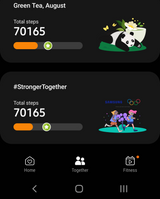

- Mark as New
- Subscribe
- Subscribe to RSS Feed
- Permalink
- Report Inappropriate Content
03-23-2022 04:30 AM in
Samsung HealthHi, did you ever sort this issue out? Mine is acting the same way
- Mark as New
- Subscribe
- Subscribe to RSS Feed
- Permalink
- Report Inappropriate Content
03-23-2022 08:18 PM in
Samsung Health- Mark as New
- Subscribe
- Subscribe to RSS Feed
- Permalink
- Report Inappropriate Content
10-17-2023 11:50 PM in
Samsung HealthIt is showing last 7 days steps, Not last 30 days
