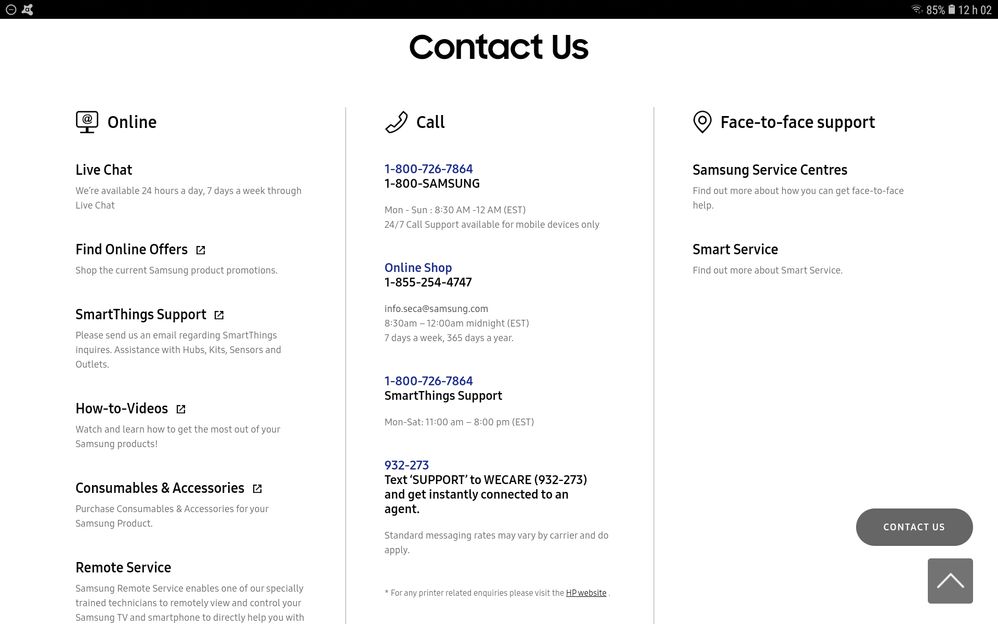- Mark as New
- Bookmark
- Subscribe
- Subscribe to RSS Feed
- Permalink
- Report Inappropriate Content
12-04-2019 11:33 AM in
TabletsGood morning,
I'm setting up a Samsung Book Tablet running Windows 10 at a chiropractors office. They have 4 patient rooms, each with a Samsung TV (UN32M4500). The desire is to be able to screen mirror the tablet to the TV of choice (Room 1, 2, 3 or 4) in order to display x-rays and other medical information from the tablet.
All devices are connected to the same network and are on the same subnet. I installed the Smart View app on the tablet and enabled it on the TV but I keep getting the error message No TV's Found. I tried installing the app on my Android phone with the same results, No TV's Found.
I'm wondering if a Smart Hub would solve this issue or if anyone has any other suggestions on how to get the TV's recognized on the network. Thanks in advance.
Scott
- Mark as New
- Subscribe
- Subscribe to RSS Feed
- Permalink
- Report Inappropriate Content
12-04-2019 11:53 AM in
Tablets- Mark as New
- Subscribe
- Subscribe to RSS Feed
- Permalink
- Report Inappropriate Content
12-04-2019 04:29 PM in
TabletsI was able to get the tablet to broadcast to the TV using Windows 10. We disabled UPNP on the router and they were able to see each other but the tablet now lists all the other devices in all the offices nearby. If the smart cast worked it would have been a much cleaner install. Unfortunate that it didn't work as advertised. The Chiropractor invested in 5 Samsung TV's and a Samsung tablet specifically because of this functionality.
- Mark as New
- Subscribe
- Subscribe to RSS Feed
- Permalink
- Report Inappropriate Content
12-04-2019 07:14 PM (Last edited 12-05-2019 09:04 AM ) in
TabletsScott, what about Smarthings and Smartview , you can send what you see on your device on a fridge, so i imagine you probably can do what you want with this application
: sorry i only found french information
https://www.samsung.com/ca_fr/connectedliving/
check in that section, second picture also third picture ...i know i know my english is horrible...
You can also get helps here : https://www.samsung.com/ca/support/