- Mark as New
- Bookmark
- Subscribe
- Subscribe to RSS Feed
- Permalink
- Report Inappropriate Content
12-02-2018 05:33 PM in
Tablets- Mark as New
- Subscribe
- Subscribe to RSS Feed
- Permalink
- Report Inappropriate Content
12-02-2018 06:26 PM (Last edited 03-14-2019 05:25 AM ) in
Tablets
- Mark as New
- Subscribe
- Subscribe to RSS Feed
- Permalink
- Report Inappropriate Content
12-02-2018 07:20 PM in
Tablets- Mark as New
- Subscribe
- Subscribe to RSS Feed
- Permalink
- Report Inappropriate Content
12-02-2018 07:39 PM in
Tablets- Mark as New
- Subscribe
- Subscribe to RSS Feed
- Permalink
- Report Inappropriate Content
12-02-2018 07:43 PM in
TabletsDon't use mockery when you don't know how to use it.
- Mark as New
- Subscribe
- Subscribe to RSS Feed
- Permalink
- Report Inappropriate Content
12-02-2018 08:00 PM in
Tablets- Mark as New
- Subscribe
- Subscribe to RSS Feed
- Permalink
- Report Inappropriate Content
12-02-2018 08:27 PM in
TabletsAlso did you try to reset the keyboard settings?
@Samesung you are rude. I think it's normal to be upset if technical support is clueless about such problems on premium hardware.
- Mark as New
- Subscribe
- Subscribe to RSS Feed
- Permalink
- Report Inappropriate Content
12-02-2018 08:37 PM (Last edited 03-14-2019 05:25 AM ) in
Tablets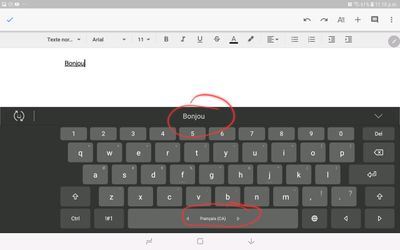


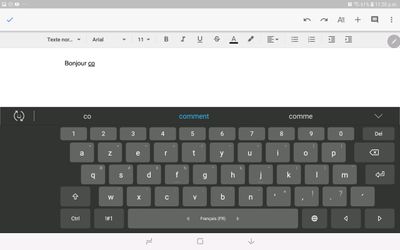
- Mark as New
- Subscribe
- Subscribe to RSS Feed
- Permalink
- Report Inappropriate Content
12-02-2018 08:50 PM in
Tablets- Mark as New
- Subscribe
- Subscribe to RSS Feed
- Permalink
- Report Inappropriate Content
12-03-2018 08:32 AM in
TabletsI have seriously no other idea to help you. Never faced that issue. Maybe ask for a refund and buy another one with the same money.
