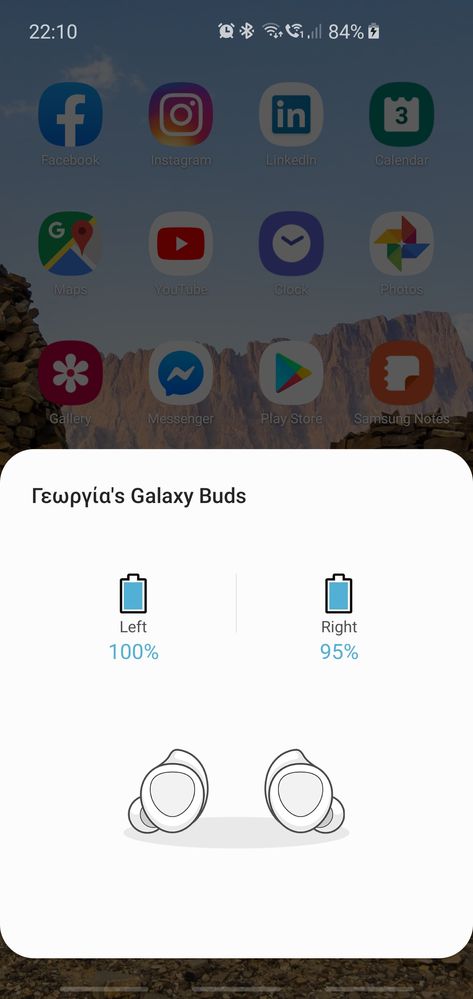- Mark as New
- Bookmark
- Subscribe
- Subscribe to RSS Feed
- Permalink
- Report Inappropriate Content
11-03-2019 12:27 PM in
WearablesGood evening,
I have Galaxy Buds and Galaxy S10E and I face the following problem for a second time now.
To begin with, my name is Stelios and as you can see in the following photo, when I turn on Bluetooth and open the galaxy buds case, in the pop-up window, a completely different name (Γεωργία - it is a Greek name) appears. The first time I tried everything, erasing the Bluetooth cache, data, unpair the device, uninstall the app and install it again but nothing. The name disappeared only when I reset the whole mobile.
Notice that the name in Bluetooth settings is "Galaxy Buds (3930)" and I don't have any app or email or anything else with that name, connected in my mobile.
Now 2 months later I have the same problem and I don't want to reset my phone again.
Can anyone help me?
Thanks a lot!
- Mark as New
- Subscribe
- Subscribe to RSS Feed
- Permalink
- Report Inappropriate Content
11-03-2019 02:23 PM (Last edited 11-03-2019 02:26 PM ) in
WearablesGo to settings, connections, Bluetooth, click on the gear icon to the right beside your Galaxy buds entry and you should get a screen something like my screenshot where you can change the name of what they are called. Mine are just the model of the buds but looks like you can call them what you want
- Mark as New
- Subscribe
- Subscribe to RSS Feed
- Permalink
- Report Inappropriate Content
11-04-2019 11:29 AM in
WearablesI have the same problem on my galaxy s10+. No matter how many times I've changed the name on settings it still shows different name on pop-up window. Its been months and still can't help it.
- Mark as New
- Subscribe
- Subscribe to RSS Feed
- Permalink
- Report Inappropriate Content
12-10-2019 11:39 AM (Last edited 12-10-2019 11:41 AM ) in
WearablesI think this is related to the NICK NAME you have chosen for your Samsung account.
One way to change it: Open Smart Things app, tap the side menu, tap your profile picture, tap on my information and change your nickname. I hope it works!
- Mark as New
- Subscribe
- Subscribe to RSS Feed
- Permalink
- Report Inappropriate Content
10-10-2020 07:04 AM in
WearablesI had this problem and fixed by deleting samsung account off my phone then setting samsung account back up on phone
- Mark as New
- Subscribe
- Subscribe to RSS Feed
- Permalink
- Report Inappropriate Content
01-08-2022 01:31 PM in
WearablesThank you so much! I tried so many times to change my name but never thought about changing my nickname, this fixed the issue for me !