- Mark as New
- Bookmark
- Subscribe
- Subscribe to RSS Feed
- Permalink
- Report Inappropriate Content
09-14-2020 11:21 AM in
Wearables






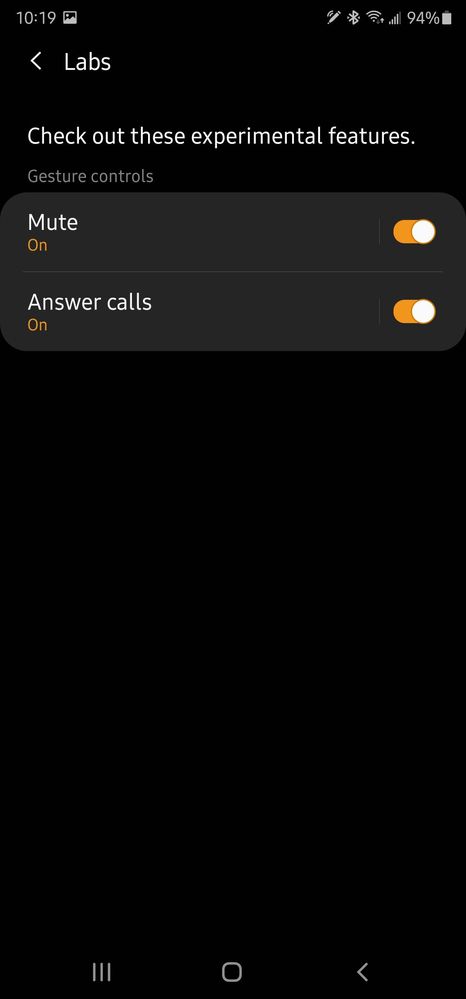


- Mark as New
- Subscribe
- Subscribe to RSS Feed
- Permalink
09-14-2020 11:56 AM in
WearablesHi Tallman,
Thank you for sharing the Galaxy Watch3 review and providing more detailed information. You are correct, due to Canada's government regulations, Stress, ECG, etc...options are not available in Samsung devices.
For the battery draining issue, we will consider it as valuable feedback.
- Mark as New
- Subscribe
- Subscribe to RSS Feed
- Permalink
- Report Inappropriate Content
09-14-2020 12:41 PM in
Wearables- Mark as New
- Subscribe
- Subscribe to RSS Feed
- Permalink
- Report Inappropriate Content
09-14-2020 12:54 PM in
Wearables- Mark as New
- Subscribe
- Subscribe to RSS Feed
- Permalink
- Report Inappropriate Content
09-14-2020 12:47 PM in
Wearables- Mark as New
- Subscribe
- Subscribe to RSS Feed
- Permalink
- Report Inappropriate Content
09-14-2020 12:55 PM in
Wearables- Mark as New
- Subscribe
- Subscribe to RSS Feed
- Permalink
- Report Inappropriate Content
09-15-2020 05:19 PM in
Wearablesand yes the lock feature is nice to have, been using it on my galaxy watch..
and speaking of battery, sad to know that battery life as not as close to the 1st gen that could go over 3 days without charging.. i only take off my watch when charging and taking bath so this is kinda a deal breaker to me, but hopefully they get to fix this atleast just as close to the battery life of the gen 1..
- Mark as New
- Subscribe
- Subscribe to RSS Feed
- Permalink
- Report Inappropriate Content
11-07-2020 06:39 AM in
Wearables- Tags:
- 1234
