- Mark as New
- Bookmark
- Subscribe
- Subscribe to RSS Feed
- Permalink
- Report Inappropriate Content
09-27-2022 11:32 AM (Last edited 09-27-2022 11:34 AM ) in
Support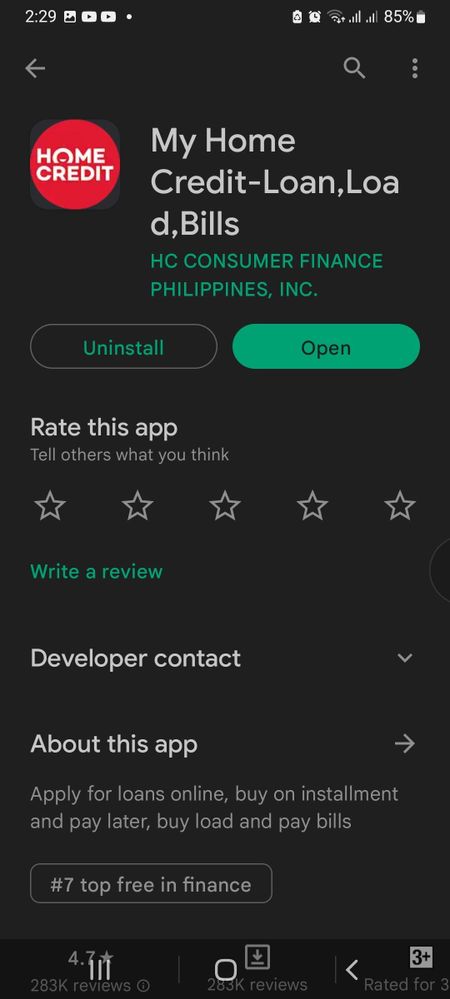

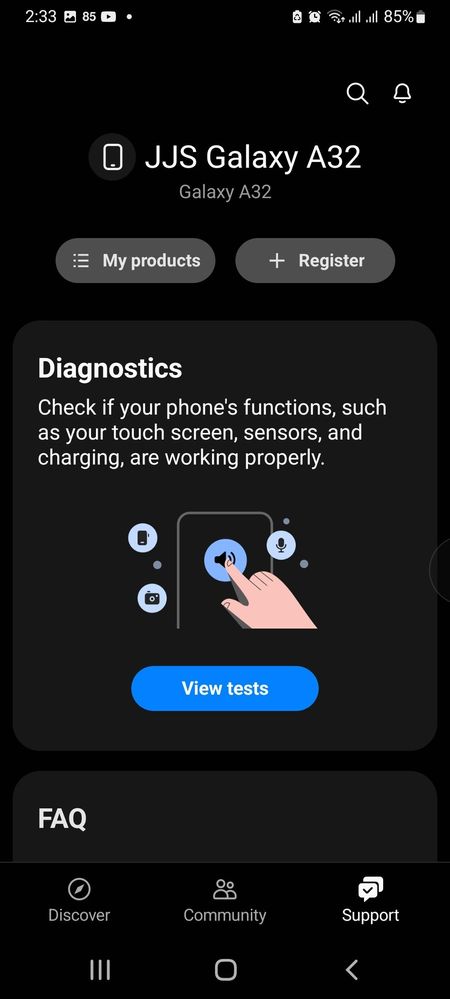
Solved! Go to Solution.
- Mark as New
- Subscribe
- Subscribe to RSS Feed
- Permalink
- Report Inappropriate Content
09-27-2022 02:50 PM (Last edited 09-27-2022 02:51 PM ) in
SupportHere are the troubleshooting steps you can follow:
1. Close all applications
2. Check your Internet connections, make sure its stable
3. For our Android app, we support versions Lollipop onwards.
4. Ensure that you have the latest version of the app
5. Then log in
If the problem persists after all the troubleshooting steps, please send an email with a screenshot of the error to info@homecredit.ph, with subject line ERROR in MOB APP then include your account number and date of birth.
I hope this will help your concern. Stay safe!
- Mark as New
- Subscribe
- Subscribe to RSS Feed
- Permalink
- Report Inappropriate Content
09-27-2022 03:15 PM in
Support- Mark as New
- Subscribe
- Subscribe to RSS Feed
- Permalink
09-27-2022 07:39 PM in
SupportHello FloppaJJS,
We appreciate you contacting us to determine the cause of your Samsung Galaxy A32's error issues with the Home Credit apps that are currently installed.
It is disheartening to learn that the issue persists despite DIY attempts to resolve it. Don't stress ; we're here to help, offer quick fixes, and fix your device's problems.
We need you to try the fundamental steps listed below in order to determine the cause of the issue and find possible solutions.
A) Ensure that your device is up-to-date with the latest Software updates.
Settings > About Phone > Software Updates > Download and Install > Follow On-screen Notifications
B) Update the apps to the latest updates.
Open the Apps in the Google Play Store > click Update > Open
C) Uninstall and Re-install the Apps
Select the Apps > Uninstall > Restart your device > Download again through Google Play Store > Click Updates
D) For further assistance, you may contact us on the below online support channel links.
https://www.samsung.com/ph/support/contact/#onlinesupport
https://samsung-livechat.sprinklr.com/seao/ph/index.html
E) And/ or contact our Samsung hotline numbers below.
F) If the problem persists, you may bring your device to nearest Samsung Authorized Service Center.
https://www.samsung.com/ph/support/service-center/
Hope this content is helpful and your problem gets solved.
