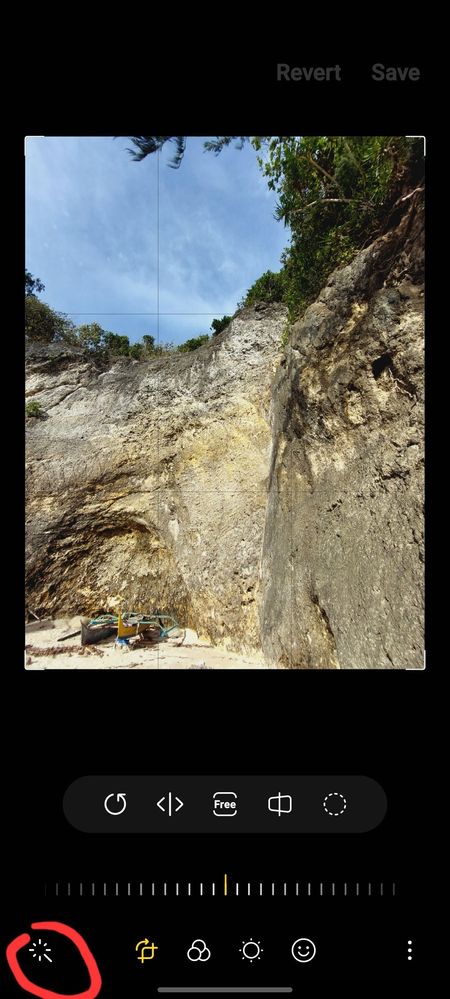- Mark as New
- Bookmark
- Subscribe
- Subscribe to RSS Feed
- Permalink
- Report Inappropriate Content
09-29-2022 05:47 PM in
Support- Mark as New
- Subscribe
- Subscribe to RSS Feed
- Permalink
- Report Inappropriate Content
09-29-2022 05:50 PM (Last edited 09-29-2022 10:05 PM ) in
Support- Mark as New
- Subscribe
- Subscribe to RSS Feed
- Permalink
- Report Inappropriate Content
09-29-2022 06:05 PM in
Support- Mark as New
- Subscribe
- Subscribe to RSS Feed
- Permalink
- Report Inappropriate Content
09-29-2022 07:05 PM in
Support- Mark as New
- Subscribe
- Subscribe to RSS Feed
- Permalink
09-29-2022 07:22 PM in
SupportHello Jhintastic,
Thank you for reaching out to us to inquire about your Samsung Galaxy A52 camera features.
The four camera lenses on your Galaxy A52 5G enable you to take professional-quality macro and ultra-wide shots. Whether you are making a new video for your followers or a cooking tutorial, you will also be able to take high-resolution videos.
Additional information about each lens type can be found below:
- A 64MP main lens that includes an optical image stabilizer (OIS) to reduce blur and produce high-resolution photos and videos.
- A 12MP Ultra Wide lens that provides an immersive 123 degree viewing angle for capturing everything around you.
- A 5MP Macro lens that focuses on small details like plants and animals.
- A 5MP Depth lens to support Portrait mode’s bokeh effect.
You can learn more about the camera feature of your Samsung Galaxy A52 by clicking the link below.
https://www.samsung.com/ca/support/mobile-devices/galaxy-a52-5g-cameras/
I hope this answers your question.
- Mark as New
- Subscribe
- Subscribe to RSS Feed
- Permalink
- Report Inappropriate Content
09-29-2022 09:42 PM in
Support