- Mark as New
- Bookmark
- Subscribe
- Subscribe to RSS Feed
- Permalink
- Report Inappropriate Content
10-29-2022 06:40 PM (Last edited 10-29-2022 06:50 PM ) in
ETC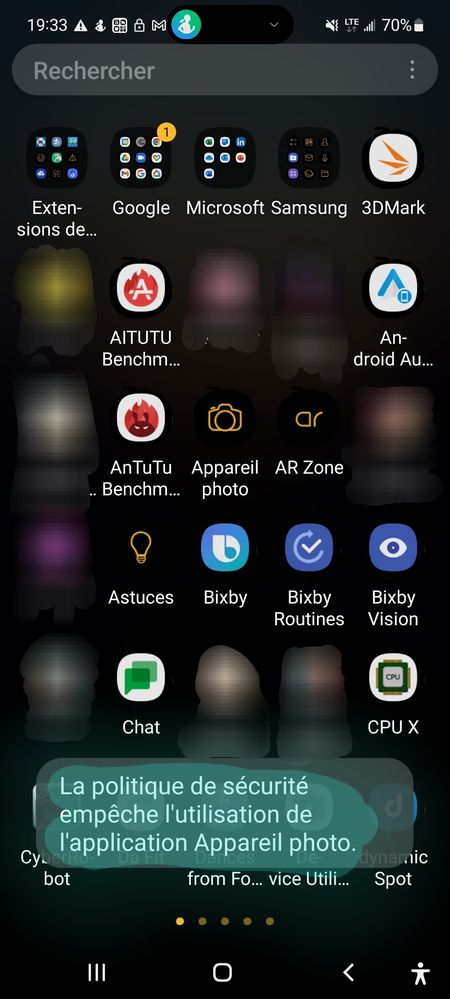
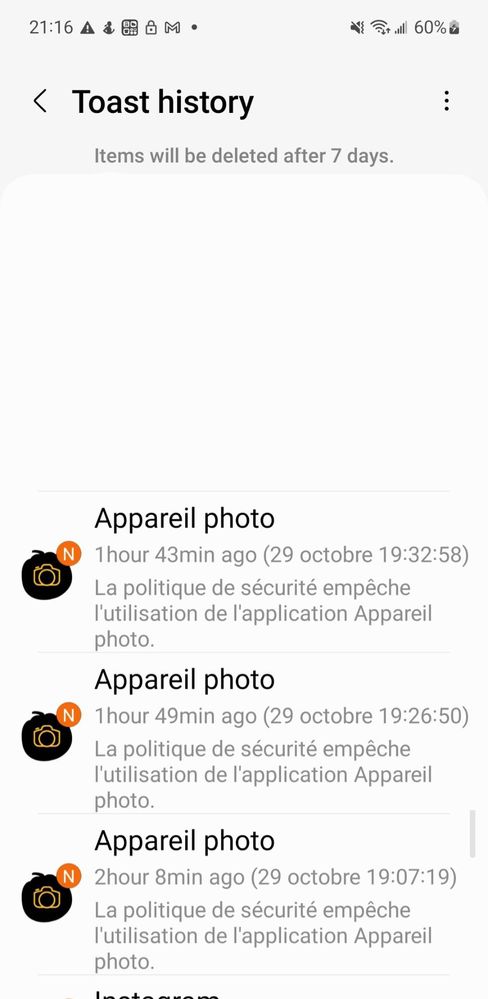
Solved! Go to Solution.
2 Solutions
Accepted Solutions
- Mark as New
- Subscribe
- Subscribe to RSS Feed
- Permalink
- Report Inappropriate Content
10-29-2022 09:40 PM in
ETC- Mark as New
- Subscribe
- Subscribe to RSS Feed
- Permalink
- Report Inappropriate Content
10-29-2022 11:07 PM in
ETCThe inability to use the Camera due to "security policy", could just be a "glitch" and restarting the phone device could resolve the issue.
It's also possible that a 3rd party app may cause the problem. In this instance, Booting into Safe Mode, may confirm this to be the case.
If the device's sensor settings have been changed, they may also cause the error.
Check that the sensors used by the camera are enabled. This is normally an issue if changes have been made in Developer Options, so check there.
The most likely cause would be something corrupted in the Camera app's Cache and or Data. Clearing Cache & Data for the Camera *SHOULD* correct the problem.
- Mark as New
- Subscribe
- Subscribe to RSS Feed
- Permalink
- Report Inappropriate Content
10-29-2022 09:40 PM in
ETC- Mark as New
- Subscribe
- Subscribe to RSS Feed
- Permalink
- Report Inappropriate Content
10-30-2022 06:52 AM in
ETC- Mark as New
- Subscribe
- Subscribe to RSS Feed
- Permalink
- Report Inappropriate Content
10-29-2022 11:07 PM in
ETCThe inability to use the Camera due to "security policy", could just be a "glitch" and restarting the phone device could resolve the issue.
It's also possible that a 3rd party app may cause the problem. In this instance, Booting into Safe Mode, may confirm this to be the case.
If the device's sensor settings have been changed, they may also cause the error.
Check that the sensors used by the camera are enabled. This is normally an issue if changes have been made in Developer Options, so check there.
The most likely cause would be something corrupted in the Camera app's Cache and or Data. Clearing Cache & Data for the Camera *SHOULD* correct the problem.
- Mark as New
- Subscribe
- Subscribe to RSS Feed
- Permalink
- Report Inappropriate Content
10-30-2022 06:57 AM in
ETCIt may be caused by a third party app, I installed a few of them to decorate my home screen, I will uninstall them as soon as possible
- Mark as New
- Subscribe
- Subscribe to RSS Feed
- Permalink
- Report Inappropriate Content
10-30-2022 07:06 AM in
ETCAs strange as it may seem, I know that there's even a couple of Gallery apps, that while they don't prevent you from using the camera itself, they will prevent you from taking screen shots.. which is kinda weird.
- Mark as New
- Subscribe
- Subscribe to RSS Feed
- Permalink
- Report Inappropriate Content
12-27-2022 04:16 PM in
ETCI have gone through clearing the cache and data, reboot to no resolve
This is extremely frustrating
- Mark as New
- Subscribe
- Subscribe to RSS Feed
- Permalink
- Report Inappropriate Content
12-27-2022 07:39 PM in
ETC