Nataliee
Active Level 5
Options
- Mark as New
- Bookmark
- Subscribe
- Subscribe to RSS Feed
- Permalink
- Report Inappropriate Content
05-20-2020 12:13 PM in
Galaxy A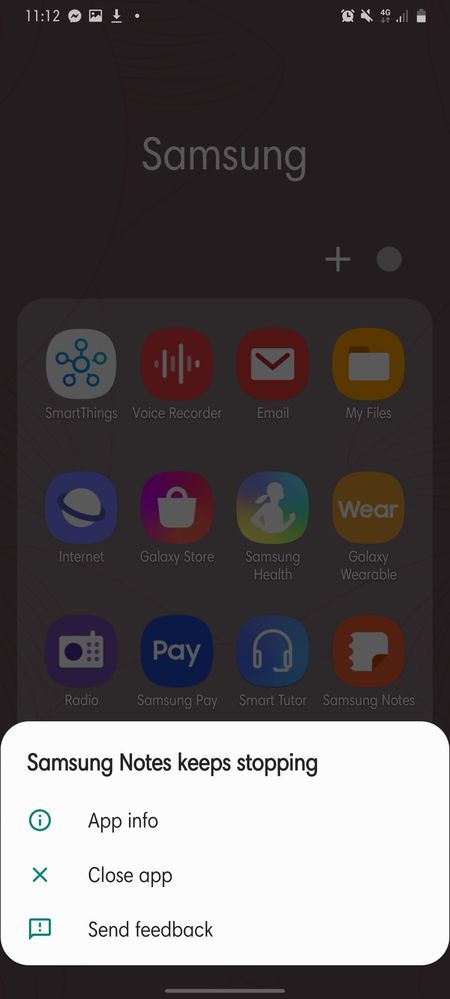
Cara mengatasi kayak gini gimana ya?
1 Solution
Accepted Solutions
Solution
xïmo
Active Level 10
Options
- Mark as New
- Subscribe
- Subscribe to RSS Feed
- Permalink
- Report Inappropriate Content
05-20-2020 12:21 PM in
Galaxy A
1. cek update di playstore
2. clear data, clear cache, force stop
3. you're all set!
2. clear data, clear cache, force stop
3. you're all set!
3 Comments
Solution
xïmo
Active Level 10
Options
- Mark as New
- Subscribe
- Subscribe to RSS Feed
- Permalink
- Report Inappropriate Content
05-20-2020 12:21 PM in
Galaxy A
1. cek update di playstore
2. clear data, clear cache, force stop
3. you're all set!
2. clear data, clear cache, force stop
3. you're all set!
bless3
Active Level 7
Options
- Mark as New
- Subscribe
- Subscribe to RSS Feed
- Permalink
- Report Inappropriate Content
05-20-2020 12:43 PM in
Galaxy A
diclose app dulu kemudian buka lagi
RifluY29
Expert Level 2
Options
- Mark as New
- Subscribe
- Subscribe to RSS Feed
- Permalink
- Report Inappropriate Content
05-20-2020 12:48 PM (Last edited 05-20-2020 12:49 PM ) in
Galaxy A
Klik Send feedback nya, Mungkin nanti ada penyempurnaan aplikasinya.
1. Update aplikasinya
2. BACKUP semua catatan yg di Samsung Notes
3. Clear data, clear cache, force stop
1. Update aplikasinya
2. BACKUP semua catatan yg di Samsung Notes
3. Clear data, clear cache, force stop
