- Mark as New
- Bookmark
- Subscribe
- Subscribe to RSS Feed
- Permalink
- Report Inappropriate Content
12-02-2022 02:55 AM (Last edited 12-02-2022 02:57 AM ) in
Galaxy ASolved! Go to Solution.
2 Solutions
Accepted Solutions
- Mark as New
- Subscribe
- Subscribe to RSS Feed
- Permalink
- Report Inappropriate Content
12-02-2022 10:55 PM in
Galaxy A- Mark as New
- Subscribe
- Subscribe to RSS Feed
- Permalink
- Report Inappropriate Content
12-02-2022 10:57 PM in
Galaxy A✓ Accept as Solution" as a sign. Thanks!
Be sure to click " ✓ Accept as Solution" when you find an answer that works for you.
- Mark as New
- Subscribe
- Subscribe to RSS Feed
- Permalink
12-02-2022 02:58 AM in
Galaxy AHello _Ace_,
Thanks for letting us know about your Samsung Galaxy phone having issues with battery draining fast after the recent updates and we apologize for the inconvenience it caused you.
You can submit an error report through Samsung Members app as follows:
Step 1. Long press Samsung Members icon on Apps screen and tap Error reports.
Step 2. Tap OK on agreement popup to send system log data.
Step 3. Select Symptom category "Power/Battery/Charging".
Step 4. Describe the problem in details and SEND.
How to submit an error report on Samsung Members app? | Samsung PH
For more assistance, you may contact us on our online Samsung support channels below.
https://samsung-livechat.sprinklr.com/seao/ph/index.html
If the problem persists, immediately bring your device to the nearest Samsung Authorized Service Center.
- Mark as New
- Subscribe
- Subscribe to RSS Feed
- Permalink
- Report Inappropriate Content
12-02-2022 07:31 AM in
Galaxy A- Mark as New
- Subscribe
- Subscribe to RSS Feed
- Permalink
- Report Inappropriate Content
12-02-2022 07:24 PM in
Galaxy A- Mark as New
- Subscribe
- Subscribe to RSS Feed
- Permalink
- Report Inappropriate Content
12-02-2022 07:28 PM in
Galaxy A- Mark as New
- Subscribe
- Subscribe to RSS Feed
- Permalink
- Report Inappropriate Content
12-02-2022 10:51 PM in
Galaxy A- Mark as New
- Subscribe
- Subscribe to RSS Feed
- Permalink
- Report Inappropriate Content
12-02-2022 10:55 PM in
Galaxy A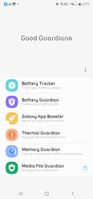

- Mark as New
- Subscribe
- Subscribe to RSS Feed
- Permalink
- Report Inappropriate Content
12-03-2022 12:50 AM in
Galaxy A- Mark as New
- Subscribe
- Subscribe to RSS Feed
- Permalink
- Report Inappropriate Content
12-02-2022 10:57 PM in
Galaxy A✓ Accept as Solution" as a sign. Thanks!
Be sure to click " ✓ Accept as Solution" when you find an answer that works for you.
