- Mark as New
- Bookmark
- Subscribe
- Subscribe to RSS Feed
- Permalink
- Report Inappropriate Content
07-23-2022 11:59 AM in
Galaxy A- Mark as New
- Subscribe
- Subscribe to RSS Feed
- Permalink
07-23-2022 12:24 PM in
Galaxy AHi, we would like to suggest you to Try Clearing Cache & Data for all of the Bixby apps / components & Reboot.
To find all of Bixby's apps, go to Settings > Apps & Toggle On "Show System Apps & Search for "Bixby" > Go into each one & Scroll down to "Storage" & Clear BOTH Cache & Data > Reboot & test.
- Mark as New
- Subscribe
- Subscribe to RSS Feed
- Permalink
- Report Inappropriate Content
07-23-2022 12:41 PM in
Galaxy A- Mark as New
- Subscribe
- Subscribe to RSS Feed
- Permalink
- Report Inappropriate Content
08-06-2022 03:32 PM in
Galaxy A- Mark as New
- Subscribe
- Subscribe to RSS Feed
- Permalink
- Report Inappropriate Content
07-24-2022 06:59 AM in
Galaxy A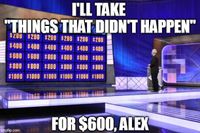
- Mark as New
- Subscribe
- Subscribe to RSS Feed
- Permalink
- Report Inappropriate Content
07-24-2022 12:26 PM in
Galaxy A- Mark as New
- Subscribe
- Subscribe to RSS Feed
- Permalink
- Report Inappropriate Content
07-24-2022 12:15 PM (Last edited 07-24-2022 12:22 PM ) in
Galaxy A- Mark as New
- Subscribe
- Subscribe to RSS Feed
- Permalink
07-27-2022 03:18 PM (Last edited 07-27-2022 03:18 PM ) in
Galaxy AHi crazyspender, please perform back up and factory reset your device and check if the issue is solved.
Here's are the links given below on how to back up, restore data and to perform factory reset.
https://www.samsung.com/ca/support/mobile-devices/galaxy-phone-back-up-and-restore-data/
- Mark as New
- Subscribe
- Subscribe to RSS Feed
- Permalink
- Report Inappropriate Content
08-13-2022 03:53 AM in
Galaxy AWhen my phone get's crazy like that, I switch to Maximum Power Saving Mode and turn on Flight/Airplane mode.
I then put the phone in a bottom drawer and go for a nice walk outside.
