- Mark as New
- Bookmark
- Subscribe
- Subscribe to RSS Feed
- Permalink
- Report Inappropriate Content
04-11-2021 09:26 AM in
Galaxy A
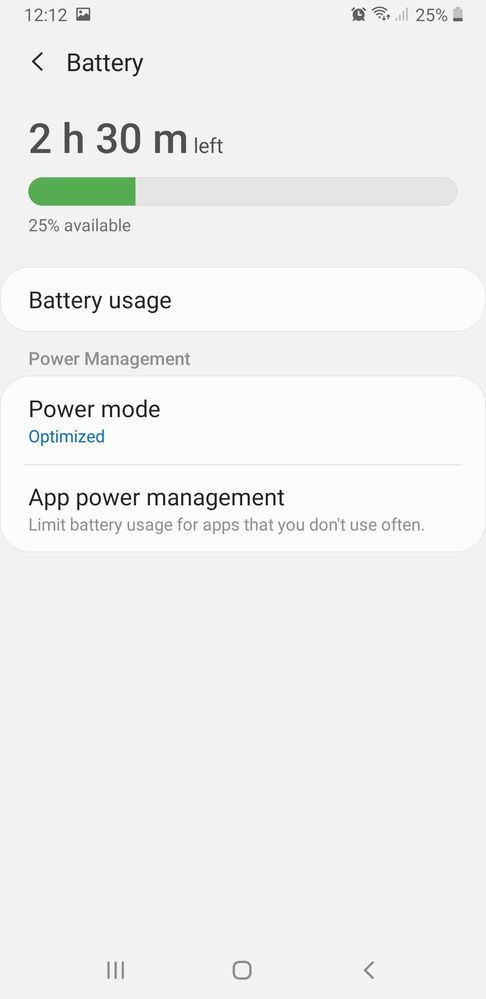

Solved! Go to Solution.
1 Solution
Accepted Solutions
- Mark as New
- Subscribe
- Subscribe to RSS Feed
- Permalink
- Report Inappropriate Content
04-11-2021 10:31 AM (Last edited 04-11-2021 10:32 AM ) in
Galaxy AThis means you lose everything though, so do this as a last option.
- Mark as New
- Subscribe
- Subscribe to RSS Feed
- Permalink
- Report Inappropriate Content
04-11-2021 10:31 AM in
Galaxy A- Mark as New
- Subscribe
- Subscribe to RSS Feed
- Permalink
- Report Inappropriate Content
04-11-2021 10:31 AM (Last edited 04-11-2021 10:32 AM ) in
Galaxy AThis means you lose everything though, so do this as a last option.
- Mark as New
- Subscribe
- Subscribe to RSS Feed
- Permalink
- Report Inappropriate Content
04-11-2021 11:01 AM in
Galaxy AI'll take it as a last resort then if there are no other solutions given... Thank you very much...
- Mark as New
- Subscribe
- Subscribe to RSS Feed
- Permalink
- Report Inappropriate Content
04-12-2021 10:21 AM in
Galaxy A- Mark as New
- Subscribe
- Subscribe to RSS Feed
- Permalink
- Report Inappropriate Content
04-12-2021 06:01 PM in
Galaxy A- Mark as New
- Subscribe
- Subscribe to RSS Feed
- Permalink
- Report Inappropriate Content
04-12-2021 05:57 PM in
Galaxy ASo I tried doing these recommended steps:
Step 1: Reset Application References (with the System Apps as well)
Step 2: Reset settings to its Default
Then purposedly used a Not-so-good USB Charger..... but the Notification still doesn't pop-out....
Any other solutions? (Other than Hard/Factory Reset)
- Mark as New
- Subscribe
- Subscribe to RSS Feed
- Permalink
04-30-2021 02:32 AM in
Galaxy AHey there! How's your recent Galaxy experience? Share awesome photos captured via our Galaxy Gallery. Explore and engage with fellow members to earn awesome badges and enjoy perks from us! Stay safe!
- Mark as New
- Subscribe
- Subscribe to RSS Feed
- Permalink
- Report Inappropriate Content
08-21-2021 01:37 AM in
Galaxy A- Mark as New
- Subscribe
- Subscribe to RSS Feed
- Permalink
- Report Inappropriate Content
08-21-2021 06:36 AM in
Galaxy ABut I did managed to make a Compromised Solution...

