- Mark as New
- Bookmark
- Subscribe
- Subscribe to RSS Feed
- Permalink
05-25-2022 11:10 AM in
Galaxy AThe side button on your Galaxy phone has multiple functions. It can be used to turn off your device, quick launch your camera or activate Samsung Pay. If you want, you can even customise your side button to launch the App of your choice when it is pressed twice consecutively (Double pressed). Find out how to change this in your Settings below.
Customising Side Key
You can easily change what double pressing on your side key will do. You can set it to quick launch your Camera App or Samsung Pay, or specify a different App to launch. Follow the steps below to do so:
Go to Settings > Advanced Features > Open app.
Select the App you would like to quick launch and you're done! Double pressing on your Side key will now launch the seleted App.
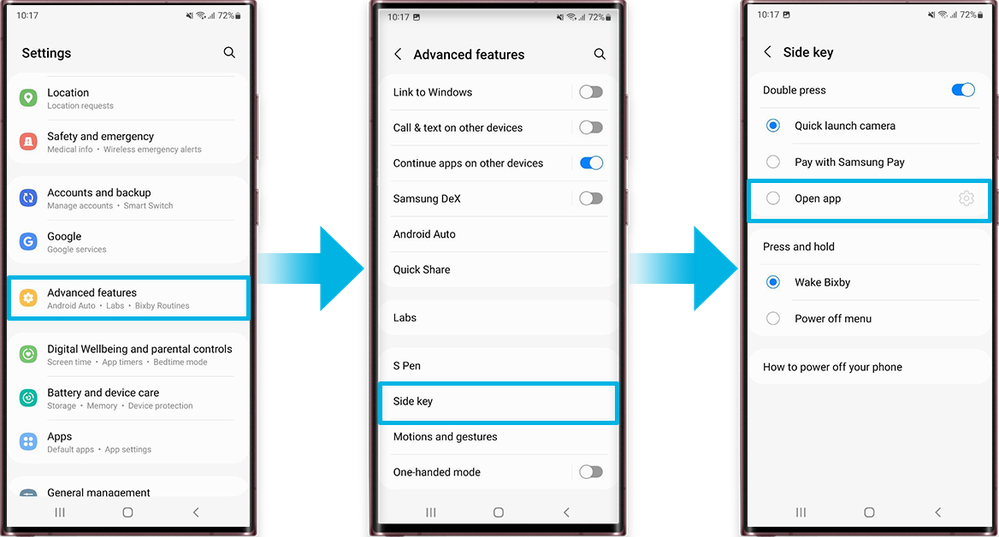
- Tags:
- ProTips
- Mark as New
- Subscribe
- Subscribe to RSS Feed
- Permalink
- Report Inappropriate Content
05-29-2022 12:22 PM in
Galaxy A- Mark as New
- Subscribe
- Subscribe to RSS Feed
- Permalink
- Report Inappropriate Content
05-29-2022 12:23 PM in
Galaxy A- Mark as New
- Subscribe
- Subscribe to RSS Feed
- Permalink
- Report Inappropriate Content
05-30-2023 09:02 PM in
Galaxy A- Mark as New
- Subscribe
- Subscribe to RSS Feed
- Permalink
- Report Inappropriate Content
05-30-2023 09:02 PM in
Galaxy A- Mark as New
- Subscribe
- Subscribe to RSS Feed
- Permalink
- Report Inappropriate Content
05-30-2023 09:02 PM in
Galaxy A- Mark as New
- Subscribe
- Subscribe to RSS Feed
- Permalink
- Report Inappropriate Content
05-30-2023 09:02 PM in
Galaxy A- Mark as New
- Subscribe
- Subscribe to RSS Feed
- Permalink
- Report Inappropriate Content
05-30-2023 09:02 PM in
Galaxy A
