- Mark as New
- Bookmark
- Subscribe
- Subscribe to RSS Feed
- Permalink
- Report Inappropriate Content
02-02-2022 09:04 AM in
Galaxy A- Mark as New
- Subscribe
- Subscribe to RSS Feed
- Permalink
- Report Inappropriate Content
02-02-2022 02:26 PM in
Galaxy A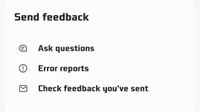
- Mark as New
- Subscribe
- Subscribe to RSS Feed
- Permalink
- Report Inappropriate Content
02-02-2022 06:55 PM in
Galaxy A- Mark as New
- Subscribe
- Subscribe to RSS Feed
- Permalink
02-02-2022 10:14 PM in
Galaxy AHi gullie,
Please bring your device to a Samsung Experience Store near you, where our techs can help you out better: https://www.samsung.com/ph/storelocator/
You may also reach out to us remotely:
Mobile Devices Hotline:
#GALAXY (just dial #425299) [Toll Free to all networks]
(02) 8422-2177 [Standard Landline]
Available 24/7
You can likewise send us an email through spr.ly/SamsungPH-Support or engage with us through our Live Chat Support at spr.ly/LiveChatSupport.
Our support team will gather data for documentation, and will further arrange an appointment on your nearest ASCs (door-to-door pick-up is available for users within NCR) for assessment, and/or replacement of the part/s should the cause be determined to be software related (highly subject to approval).
