- Mark as New
- Bookmark
- Subscribe
- Subscribe to RSS Feed
- Permalink
- Report Inappropriate Content
03-20-2023 07:52 PM in
Galaxy A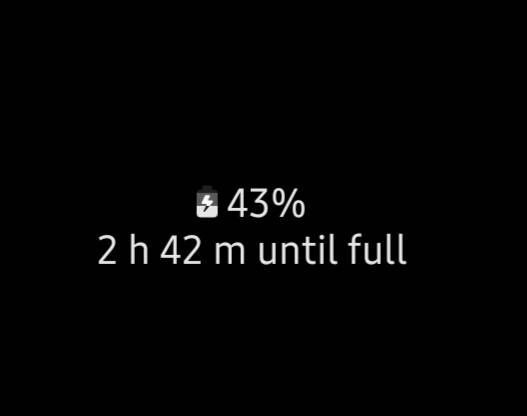
- Mark as New
- Subscribe
- Subscribe to RSS Feed
- Permalink
03-20-2023 09:42 PM (Last edited 03-20-2023 10:52 PM ) in
Galaxy AHello uhauljoe,
Thanks for reaching out to us here in order to find out why it takes longer to charge your Samsung Galaxy A52 while charging it in normal charging mode. I really understand that you are a bit worried, and if it happens to me, I will feel the same.
Your device has a built-in Li-Po 4500 mAh, 25W wired battery that will take 1 hour for your device to fully recharge while in fast charge mode. It's worth nothing that you've decided to stop using the fast charging mode due to a rise in temperature while charging, which is completely normal and will not affect the device's lifespan or performance. But if the temperature reaches beyond or below a certain level, the device's safeguard may shut off charging for its protection.
Not only that, if you use your phone while charging, the device may overheat if you start charging without closing certain apps. You can check if the USB cable or the device's port is damaged, which may cause overheating. If it happens, then we recommend replacing it with a new, authentic cable or visiting the nearest Samsung Authorized Service Center in your location.
https://www.samsung.com/ph/support/service-center/
To learn more about battery charging tips, click on the links below.
https://www.samsung.com/us/support/galaxy-battery/charging-tip/
Wall chargers and charging your Galaxy phone or tablet (samsung.com)
https://www.samsung.com/us/support/answer/ANS00078994/
For more assistance and guidance, you may contact us via our online Samsung Customer Care support channels below.
https://samsung-livechat.sprinklr.com/seao/ph/index.html
- Mark as New
- Subscribe
- Subscribe to RSS Feed
- Permalink
- Report Inappropriate Content
03-21-2023 12:15 AM (Last edited 03-28-2023 11:18 PM ) in
Galaxy Ai dont also use fast charging since.
- Mark as New
- Subscribe
- Subscribe to RSS Feed
- Permalink
- Report Inappropriate Content
03-21-2023 01:29 AM in
Galaxy A