- Mark as New
- Bookmark
- Subscribe
- Subscribe to RSS Feed
- Permalink
- Report Inappropriate Content
02-27-2022 07:23 PM in
Galaxy A- Mark as New
- Subscribe
- Subscribe to RSS Feed
- Permalink
- Report Inappropriate Content
02-27-2022 07:57 PM (Last edited 02-27-2022 07:57 PM ) in
Galaxy A- Mark as New
- Subscribe
- Subscribe to RSS Feed
- Permalink
- Report Inappropriate Content
02-27-2022 08:05 PM in
Galaxy A- Mark as New
- Subscribe
- Subscribe to RSS Feed
- Permalink
- Report Inappropriate Content
02-27-2022 08:11 PM in
Galaxy A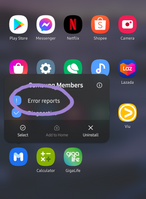
- Mark as New
- Subscribe
- Subscribe to RSS Feed
- Permalink
- Report Inappropriate Content
02-27-2022 08:11 PM in
Galaxy A
- Mark as New
- Subscribe
- Subscribe to RSS Feed
- Permalink
02-27-2022 09:13 PM in
Galaxy AHi Ryujin,
Please bring your device to a Samsung Experience Store near you, where our techs can help you out better: https://www.samsung.com/ph/storelocator/
You may also reach out to us remotely:
Mobile Devices Hotline:
#GALAXY (just dial #425299) [Toll Free to all networks]
(02) 8422-2177 [Standard Landline]
Available 24/7
You can likewise send us an email through spr.ly/SamsungPH-Support or engage with us through our Live Chat Support at spr.ly/LiveChatSupport.
Our support team will gather data for documentation, and will further arrange an appointment on your nearest ASCs (door-to-door pick-up is available for users within NCR) for assessment, and/or replacement of the part/s should the cause be determined to be software related (highly subject to approval).
- Mark as New
- Subscribe
- Subscribe to RSS Feed
- Permalink
- Report Inappropriate Content
03-05-2022 05:25 AM in
Galaxy AHi i have the same problem and i got the solution
The problem is caused by power saving or 60hz mode if yo disable it and switched to 90hz mode the issue will not be present
- Mark as New
- Subscribe
- Subscribe to RSS Feed
- Permalink
- Report Inappropriate Content
03-22-2022 07:30 AM in
Galaxy AI tried disabling power saving mode and the flickering did disappear. However, this does not mean that this problem must be set aside already. People will still use power saving and will still encounter it. I hope Samsung will do something about it ASAP.
- Mark as New
- Subscribe
- Subscribe to RSS Feed
- Permalink
- Report Inappropriate Content
05-05-2022 04:59 AM in
Galaxy AMaybe its related to how optical fingerprint sensor works. Feel free to correct me if I am wrong.

