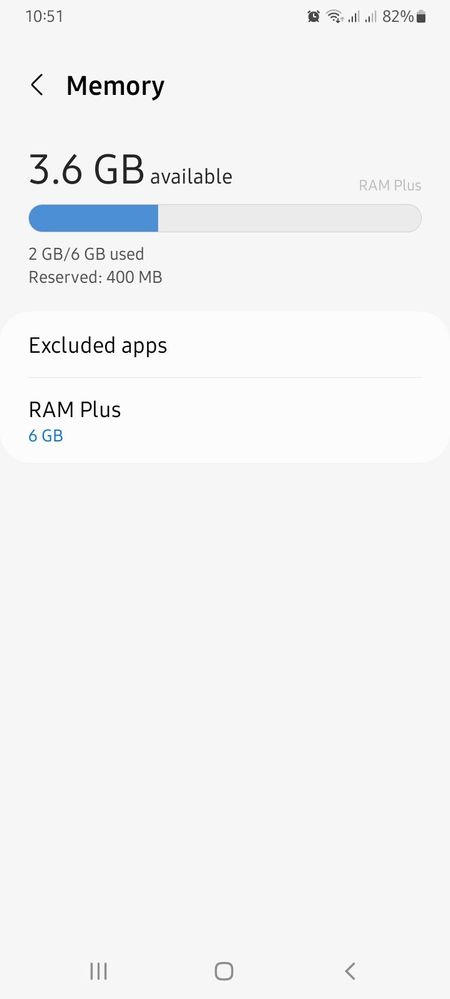- Mark as New
- Bookmark
- Subscribe
- Subscribe to RSS Feed
- Permalink
- Report Inappropriate Content
09-26-2022 07:54 PM (Last edited 09-26-2022 07:59 PM ) in
Galaxy A- Mark as New
- Subscribe
- Subscribe to RSS Feed
- Permalink
- Report Inappropriate Content
09-26-2022 07:59 PM (Last edited 09-26-2022 10:45 PM ) in
Galaxy A- Mark as New
- Subscribe
- Subscribe to RSS Feed
- Permalink
09-27-2022 12:06 AM in
Galaxy AHello Reckoning666,
Thanks for reaching out to us in order to find out your Samsung Galaxy device RAM Plus.
For additional information, access and enabling, RAM Plus allows you to increase the RAM available on your Samsung device by using 4GB or more of onboard storage. RAM Plus works by simply using a chunk of onboard storage to extend the amount of RAM. This is similar to how Windows allocates a portion of disk storage to use as virtual RAM when physical memory becomes insufficient.
As per our dear Samsung member, jamesrred reply, its working hard in the background, so no need to worry about it.
Hope we satisfy your query and looking forward, hearing more of your comments, feedbacks, suggestions, and experience while using your Samsung Galaxy device.
- Mark as New
- Subscribe
- Subscribe to RSS Feed
- Permalink
- Report Inappropriate Content
09-27-2022 12:10 AM in
Galaxy AI see other A12 screenshot look different vs mine. Their's shows the 6gb reserved virtual memory under the reserved and used memory please refer to screenshot
- Mark as New
- Subscribe
- Subscribe to RSS Feed
- Permalink
09-27-2022 01:04 AM in
Galaxy AHi Reckoning666,
Following is the steps on how to use RAM Plus.
Step 1. Go to Settings > Battery and device care > Memory.
Step 2. Tap on RAM Plus and select how much internal storage you would like to use as virtual memory.
Step 3. Tap on Restart now.
https://www.samsung.com/sg/support/mobile-devices/what-is-ram-plus-and-how-to-use-it/
For further assistance, you may contact us on the below online support channel links.
- Mark as New
- Subscribe
- Subscribe to RSS Feed
- Permalink
- Report Inappropriate Content
09-27-2022 03:14 AM in
Galaxy AOnce you enable RAM PLUS, automatic working na yan
- Mark as New
- Subscribe
- Subscribe to RSS Feed
- Permalink
- Report Inappropriate Content
09-27-2022 03:21 AM in
Galaxy A- Mark as New
- Subscribe
- Subscribe to RSS Feed
- Permalink
- Report Inappropriate Content
09-27-2022 03:44 AM in
Galaxy A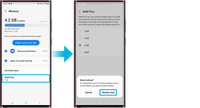
- Mark as New
- Subscribe
- Subscribe to RSS Feed
- Permalink
- Report Inappropriate Content
09-27-2022 04:08 AM in
Galaxy ASame din sakin sa screenshot ko


- Mark as New
- Subscribe
- Subscribe to RSS Feed
- Permalink
- Report Inappropriate Content
09-27-2022 04:12 AM in
Galaxy A