stacey4
Active Level 3
Options
- Mark as New
- Bookmark
- Subscribe
- Subscribe to RSS Feed
- Permalink
- Report Inappropriate Content
12-15-2021 03:27 PM in
Galaxy A
Hi, I have an error with my galaxy a50 The phone keep notify An SD card was removed unsafely To prevent your phone from restarting unexpectedly save unsaved data and restart your phone frequently. any suggestions ?
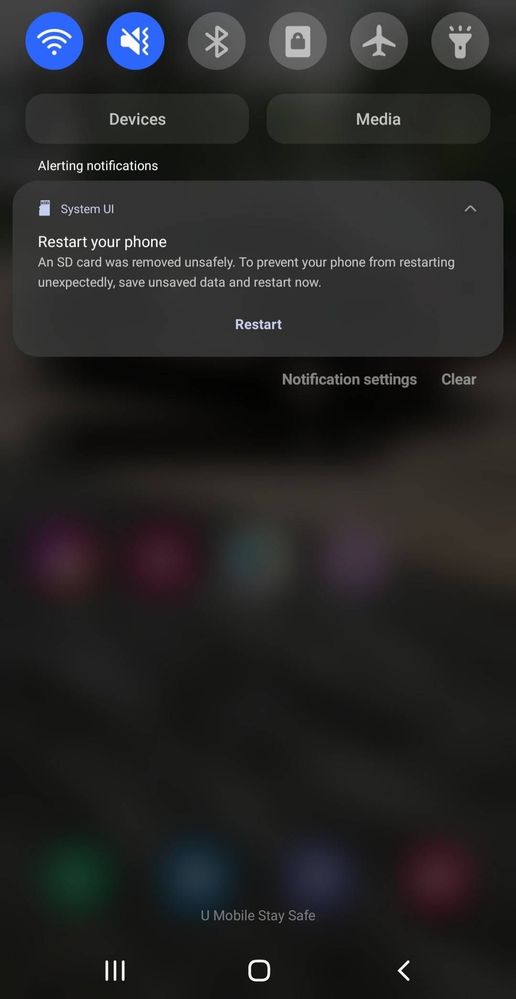
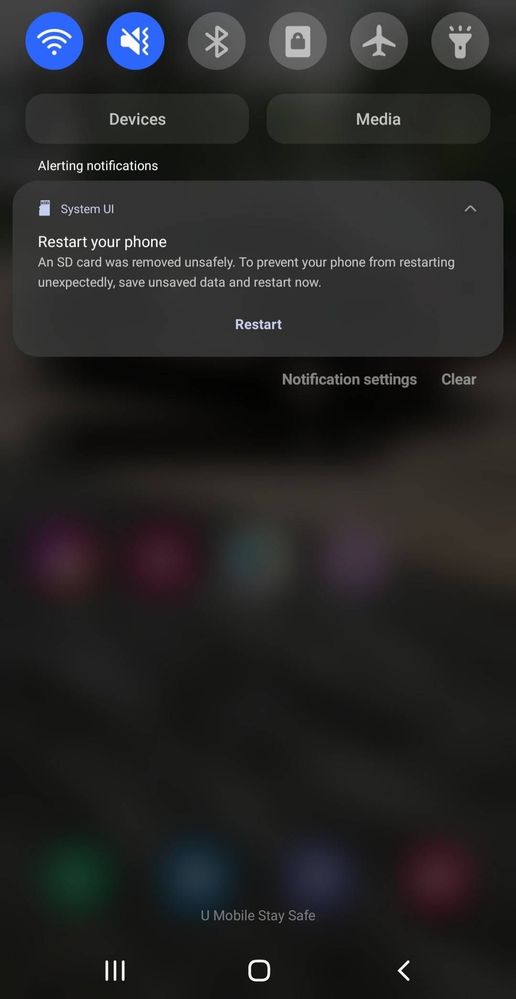
4 Comments
renwei89
★
Options
- Mark as New
- Subscribe
- Subscribe to RSS Feed
- Permalink
- Report Inappropriate Content
12-15-2021 06:24 PM in
Galaxy A
How about format your sd card and put it back?
lance2679
Active Level 5
Options
- Mark as New
- Subscribe
- Subscribe to RSS Feed
- Permalink
- Report Inappropriate Content
12-16-2021 01:29 AM (Last edited 12-16-2021 01:34 AM ) in
Galaxy A
i had the very same issue on my A42 5G before. i even had to visit samsung sc twice to reset it back. no solution.
the same error kept popping up hourly & drove me insane.
i kept formatting the same sd card many many times..kept showing same error.
finally..my last visit to sc at bentley said..there was no issue of my device.
then i ran my device without the sd card..then replace wif a new sd card. it totally solved the issue!
it has been more than 9 months since the error last popped up.
depends on whether u need an sd card or not..try replacing the corrupted sd card.
this error started after a major software upgrade by samsung.
thanks.
the same error kept popping up hourly & drove me insane.
i kept formatting the same sd card many many times..kept showing same error.
finally..my last visit to sc at bentley said..there was no issue of my device.
then i ran my device without the sd card..then replace wif a new sd card. it totally solved the issue!
it has been more than 9 months since the error last popped up.
depends on whether u need an sd card or not..try replacing the corrupted sd card.
this error started after a major software upgrade by samsung.
thanks.
DavidLee1999
Active Level 6
Options
- Mark as New
- Subscribe
- Subscribe to RSS Feed
- Permalink
- Report Inappropriate Content
12-16-2021 03:52 PM in
Galaxy A
^ Yeap, above two comments you should try, first back up your files in the old sd card, then format it, if the problem still occur (popping up so card error), then you can proceed to purchase a new sd card to confirm whether or not is your phone sd card slot or your old sd card problem. Good Luck 😊
Ravin_S20Ultra5
Active Level 3
Options
- Mark as New
- Subscribe
- Subscribe to RSS Feed
- Permalink
- Report Inappropriate Content
12-17-2021 07:41 PM in
Galaxy A
I have faced this issue as well. Turns out the sd card are going to kaput. After some time the sd card unable to detect at all. Plugged in external card reader also same problem. High suggests you backup the data and get a new sd card
