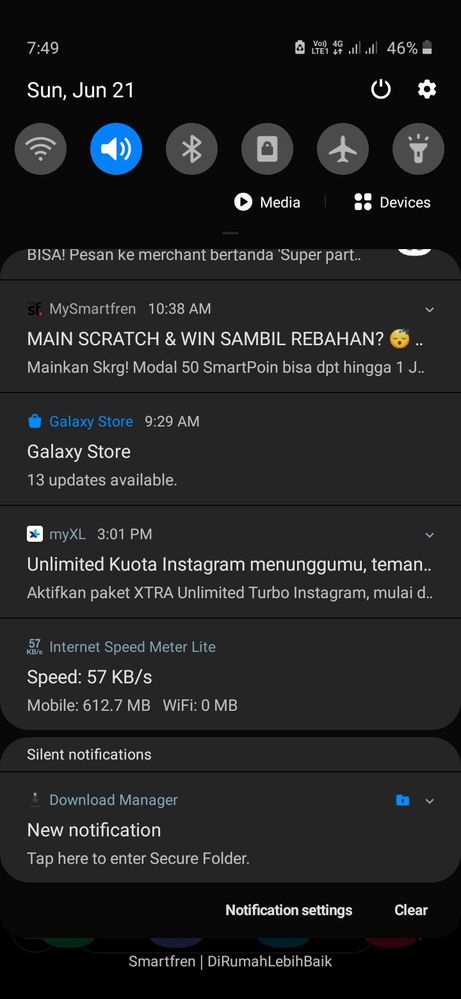- Mark as New
- Bookmark
- Subscribe
- Subscribe to RSS Feed
- Permalink
- Report Inappropriate Content
06-21-2020 08:53 PM in
Galaxy A2 Solutions
Accepted Solutions
- Mark as New
- Subscribe
- Subscribe to RSS Feed
- Permalink
- Report Inappropriate Content
06-21-2020 08:55 PM (Last edited 06-21-2020 08:56 PM ) in
Galaxy A- Mark as New
- Subscribe
- Subscribe to RSS Feed
- Permalink
- Report Inappropriate Content
06-21-2020 09:37 PM (Last edited 06-21-2020 09:38 PM ) in
Galaxy Amasuk di pengaturan dalam secure folder (gambar 1)> muncul menu pilih pengaturan > pengaturan lanjutan > hapus instalasi, nanti secure folder kehapus ama isinya
- Mark as New
- Subscribe
- Subscribe to RSS Feed
- Permalink
- Report Inappropriate Content
06-21-2020 08:55 PM (Last edited 06-21-2020 08:56 PM ) in
Galaxy A- Mark as New
- Subscribe
- Subscribe to RSS Feed
- Permalink
- Report Inappropriate Content
06-21-2020 09:16 PM in
Galaxy A- Mark as New
- Subscribe
- Subscribe to RSS Feed
- Permalink
- Report Inappropriate Content
06-21-2020 09:18 PM in
Galaxy A- Mark as New
- Subscribe
- Subscribe to RSS Feed
- Permalink
- Report Inappropriate Content
06-21-2020 09:21 PM (Last edited 06-21-2020 09:22 PM ) in
Galaxy A- Mark as New
- Subscribe
- Subscribe to RSS Feed
- Permalink
- Report Inappropriate Content
06-21-2020 09:26 PM in
Galaxy A- Mark as New
- Subscribe
- Subscribe to RSS Feed
- Permalink
- Report Inappropriate Content
06-21-2020 09:28 PM in
Galaxy A- Mark as New
- Subscribe
- Subscribe to RSS Feed
- Permalink
- Report Inappropriate Content
06-21-2020 09:37 PM (Last edited 06-21-2020 09:38 PM ) in
Galaxy Amasuk di pengaturan dalam secure folder (gambar 1)> muncul menu pilih pengaturan > pengaturan lanjutan > hapus instalasi, nanti secure folder kehapus ama isinya
- Mark as New
- Subscribe
- Subscribe to RSS Feed
- Permalink
- Report Inappropriate Content
06-21-2020 09:41 PM in
Galaxy A