SamSungtwo
Active Level 8
Options
- Mark as New
- Bookmark
- Subscribe
- Subscribe to RSS Feed
- Permalink
- Report Inappropriate Content
08-21-2020 06:04 PM in
Galaxy A
While using a publicly open wifi my private DNS wasn't able to connect.
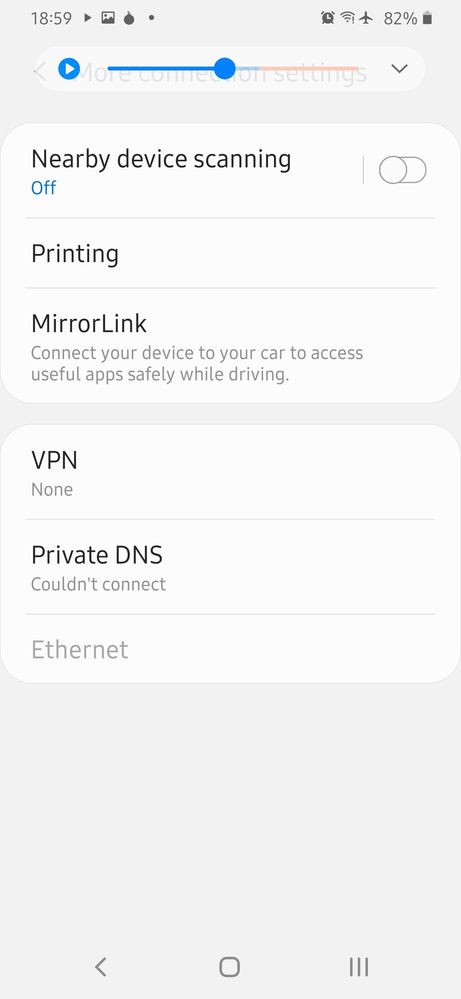
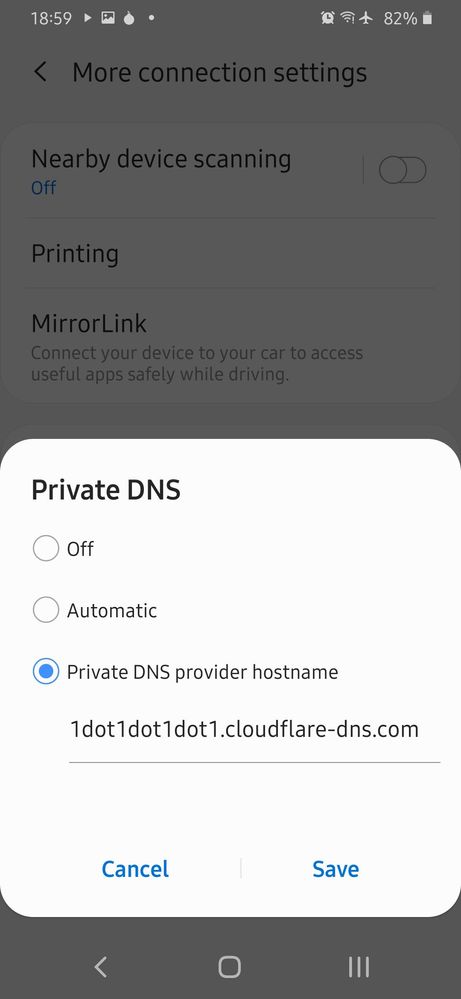
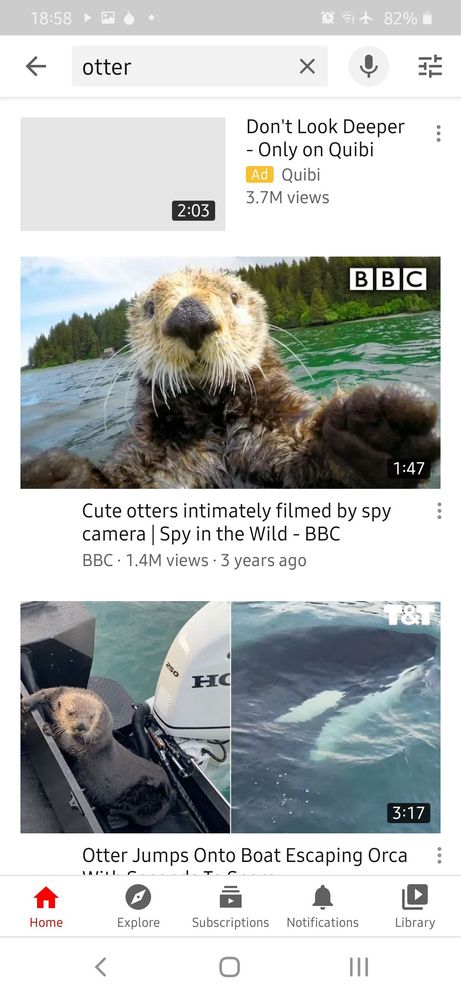
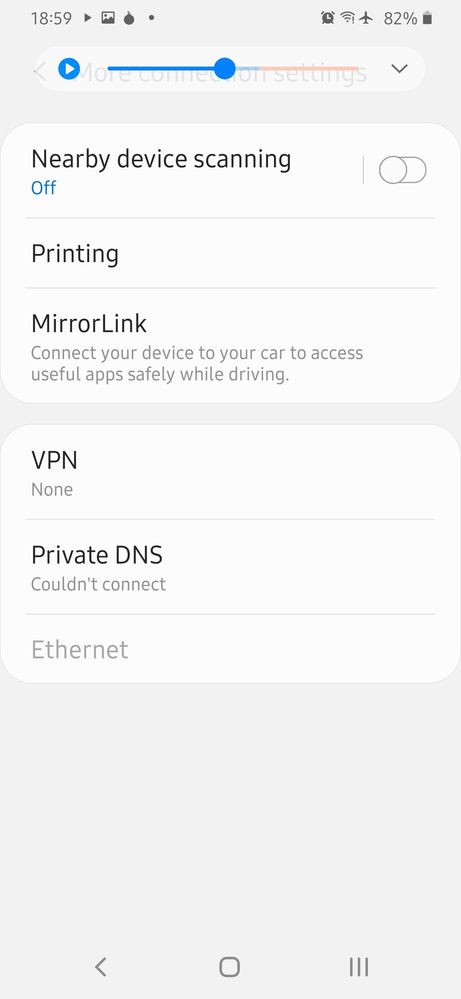
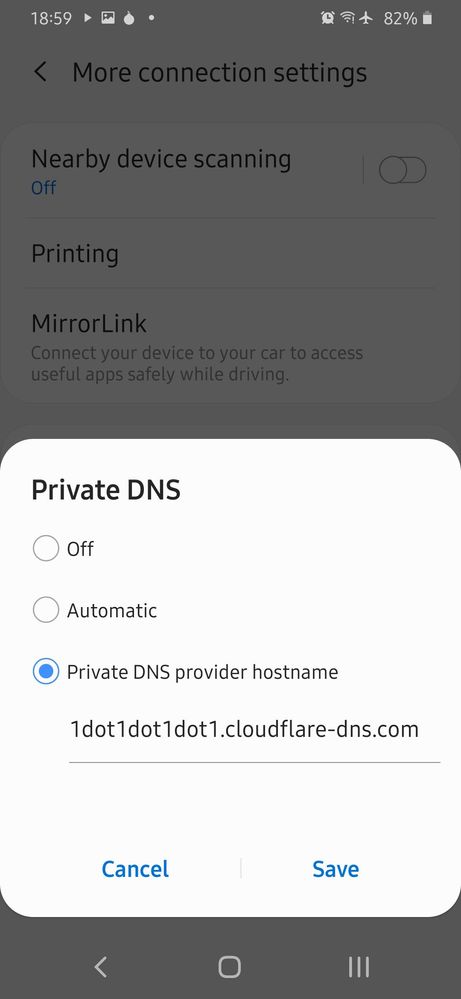
Since it was a public WIFI, I didn't pay it much attention but I noticed Youtube worked when all other apps such as Firefox , Samsung browser didn't work over the internet.
Why would YouTube app version 15.33.34 as of August,20,2020 work? This means it was by passing my private DNS settings.
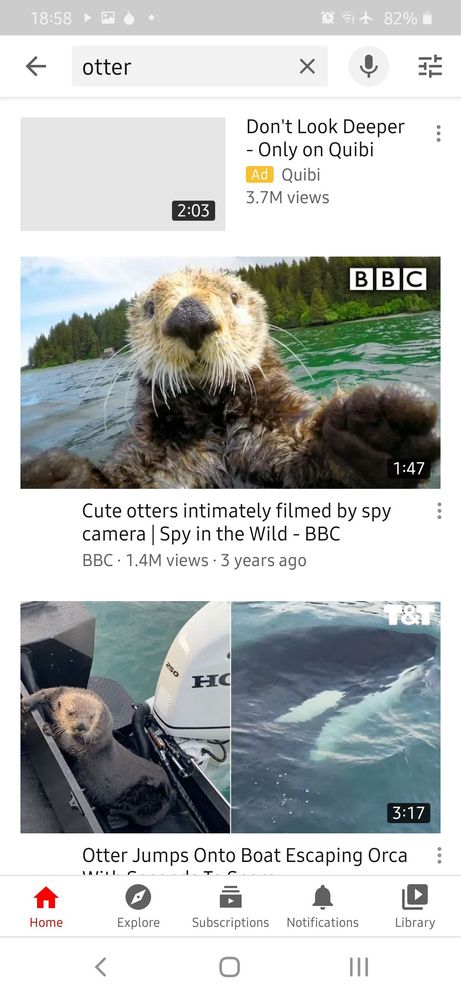
2 Comments
Moderator
Options
- Mark as New
- Subscribe
- Subscribe to RSS Feed
- Permalink
08-21-2020 06:41 PM in
Galaxy AHi SamSungtwo,
I suggest you to perform the reset network settings on your device and check if it works.
Go to Settings>>Tap on General management>>Reset>>Reset etwork settings>>Reset Settings.
Then follow the on-screen instructions to complete it. Your Wi-Fi, Bluetooth, and other network settings will be reset, back to factory defaults.
SamSungtwo
Active Level 8
Options
- Mark as New
- Subscribe
- Subscribe to RSS Feed
- Permalink
- Report Inappropriate Content
08-22-2020 01:46 PM in
Galaxy A
Halston, This security issue is more than a reset. Whatever initiated this problem would not be noticeable to the average user.
All information going through a DNS revolver (Private DNS) should either work or not and since the Private DNS clearly states "couldn't connect" nothing should resolve for internet access.
This occurred in Brampton's Chinguacosy park but my phone recovered operation when returning to my home network.
All information going through a DNS revolver (Private DNS) should either work or not and since the Private DNS clearly states "couldn't connect" nothing should resolve for internet access.
This occurred in Brampton's Chinguacosy park but my phone recovered operation when returning to my home network.
