- Mark as New
- Bookmark
- Subscribe
- Subscribe to RSS Feed
- Permalink
- Report Inappropriate Content
08-09-2021 11:45 PM (Last edited 08-09-2021 11:47 PM ) in
Galaxy A- Mark as New
- Subscribe
- Subscribe to RSS Feed
- Permalink
- Report Inappropriate Content
08-09-2021 11:46 PM in
Galaxy A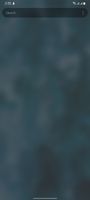

- Mark as New
- Subscribe
- Subscribe to RSS Feed
- Permalink
08-10-2021 12:24 AM in
Galaxy AGreat Samsung morning! I am very sorry to hear about this issue. No worries, I'll try to help you. For your concern, what you can do is to 'Soft Reset' your device. Press and hold the Power and Volume Down buttons simultaneously for several seconds until the display goes black. 2. Continue holding the buttons down until you see the Samsung Galaxy logo appear. Then let go and let the phone restart.
Hope to have helped you out. Be sure to click " ✓ Accept as Solution" when you find an answer that works for you. Stay safe and have a nice day ahead!
