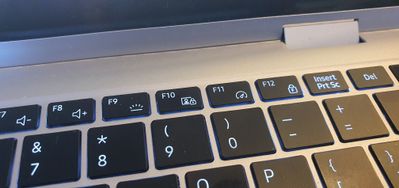- Mark as New
- Bookmark
- Subscribe
- Subscribe to RSS Feed
- Permalink
- Report Inappropriate Content
02-21-2022 12:52 PM in
Galaxy BooksI have had the Samsung Galaxy Book Pro 360 '15 for about 3-4 months now. At first, it worked fine and I had no problems. Two months or so in, I started to noticed that the built-in microphone stopped working and the camera would not work regardless of how many times I tried to reset it, access its privacy settings or anything. It literally stops working. I get the 0xA00F4244<NoCamerasAreAttached> error message. When I updated it to Windows 11 and for some reasons, the laptop attempted to clean itself and reset all of the files and what not, the camera started to work again. The blue light turned on when I opened the camera app, and the mic also happened to work. But guess what, a day later after some updates that were necessary to be installed on windows 11, both the camera and mic STOPPED working again. I've been so tired of this and the service that I have gotten was even worst. As a college student, they asked me to send it back and it would take around 2 weeks or more for it to be fixed. I need my laptop for programming and taking notes, I can't just not have it for 2 weeks. I'd rather get a refund and buy a different brand. For anyone that is trying to help me, I have tried everything. I literally just factory reset this for like the 4th time and nope, it doesn't work. Camera doesn't even display in device manager and the mic's greenbar (sound detecting signal) is fully lit even when it isn't detecting sound. Basically camera and mic doesn't work at all. Don't buy this, vey inconsistent hardware/software issues. Samsung IF YOU ARE READING THIS, please contact me and I'll give you the details on my purchase, please refund me or give me a new one that. I think that this has been my worst laptop experience ever. Super frustrating and annoying to deal with.
- Mark as New
- Subscribe
- Subscribe to RSS Feed
- Permalink
- Report Inappropriate Content
02-21-2022 03:23 PM in
Galaxy Books- Mark as New
- Subscribe
- Subscribe to RSS Feed
- Permalink
- Report Inappropriate Content
05-15-2023 11:52 AM in
Galaxy BooksI've got a Samsung Galaxy book 2 360 purchased in November, 2022. My camera and Mic both stopped working couple of weeks ago. I contacted the seller (Currys) in the UK which they told me to have it checked at the customer service. I just came across your comment and as said pressed fn +F10 (face and lock symbol) and it's back to normal. I didn't know it had a cam & mic block mode. Thanks a lot!
- Mark as New
- Subscribe
- Subscribe to RSS Feed
- Permalink
02-21-2022 03:33 PM in
Galaxy BooksHi andyrocks705, We are sorry for the inconvenience caused to you. Samsung warranty can repair the device. If you had purchsed it from any dealers, please check with them for refund or replacement.
- Mark as New
- Subscribe
- Subscribe to RSS Feed
- Permalink
- Report Inappropriate Content
07-20-2022 01:44 PM in
Galaxy Books- Mark as New
- Subscribe
- Subscribe to RSS Feed
- Permalink
- Report Inappropriate Content
07-20-2022 01:46 PM in
Galaxy Books- Mark as New
- Subscribe
- Subscribe to RSS Feed
- Permalink
- Report Inappropriate Content
07-20-2022 01:46 PM in
Galaxy Books
- Mark as New
- Subscribe
- Subscribe to RSS Feed
- Permalink
- Report Inappropriate Content
07-22-2022 08:46 AM in
Galaxy BooksHi,
I have the same problem with the camera. Unfortunately I tried pressing F10 and it did not resolve the problem. I called the support and he gave me a ticket number and told me that I would have to send back the computer. As explained to the support, I work with my computer everyday and hour. I am mortgage broker and I can not be 1 day without my computer as I have clients and banks to deal with all day long. I purchased my Galaxy Book directly from Samsung Canada and my warranty is not over and I also have another warranty that paid for. So I would love to know how Samsung Canada is ready to help me with this situation. I rather they send me a computer with a camera and everything that functions well . Let me know Samsung Canada how can you help me without making me lose business because I haven't a laptop to work with if I send it to you for repair. Please come up with a solution to this. I need the camera and microphone working as I have a lot of video meetings.
Not too impressed
Miss Louvein Green