- Mark as New
- Bookmark
- Subscribe
- Subscribe to RSS Feed
- Permalink
- Report Inappropriate Content
06-06-2020 05:03 PM in
Galaxy Books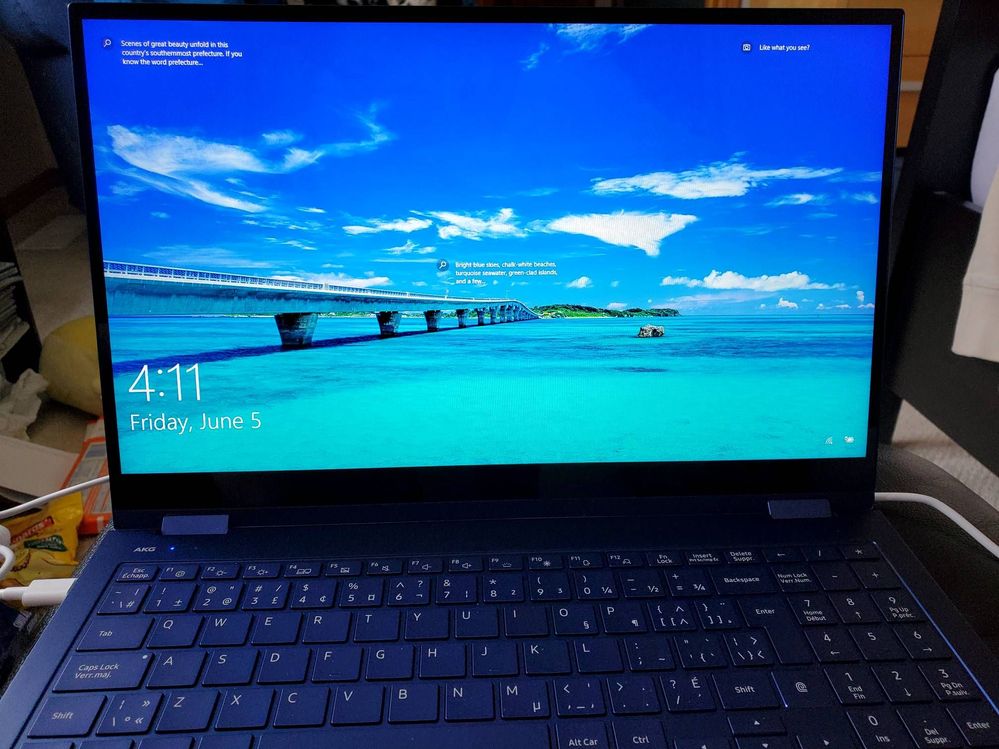





- Mark as New
- Subscribe
- Subscribe to RSS Feed
- Permalink
- Report Inappropriate Content
06-06-2020 05:51 PM in
Galaxy Books- Mark as New
- Subscribe
- Subscribe to RSS Feed
- Permalink
- Report Inappropriate Content
06-06-2020 05:59 PM (Last edited 06-06-2020 06:26 PM ) in
Galaxy BooksAlso, I am a road warrior, charging my phone on mouse pad is a bonus for me and everyone who is travelling a lot.
- Mark as New
- Subscribe
- Subscribe to RSS Feed
- Permalink
- Report Inappropriate Content
06-06-2020 06:38 PM (Last edited 06-06-2020 06:40 PM ) in
Galaxy BooksIt's a shame they don't do like other PC OEMs and offer everything everywhere and just ship when/where needed. Dell PCs are mostly built when you order, for example.
Oh, and the Flex is 450$ off on Samsung US. "We get the worst promotions..."
Anyway, enjoy! That's a great, bright screen with wide colour gamut.
- Mark as New
- Subscribe
- Subscribe to RSS Feed
- Permalink
- Report Inappropriate Content
06-06-2020 06:52 PM in
Galaxy Books- Mark as New
- Subscribe
- Subscribe to RSS Feed
- Permalink
- Report Inappropriate Content
06-06-2020 06:58 PM (Last edited 06-06-2020 07:00 PM ) in
Galaxy BooksI'd probably buy one if I didn't need something beefier. It MUST run Cities Skylines, and run Photoshop, Illustrator, Lightroom at acceptable speeds. It could probably manage the latter, but certainly not the former
- Mark as New
- Subscribe
- Subscribe to RSS Feed
- Permalink
- Report Inappropriate Content
06-06-2020 07:03 PM in
Galaxy Books- Mark as New
- Subscribe
- Subscribe to RSS Feed
- Permalink
- Report Inappropriate Content
06-06-2020 07:49 PM in
Galaxy BooksMy current laptop is only 2 years old but kind of crap :(
I love this laptop has good speakers, battery life, and display. But I REALLY hope that the 2021 version has dedicated graphics, that's the deal breaker for me.
- Mark as New
- Subscribe
- Subscribe to RSS Feed
- Permalink
06-07-2020 02:31 AM in
Galaxy BooksHi @Tallman,
Thank you very much for sharing your initial experience with the Samsung Galaxy Book Flex and good to know that you like most of its features.
