- Mark as New
- Bookmark
- Subscribe
- Subscribe to RSS Feed
- Permalink
- Report Inappropriate Content
04-29-2022 09:07 AM in
Galaxy Books
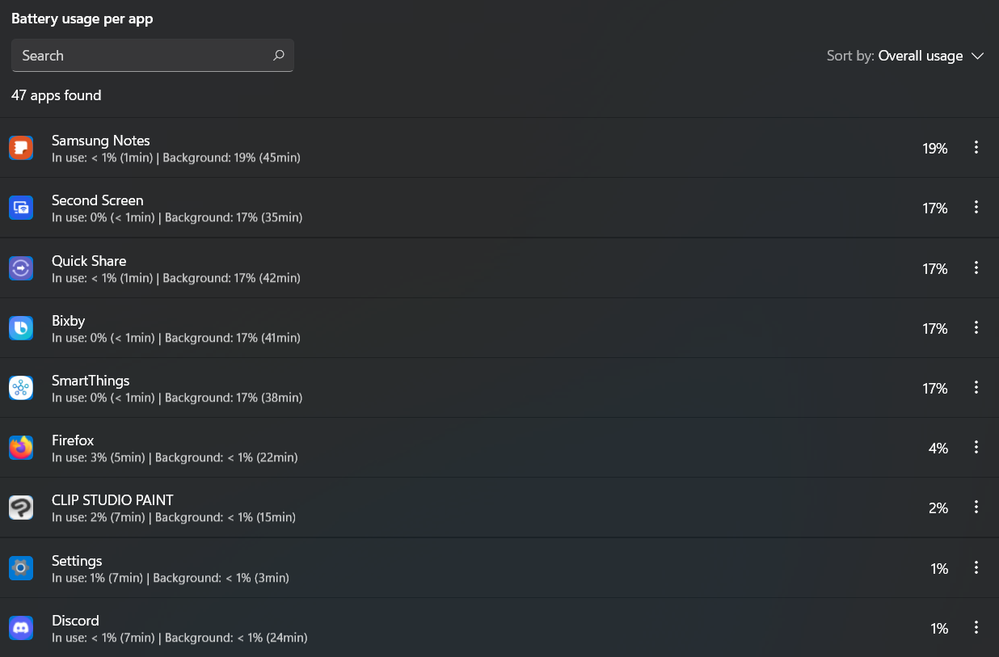
- Mark as New
- Subscribe
- Subscribe to RSS Feed
- Permalink
04-29-2022 05:11 PM in
Galaxy BooksHi, Could you also please run the Smart Battery Calibration and keep us posted.
•Click Advanced on the left-side menu, and then double-click on Smart Battery Calibration on the right-side menu. The battery will be discharged by the PC.
•The process may take up to 5 hours depending on the capacity and remaining battery life.
To cancel the operation, press the ESC key.
- Mark as New
- Subscribe
- Subscribe to RSS Feed
- Permalink
- Report Inappropriate Content
10-22-2022 10:31 AM (Last edited 10-22-2022 10:31 AM ) in
Galaxy BooksDoes this keep you laptop from going to sleep properly? Does this prevent you from getting the advertised battery life, or the battery life that an Evo based computer is supposed to get?
The GB2 Pro 360 advertises a 21 hour battery life.
Intel demands a minimum of 9 hour batter life for Evo badging.
I get 2-3 hours if I'm lucky.
