imedabong
Active Level 4
Options
- Mark as New
- Bookmark
- Subscribe
- Subscribe to RSS Feed
- Permalink
- Report Inappropriate Content
01-10-2025 07:48 AM in
Galaxy Gallery
Hey Galaxy Fam, I wanna share with you the convenient way to look up other menu options in Gallery like setting a picture as a wallpaper.

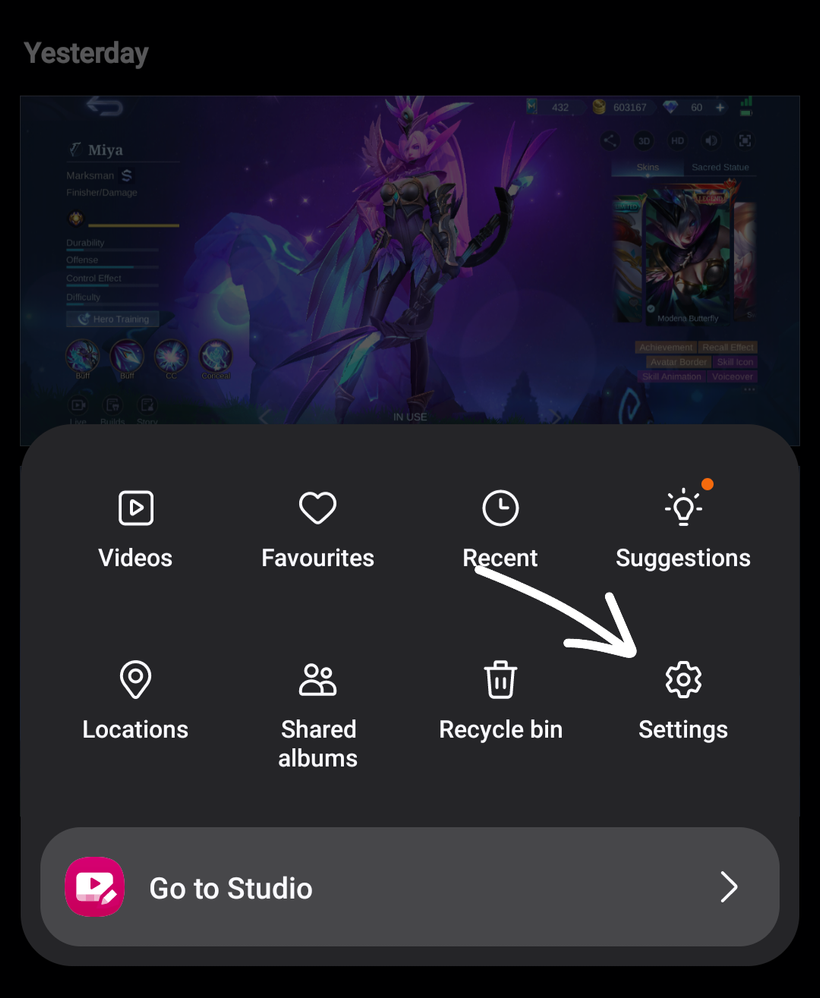
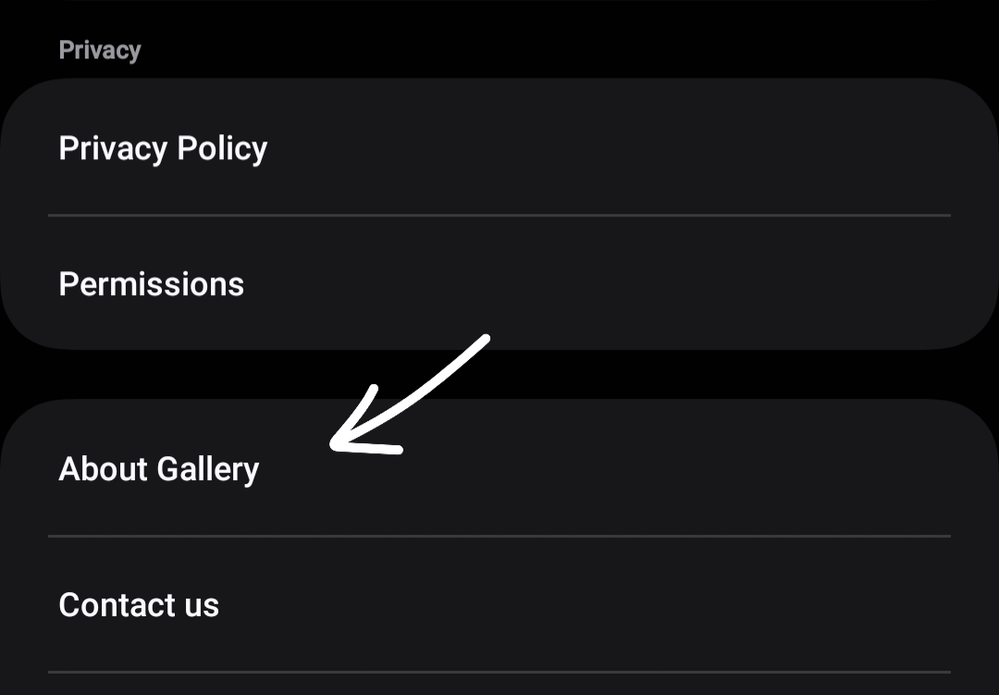
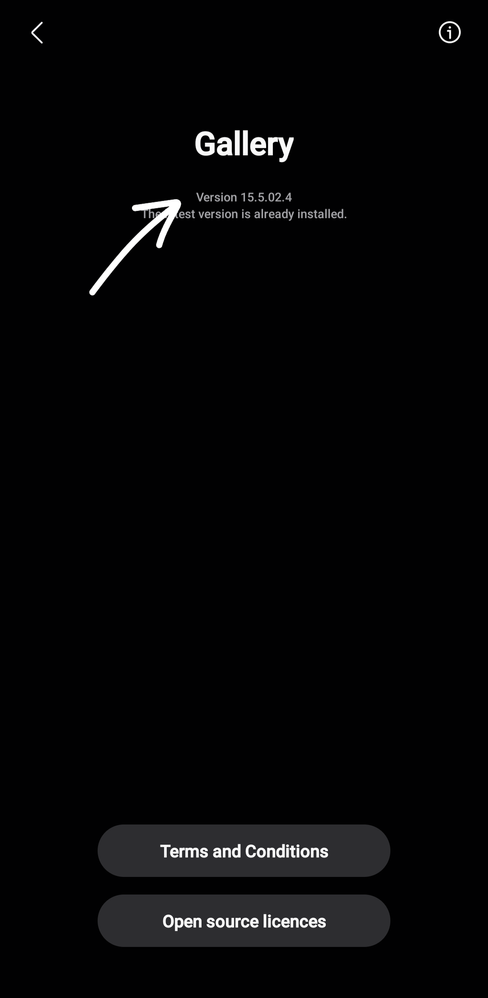

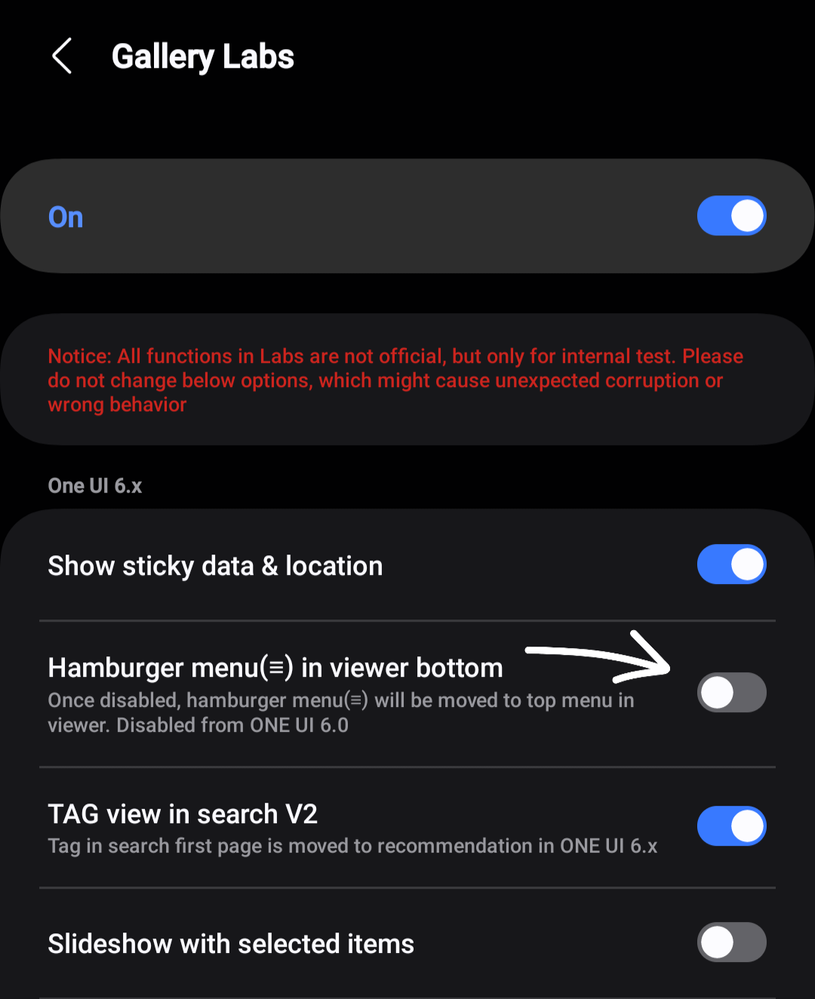
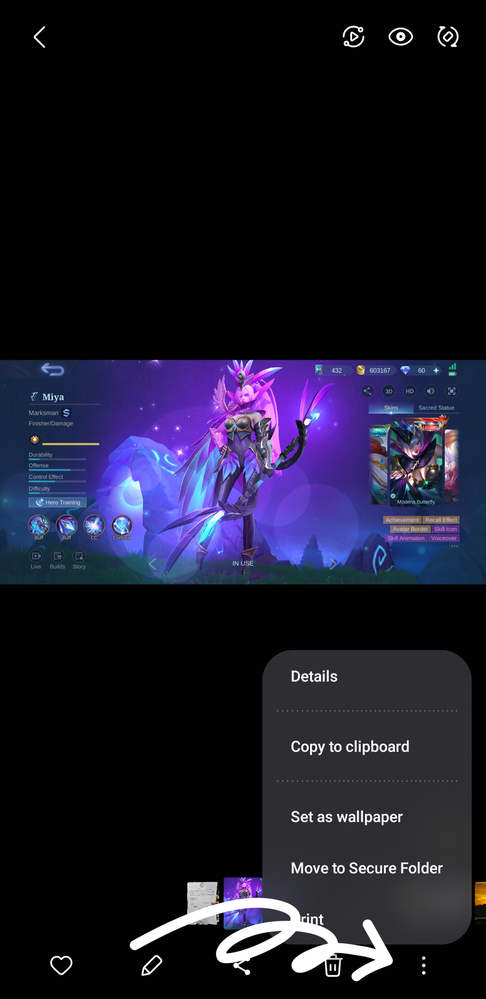
I provide screenshots for you to follow:
1. First, go to your Gallery Menu dock.

2. Open the Settings of the Gallery and scroll down to "About Gallery"
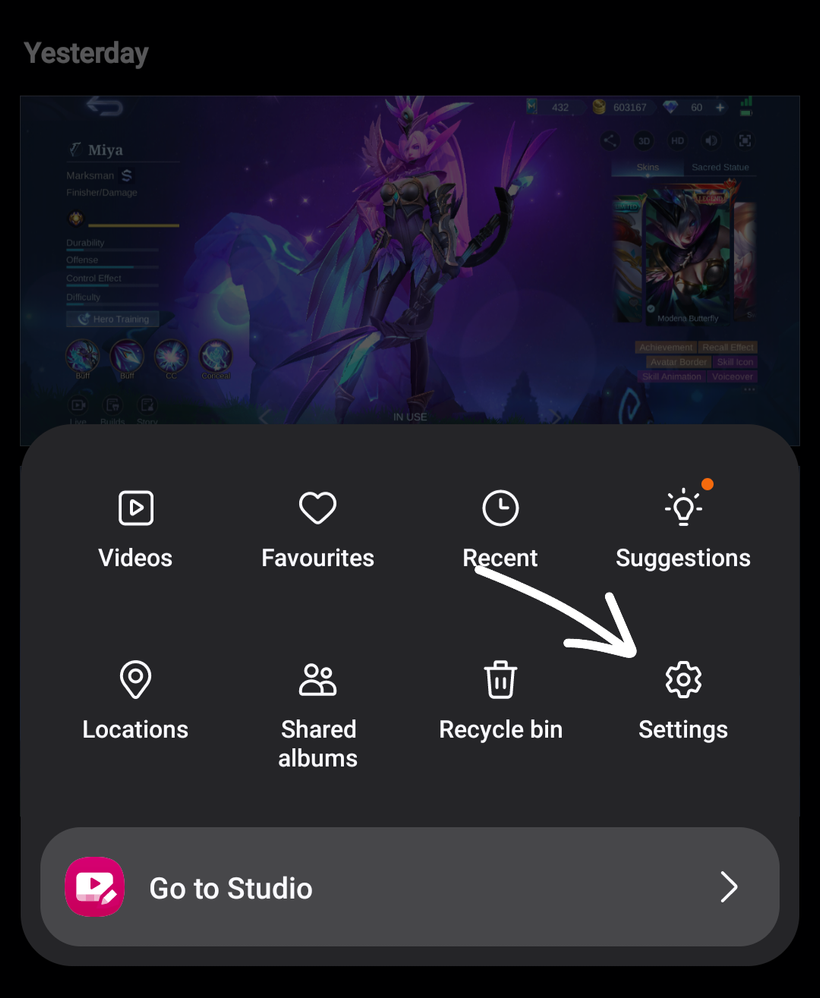
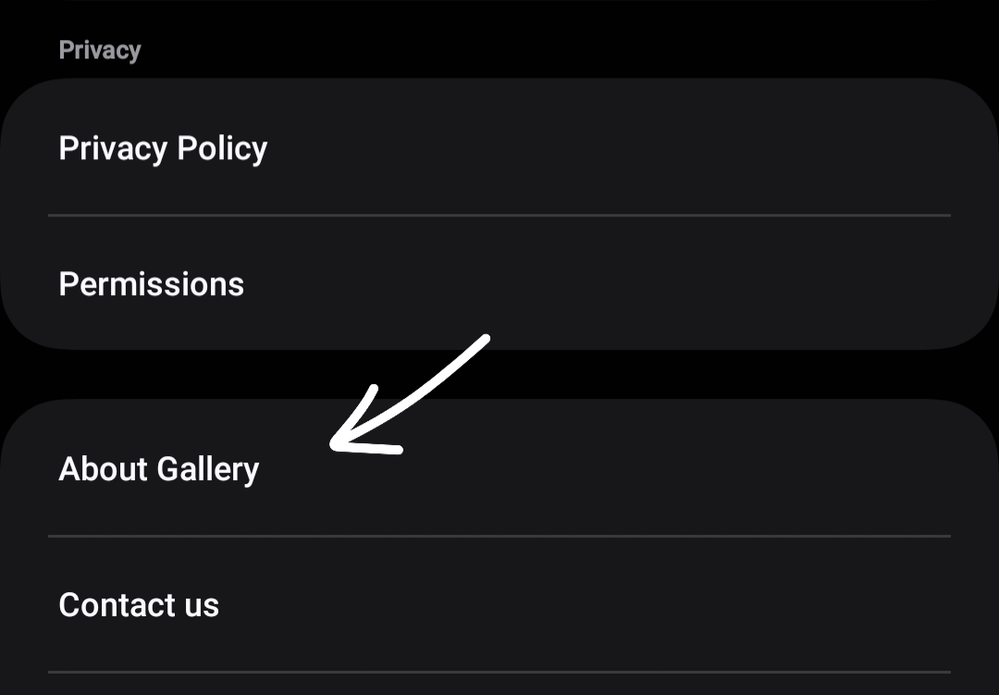
3. You'll see your Gallery version, fast tap until it shows to tap 3 times again the version number of the app until the "Gallery Lab" is ON.
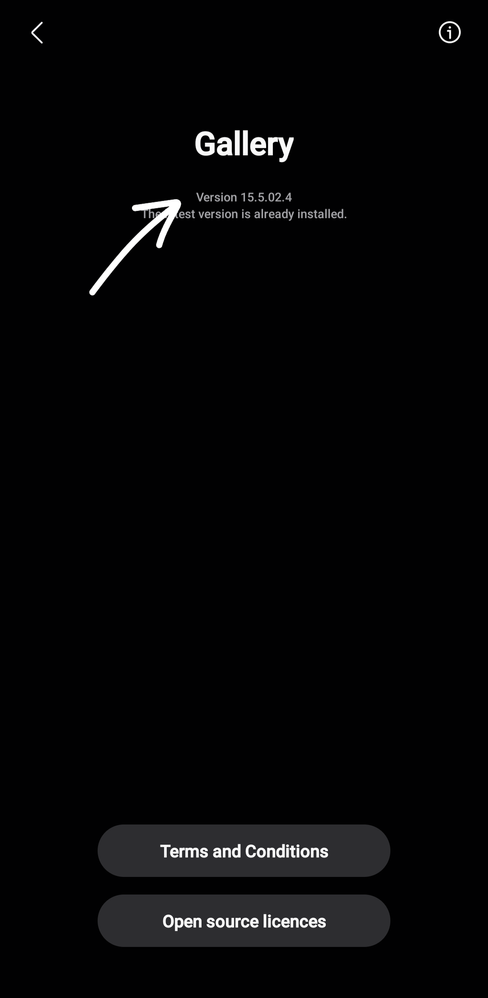
4. Go back to Gallery Settings and scroll down to the last to select the "Gallery Lab"

5. Now toggle ON the "Hamburger menu in viewer bottom"
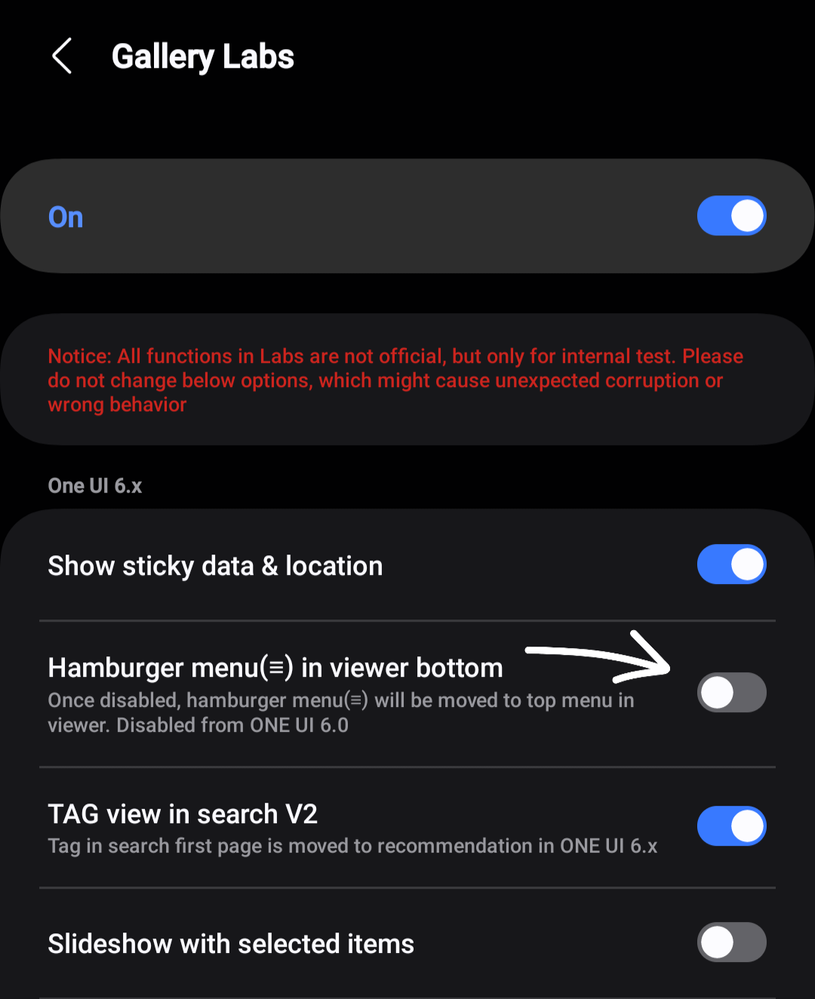
6. To test, select a picture in your Gallery to see that the Hamburger menu is now at the bottom right, wherein it is by default at the top.
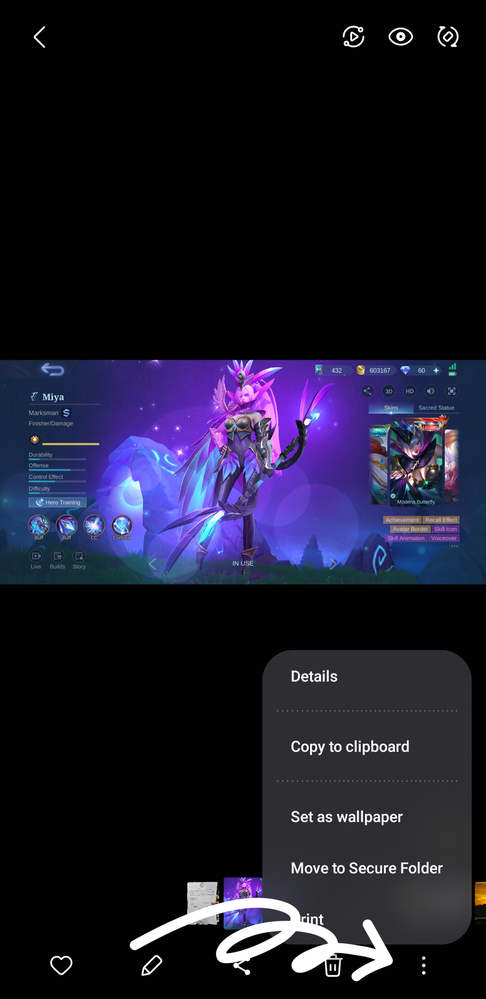
*This screenshots and method based on the Galaxy S24 Ultra and it may differ to other phone models.
1 Comment
PUFFY_AmiYumi
Expert Level 2
Options
- Mark as New
- Subscribe
- Subscribe to RSS Feed
- Permalink
- Report Inappropriate Content
01-11-2025 06:43 AM in
Galaxy Gallery
I dont have "Gallery Lab" option on my Flip 6
